1998 – Scott Barber blew me away with the news: He has Mac OS 8.1 running on a Macintosh IIsi!
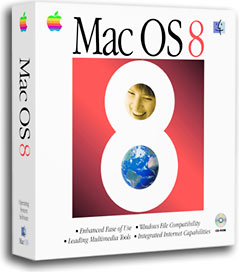 Details:
Details:
- 16 MB RAM required; more is better
- 80 MB hard drive an absolute minimum; bigger leaves room for apps
- Pseud040 and/or Wish I Were to make the computer appear to have a 68040 CPU
Warning: You will not be able to do a cold boot from the OS 8.1 drive. You must boot from a version of the Mac OS that supports your Mac (Mac OS 7.6.1 or earlier for most 68030-based models). This boot drive (floppy disk, hard drive, partition, removable disk such as SyQuest or Zip) must have Pseud040 active. After starting from the old Mac OS, use Restart to boot from the OS 8.1 drive or partition.
Scott is working up detailed instructions as he configures another Mac IIsi to do the same thing. I will note that I have thus far been unable to duplicate his success on my Mac IIfx. However, I will try it on a IIsi when he releases full installation data.
Once instructions are available, I will link to them from this page. We will also compile a list of pre-68040 Macs that work with this procedure. [If Scott Barber ever sent the information, I can’t locate it.]
- Works: IIsi
- Probably works: IIci
- Doesn’t work: IIfx, PowerBook 150, SE/30
Word of warning: be sure you can boot your computer from another drive (floppy, hard, or removable) if the process fails. This is especially true if you are using separate partitions on one physical drive.
One reader suggest you should not change the startup partition in the Startup Drive control panel, but instead use Shift-Opt-Cmd-Del to boot from the OS 8 partition. (My preference is to use a completely separate external drive for such experiments. That way you can turn the drive off and avoid booting from it.
Update: For an easier solution, see Born Again Allows Installing OS 8 on Most 68030 Macs. Born Again works with most 68030-based Macs.
Keywords: #macos8on68030
Short link: https://goo.gl/N2BHyN
searchword: macos8on68030

