1998: This is a story with a long background.
Most of you are fortunate: You’re not responsible for keeping dozens of Macs running, just one – or maybe a few. I support not just dozens and dozens of Macs, but dozens of different models.
I do it for a living as Mac guru, network manager, information systems manager, email administrator, and more for a local publishing house.

PowerBook 170
The bane of my existence has been PowerBooks. With the PowerBook 170 (thankfully retired) and 180, there was always the question of which modem they had: Global Village, Supra, Apple, or something else. Without that information, you can’t wipe the hard drive and do a clean system install and install the correct modem software for a new user.
The PowerBook 540 and 540c shipped with a Global Village modem. That made life easy. They even had built-in ethernet.
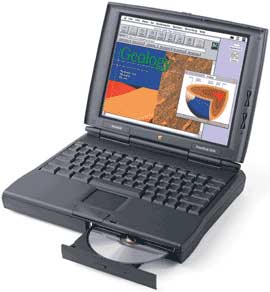 But the PowerBook 190 and 1400 didn’t come with a modem or an ethernet port. For most units, we bought a combined Global Village modem/ethernet PC Card. But one 1400 was going to be used exclusively in the field and thus would never need ethernet, so we saved some money by getting just a modem card – USRobotics, if I recall correctly. Then it came back for in-house use, so we had to add an ethernet PC Card (Dayna).
But the PowerBook 190 and 1400 didn’t come with a modem or an ethernet port. For most units, we bought a combined Global Village modem/ethernet PC Card. But one 1400 was going to be used exclusively in the field and thus would never need ethernet, so we saved some money by getting just a modem card – USRobotics, if I recall correctly. Then it came back for in-house use, so we had to add an ethernet PC Card (Dayna).
None of this was really a problem until someone installed Microsoft Office on one of the 1400s – and didn’t remove the Microsoft Office Manager (MOM). I call MOM a commercial virus; others agree. Within days (weeks if you’re lucky) it can trash a hard drive.* So I got to:
- Step 1. Reformat and partition the hard drive, getting rid of HFS+ (which prevented me from running Norton Utilities).
- Step 2. Install the system, which fortunately comes on a CD-ROM. Unfortunately, I couldn’t find the disk for the 1400/166, so I used the one from the 1400/133. For some reason, they’re not fully compatible, but I didn’t discover that for a while. It kept hanging when I tried to update from Mac OS 8.0 to 8.1. I finally ran home and grabbed my full OS 8.1 installer. Problem solved.
- Step 3. Restore files. Fortunately we back up each computer daily over our network. Better yet, we have two backup sets, so files unrecoverable from one may be recovered from the other. In this case, I had to use both sets, since each set had a damaged tape.
But there was a big problem with step 3: You have to be connected to the network to restore files. So I scrounged around, located the latest Global Village installers, and decided to do a quick ethernet-only install.
Guess what? That doesn’t work. I know. I tried it twice. I finally decided to install all the software (fax, telecom, you name it) just to get the 1400 on the network.
With all of this, especially recovering from two separate backups, the nightmare took a day-and-a-half, perhaps the longest I’ve ever invested in fixing a Mac. I love the 1400, but the nuisance of having to dig up floppies and install more software than should be necessary made an already frustrating experience worse.
The PowerBook G3 Series
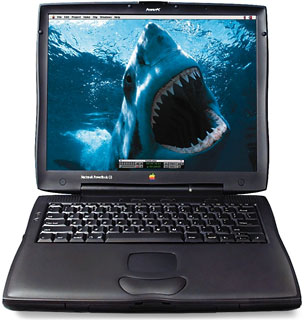 We also have one PowerBook G3/233 at work, the new Series II “PDQ” version with the cache and amazing 14.1″ screen. It replaced a PowerBook 540c. It’s incredible. It’s fast, has lots of RAM (we went for 64 MB), uses a speedy modem, has built-in ethernet, and comes with an incredibly sharp screen.
We also have one PowerBook G3/233 at work, the new Series II “PDQ” version with the cache and amazing 14.1″ screen. It replaced a PowerBook 540c. It’s incredible. It’s fast, has lots of RAM (we went for 64 MB), uses a speedy modem, has built-in ethernet, and comes with an incredibly sharp screen.
But from my perspective after wrestling a 1400 for two days, the best feature is that the system CD includes all the software necessary to support both the modem and the ethernet port. No more searching for floppies!
If you have to support Macs, PowerBooks can be a nightmare. You can have so many third-party drivers to worry about, especially for networking and modems. But the G3 does an end-run around that.
Thank you, Apple Computer!
* There was a known problem with Microsoft Office Manager that would make AppleShare Client 3.7 crash as soon as you connected to an AppleShare file server, which is what we used at work. The solution was to download and install Microsoft Office Manager Updater.
keywords: #powerbookg3 #pdqpowerbookg3 #powerbookg3seriesii
short link: https://goo.gl/rVS2MZ

