We listen to radio, podcasts, my iTunes collection, and iHeartRadio at work while we assemble high pressure air hoses. The air compressors in the next room over are noisy, and so is the machine that crimps the ends on each hose. It’s a good thing the stereo has lots of power and a big speaker (see Listening to iDevice Music on Your Stereo for more details).
Problem is, while all the other sources have pretty consistent volume levels, iHeartRadio doesn’t.
Radio Stations via Internet
 I started using iHeartRadio at work because we would sometimes have poor reception from one local station, and we would get static if a high-low was operating nearby. Using the Internet, we got great reception.
I started using iHeartRadio at work because we would sometimes have poor reception from one local station, and we would get static if a high-low was operating nearby. Using the Internet, we got great reception.
Listening to radio stations on iHeartRadio isn’t bad (Clear Channel, which produces iHeartRadio, owns over 800 stations), although you do get regular commercial interruption from iHeartRadio itself in addition to those on the radio station itself. A small price to pay for clearer reception – or listening to a station that’s not in your listening area.
Personal Radio Stations
iHeartRadio lets you create personalized “radio” stations based on a genre, a recording artist, or a specific song. From there, you can have the music selector pick familiar tracks, less familiar tracks, or a mixture of the two. When it picks a song you don’t want to hear again, clicking on the thumbs down icon will block that song from your current playlist and skip to the next track. Clicking on the thumbs up icon tells iHeartRadio to play that track and ones like it more frequently.
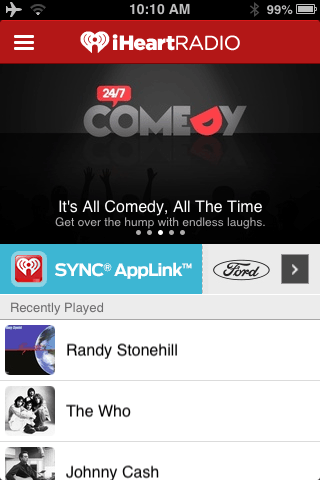 iHeartRadio often fails when creating your personalized playlists. For the most part, it does a decent enough job picking music, but there have been some epic fails:
iHeartRadio often fails when creating your personalized playlists. For the most part, it does a decent enough job picking music, but there have been some epic fails:
- Seeding with Johnny Cash gives you a lot of country music variety, but it doesn’t know that live and studio versions of I Walks the Line – to name one example – are the same song but from different albums. Sometimes you’ll hear the other version after just one or two other ones have played. That would never happen on radio.
- Seeding with Randy Stonehill, iHeartRadio threw in two Burl Ives songs the first couple times I used that playlist. Thumbs down on both, and I haven’t heard any more Burl since. Still, it’s a very different type of music than Stonehill’s. Just weird, speaking of which…
- If you’re a Weird Al fan, don’t bother creating a Weird Al playlist. iHeartRadio will throw in a lot of spoken comedy, and that isn’t what I want in a Weird Al playlist. Some Randy Newman would fit, but not standup. You’ll spend a lot of time giving thumbs down to comedians, and streaming radio services limit how many times per hour or day you can do this.
- Fairly regularly, especially when listening to older recordings, there’s quite a variance in volume. Some songs can only be heard by turning up the volume – and then adjusting it again when the next track plays.
On the plus side, you can give music you don’t like thumbs down, which theoretically means you won’t hear it again, although even that has failed a time or two over a month-plus of listening to iHeartRadio.
 This isn’t meant to imply that iHeartRadio always creates lousy playlists. In many cases it does a great job. Seeding with Billy Joel or The Who or the Blues Brothers or Randy Stonehill or Francesca Battistelli (what can I say, I have eclectic taste) have each created some excellent playlists.
This isn’t meant to imply that iHeartRadio always creates lousy playlists. In many cases it does a great job. Seeding with Billy Joel or The Who or the Blues Brothers or Randy Stonehill or Francesca Battistelli (what can I say, I have eclectic taste) have each created some excellent playlists.
I really wanted to like iHeartRadio, because it cretes commercial-free playlists, unlike Pandora Radio or iTunes Radio, which either cost money or play commercials. In the end, it was the variations in playback levels that made me look beyond iHeartRadio.
How Radio Should Work
I was in college radio from 1979-81, and I remember how important it was to ride the gain control so all the music played at about the same level. You’d expect an app with roots in radio would understand that, and there is software out there to do it automatically, so it’s very disappointing that iHeartRadio doesn’t seem to care about the issue.
In comparing iHeartRadio with Pandora, iHeartRadio seems to base its playlists earlier in an artist’s career, so you get a lot more 1950s country when starting with Johnny Cash – and a lot of great late 1960s and 1970s rock when you choose The Who as your starting point. If you use it, you will want to experiment with different seeds and variety levels to get just the kind of music you want. For me, seeding with Devo provides some good 80s music but more I don’t care for, but that’s a personal thing. Experiment and share your thoughts in the comments section!
Update: iHeartRadio for Auto
I was not aware of iHeartRadio for Auto when I wrote this review. The auto app has a much easier interface for use while driving and is designed to integrate with most car audio systems, such as Sync and MyFord. Like the regular app, it’s also free.
Keywords: #iheartradio #lowendaudio
Short link: http://goo.gl/h2ii5F
searchword: iheartradioreview


I worked for a time in the local radio stations when community stations were first being set up here in the UK. Compressors and limiters and levelers were all in place to help the audio levels remain constant and this was on a station where we all worked for free!
IN my later career(s) I acted as a backup consultant for Heart Radio and the techies were kind enough to let me see the rig that converted the station radio feed into an internet stream. Again it’s not that much different only the levelers were all in software running on an old Pentium box. This was 2004.
In 2013 it is pretty much unforgivable not to be able to stream constant audio levels, there are free programs that will do this to a more than acceptable level (Some of which are used on commercial releases from professional studio’s), even home run streaming radio stations can manage this without problems so why can’t stations like iHeartRadio?
To be fair though, they are not the only ones who don’t seem to be able to manage this, perhaps they should all use iTunes with level adjustment switched on as the audio source (Works for me and many others)