You may know that Apple’s original networking protocol was LocalTalk, which was replaced by Ethernet in the early 1990s. What you may not know about is Farallon’s clever EtherWave networking solution that bridged the two technologies.
LocalTalk
AppleTalk, Apple’s LocalTalk networking hardware (released in early 1985), had a couple big problems: It was expensive, and the cables didn’t lock in place. On the other hand, AppleTalk made it easy to create point-to-point networks, and early on, 230.4 Kbps was a decent level of network throughput.
Farallon addressed those two problems head-on with its PhoneNet technology (released in 1987), which let you run the LocalTalk protocol over standard telephone wiring and RJ11 connectors – and those connectors didn’t slip out of the network adapter, a big step forward from AppleTalk hardware.
Because the Mac’s RS-422 serial port can also be controlled by an external clock, some manufacturers released their own accelerated versions of PhoneNet. Centram FlashTalk ran at 768 kbps, while DaynaTalk (1989) pushed speeds to 850 kbps. Of course, these systems were not compatible with each other.
Ethernet
10 Mbps ethernet was the up-and-coming network standard, and it was over 40x as fast as LocalTalk. As ethernet grew in popularity, ethernet NuBus cards and PDS cards became the tool for moving older Macs into the modern ethernet networking world.
The big drawback compared with LocalTalk is that ethernet has everything connected to a hub, while LocalTalk let you daisy-chain networked devices and didn’t use a hub.
One problem with adopting ethernet is that some older Macs – including PowerBooks and the Mac Classic – didn’t have expansion slots, and SCSI ethernet adapters were always somewhat of a hassle.
EtherWave
EtherWave was Farallon’s solution to these problems. The regular EtherWave adapter connects to a Mac’s printer port and bridges LocalTalk to ethernet with no need to set up a dedicated Mac as a LocalTalk bridge. The EtherWave adapter draws its power from the Mac’s ADB port – and that was only the tip of the iceberg.
Unlike normal ethernet hardware, every EtherWave device, whether the external device or a NuBus or PDS expansion card, can be daisy chained to another EtherWave device or a standard ethernet device. With EtherWave, you can create an ethernet network without an ethernet hub.
Faster than AppleTalk!
From the beginning, the RS-422 serial ports on Macs supported external clocking beyond its standard 230.4 kbps, as mentioned above. Farallon’s EtherWave offered 690 kbps speed, a bit less than FlashTalk or DaynaTalk but still three times as fast as standard LocalTalk. That said, it’s still just 7% as fast as 10Base-T ethernet.
Unfortunately, this came at a price. Accelerated performance requires drivers that are not necessary at normal LocalTalk speed, and those drivers were never updated to use Apple’s improved Open Transport networking protocol, which means that Mac OS 7.6 and later users are out of luck, because Open Transport is all they support. You have to use “Classic Networking” in System 6 through 7.5.5 for high-speed (for its day) networking over the Mac’s printer port.
Update: Thanks to James Mitchell for pointing out (comment below) that the Farallon drivers also had problems with 32-bit addressing. You should always use 24-bit addressing with EtherWave. He also reminds us that the EtherWave Printer Adapter works just fine with Macs.
Mitchell also notes that Farallon EtherWave adapters can have problems with hubs faster than 10Base-T. 100Base-TX hubs sometimes have problems mixing the two speeds, and Gigabit ethernet hardware just doesn’t seem to like EtherWave at all. The best solution might be to find a cheap used 10Base-T only ethernet hub.
You can still download the drivers from Proxim’s servers. (You will need to create a free user account and log in to access them.)
According to alk in the 68KMLA forum (no longer online), EtherWave adapters can function with Open Transport without Farallon’s drivers, but they will only automatically obtain an IP address from a MacIP server. You should still be able to manually assign an IP address.
The EtherWave Family
Links are to archived pages from the old Farallon website. I have heard rumors of EtherWave adapters for the Mac SE and SE/30 but have not been able to find further information on them. If you can help, please post a comment.
- EtherWave Mac/PowerBook Adapter
- EtherWave Printer Adapter
- EtherWave MultiPrinter Adapter
- EtherWave NuBus Card
- EtherWave LC PDS Card
- PCMCIA EtherWave Adapter
- AAUI EtherWave Transceiver
- EtherWave ISA Adapter (for PCs)
- EtherWave PCI Card
Farallon also made a wide range of EtherMac products that only have a single ethernet port.
Resources
- Bridging LocalTalk and Ethernet, Dan Knight, Mac Networking
- Guerrilla Networking I: Farallon EtherWave for Macs, At0mic Toasters
- Does Farallon EtherWave Work Under System 6?, 68KMLA (68KMLA is no longer online)
- Classic Mac Networking, AppleFool.com
Keywords: #etherwave #farallonetherwave
Short link: http://goo.gl/yv6UgO
searchword: etherwave

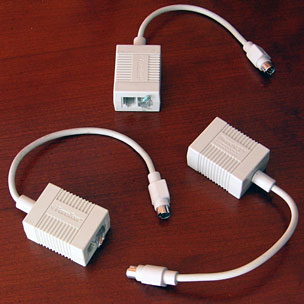


I’ve been fiddling with one of these all week. A couple of quick comments that I want to spam around the internet so that any future explorers (or me after a couple of months can find them):
– The EtherWave Printer adapter (at least as pictured above) is just fine for computer use.
– You’ll want the 2.2.2 driver disk. There is a rumor of a 2.3 disk, but I’ve seen no evidence of one that contains the drivers for the EtherWave Adapter.
– In addition to being incompatible, or semi-compatible with OpenTransport, these appear to be 24bit drivers. There may be some appearances of success when your Mac is in 32 bit mode, but I haven’t been able to coax the higher bitrate, or the native TCP behavior out of these adapters in 32 bit mode so far.
– In the Network Control Panel, I believe you want to select the ‘PB Adapter’ In MacTCP I think you’ll want the ‘Internal Ethernet’ adapter, but I’d have to double check – it’s covered in the install disk README. You may need to play with it a bit.
– I’m getting the impression that YMMV with gigabit switches and the 10mbit adapter. With MacTCPPing outgoing pings I’m losing 50+% of my outbound pings. I recall it being 100% OK with a different switch. This doesn’t appear to have any real world effect.
-I’d suggest doing a clean install of System 7.1 without networking, and then install the drivers, and then update your Network Software Install to version 1.5.1 and AppleTalk Workstation to version 3.5. It’s unclear, but I suspect that the installer may not be in a great mood if you follow a different order. Or that may just be due to running against a 32bit mode mac.
Thank you for sharing this information. I’ve added some details to the article after approving your comments. I also discovered that the link to EtherWave drivers needed to be replaced. People should be able to download them using the new link in the article.