In this modern age of multicore processors and gigabytes of RAM, I began wondering how low-end of a computer I could get away with using in 2014.

I don’t often write about projects ahead of doing them, but this time I decided to share my intentions to see what response I would get from readers.
Back in 1996, I worked as a trainee in a graphics house, and I bought an ex-company computer when they were upgrading. It was a boring beige box, a 486 DX2/66 tower, 32MB of RAM, and 500MB hard drive. It came with Windows 3.11, but that was soon replaced with Windows 95.
Despite its meager specs compared to today, it did everything I needed at time. I played music, did photo editing, used graphic design software, and played games. It was before my venture into the World Wide Web, which came a couple of years later.
It was a climbing game after that. I built my first computer, then I bought a brand new laptop, after which I moved into the Mac world – and the rest is history. My main computer is fairly powerful at present, but I have always had a liking for older hardware – both PC and Mac, grabbing others peoples castoffs and making the most of them.
How Low?
In 2014, how low can you go? With the average user barely pushing their computers – merely using them for Facebook, Twitter, YouTube, emailing and word processing – do you need an expensive spangly new machine?
Could I get away with using a 486 or early Pentium 1 computer? Could it cope with basic web browsing, a bit of Facebook, and typing up documents? This is what I am planning to find out. While that may be a little low for most users, it should be an interesting experiment to resurrect a mid 90s computer into something useful.
Operating System
The first thing I need to think about is an operating system. If I were to keep it offline, I could get away with Windows 95, 98, or 2000. These run fast on hardware of that age, but with support closed off to them and the majority of virus suites not being offered, I could risk security by going online with them.
They would also be very limited on the software available, as the majority of current software no longer runs of anything pre-Windows XP. I would then have to use older versions of these packages – if available.
A better idea would be to look at lightweight Linux distros. These are operating systems created specifically to run on older computers whilst keeping the system and software as modern as possible.
Suggestions for which distros would run well on a 486/Pentium 1 machine would be greatly appreciated.
I’ve dabbled with Linux on and off over the years and mainly on older hardware, so a few distros come to mind. DamnSmallLinux will run on a 486 with 16 MB RAM (or 128 MB to run fully in RAM) and uses the FluxBox window manager. Tiny Core Linux runs on a 486 with 46 MB RAM and uses BusyBox window manager. SliTaz is also capable of running on a 486 with 192 MB RAM and uses the OpenBox window manager.
Puppy Linux is a bit heavier requiring a 333 MHz and 64 MB RAM using the JWM window manager, but there is a lighter spin off called TurboPup Xtreme which will run using 10 MB of RAM, and I think it still uses JWM.
A lot of the above distros could be used as a main OS if your needs are minimal. They may run on 486 hardware, but they will scream along on Pentium II and Pentium III machines.
With the exception of Puppy Linux, most of these distros require a good deal of Linux knowledge as they are not as newbie friendly as some of the more mainstream distros like Ubuntu or Fedora.
Software
Next, I will need to look at what exactly I want to do with this computer to determine if it is possible and which software packages I need. If I decide my hardware should cope, then which pieces of software I want to run would reflect which version of Windows or Linux I choose.
Using Linux over Windows would negate the need to look at anti-virus, which is also a bonus when looking at computers with low resources.
I am hoping I can get a 486 or early Pentium to handle Facebook (but not games, obviously), Twitter, light web browsing, emailing, and possibly listening to MP3 files.
Which Machine
My aim over the next few weeks is to pick up an ancient computer and transform it in to something useful. It will probably be a laptop, which might push the challenge a bit further as older computers tend to have less ports – especially USB, which makes booting from a USB stick or external CD drive often not an option.
If I am to attempt to take this machine online, I need to think about connection method. The simplest option would be if the computer had an onboard ethernet port. Failing that, a PCMCIA slot that I could use for either an ethernet card or possibly a wireless card would be good. However, a laptop of that age would likely have a 16-bit PC Card slot, which would limit me to 802.11b wireless cards and severely limit the number of cards I could find.
A better option might be to add a USB PC Card – quite probably only USB 1.1 – but it would give me better options for sharing files as well as the option for better USB wireless dongles as well as connecting other devices.
Toshiba Libretto
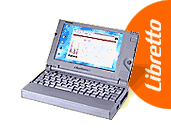 My ideal computer to try this project out on would be an older Toshiba Libretto. These are full laptops in a case the size of a VHS cassette made in the mid 90s. They started with 486 processors in the Libretto 20 (only available in Japan) and climbed to a Pentium 1 233 MHz in the Libretto 110.
My ideal computer to try this project out on would be an older Toshiba Libretto. These are full laptops in a case the size of a VHS cassette made in the mid 90s. They started with 486 processors in the Libretto 20 (only available in Japan) and climbed to a Pentium 1 233 MHz in the Libretto 110.
However, these are expensive and hard to find.
Conclusion
Here at the low-end side of computing we try our best to save any computer from a landfill no matter how old it is. If any reader has any thoughts or suggestions on this project, I would love to hear them.
Follow Simon Royal on Twitter or send him an Email.
Like what you have read? Send Simon a donation via Tip Jar.
keywords: #lowendpc #puppy #damnsmalllinux #linux #486 #pentium #libretto #techspectrum #simonroyal
short link: http://goo.gl/pvfTlR
searchword: howlowcanigo


I’ve got a pentium one Armada. A few things are missing though– a charger, the right kind of ram (don’t even know what that would be) and the right kind of hard drive as well.I would like to revive it, but I don’t have money to spend on something purely experimental right now.
It’s been a long time since I fooled around with old PCs… Lately I’ve been restoring a PowerBook 3400, and I’m happy with how nice it is to use! If it has nothing to do with the internet, it’s just fine!
And that turns out to be the big problem… Everything on the webs has to move so fast that perfectly good hardware gets obsoleted just because nobody will make a new browser for it. Protocols change, new standards replace old ones. If you think old school and use sneakernet for moving files, you’re golden, though.
Be warned, older versions of Windows and Mac OS don’t have strong support for USB drives. Windows 98 I know can be very fiddly.
AntiX or Crunchbang. Based on Debian 7, so mo-dern, but with an older kernel that will support antique hardware. Maybe. Both distros will get you sexy lightweight browsers like Midori, Xombrero and the heavenly light Luakit. Slitaz just released a new RC, but the stable is a couple years old now,and configuring wireless in 4.0 made me bonkers for a week. Damn Small is damn old, don’t be fooled by the “new” RC, it still ships with bloody Firefox 2.0 from 2008. Puppy is…I dunno, it either works well or it doesn’t, you either love it or you hate it, and I don’t love it.
Now that ConnochaetOS is dead,and you are serious about being sub 500mhz, its AntiX and IceWM for you.
Oh! I forgot…Q4 OS, a very new kid on the block, and getting rave reviews. MDE desktop, gives you a Windows 2000 clone with a mo-dern core. Also based on Debian. Search the tubes for some demos, its kinda, umm, 1999….
I’m disappointed, this being The LowEndMac I thought you were going to write about using an old Mac in 2014. I still have a souped up beige G3-400 running here at work, and yes it’s online and runs great it boots OS9.2.1 and Panther via Xpostfacto. I also have older Macs running OS’s as old as OS7 that I could take online if I wanted to.
It depends upon what you want to be able to do. When I think really low end, I think console! I once ran NetBSD on a NEC MobilePro from an 8GB Microdrive. It would even do twm in 1/4 VGA at 320×240, but it was much more responsive in console mode. It could surf too, wirelessly with PCMCIA cards, and it could surf (text only) using Lynx and Elinks. NetBSD makes it easy to compile my own apps on that little PDA from source using pkgsrc.
I even repeated that experiment with a Quadra 610, running NetBSD for 68k machines at 25 MHz in 68 MB of RAM with an “enormous” 37 GB SCSI drive. Even without a nubus video card, I could run X windows in monochrome on that Quadra. This flavor of BSD is still current and supported, although few 68k Powerbooks are well supported. More info can be found here: http://wiki.netbsd.org/ports/mac68k/
In addition, there is a PowerPC variant of NetBSD if you want to breathe life into a less ancient Apple. A complete list of supported HW can be found here: http://www.netbsd.org/ports/macppc/models.html
There are Linux flavors out there for most New World macs, although honestly there is a much greater variety of Linuxes for x86 than for PPC Macs … but it can be done with Gentoo or Debian. I had Gentoo running on this iBook G3, but I find is a much better user machine running Tiger than any version of Linux that I have tried.
But what would the point of going low if it were easy? Why not try a Mac?
Sorry, gonna go slightly off topic for a minute. Back in the early 2000’s I spent a lot of time reading Low End Mac and was really encouraged by all the stories of people using roughly 5-year old gear in order to get that “Mac” experience at a low price. Fast forward to now: shouldn’t we be talking about maximizing our Mac experience with similarily depreciated gear? Used Mac prices have never been better. My friend just bought a 2007 MacBook for a very reasonable sum and aside from not being able to upgrade to Mavericks, he’s got a portable powerhouse that lets him enjoy a modern Mac experience. I’d love to see more articles on Low End Mac centered on older Mac and less on older PC. I appreciate the spirit of such endeavors but IMHO it seems to drift away from LEM’s Mac-centric perspective. Right now, one of the biggest issues a LEM user faces is the security threat inherent in the recently revealed flawed SSL implementation in OSX. Simon, do you think running a guest Linux distro in a Virtual Box installation (on a Mac) would circumvent that flaw for secure web browsing? If so, a how-to would do a great service to any and all LEM’ers out here. I’d love to read an article on that.
Eli, we can only publish what our writers provide. With free VirtualBox and free PC operating systems, it’s possible for Mac users to use two or three operating systems on the same machine at the same time – a virtue PowerPC Macs don’t have. I work on a 2007 Mac mini and Late 2008 Aluinum MacBook, and they meet my needs quite nicely. We’ll have more Mac articles when someone steps up to the plate. Any takers?
Well, I am thinking about it …
I have a few ideas.
Do you have writing guidelines?
Any requests?
Cheers!
Sorry for the delay in getting back to you. We are always looking for new writers. Please contact us at articles (at) lowendmac (dot) com
First, whew, I just read an article that indicates the SSL vulnerability appears to be Mavericks only…
Second, Dan, you’ve got a great site, Just throwing out a suggestion/comment. Keep up the good work. The transition to the new CMS really makes the site easy to use on iOS devices.
Simon,
So, what do you want to be able to do?
Play MP3s? I’d recommend > 100 MHz if that is the only thing it will be doing.
Browsing? I find today’s internet challenging on a 600 MHz (G3 or Pentium), although my 867 MHz G4 does well with TenFourFox.
Just as a point of departure, I am using less than 180 MB of RAM to run IceWeasel (De-Branded FireFox) on #! (CrunchBang) 11 Linux right now. It will run (or walk) on an i486 too. As for as light linux goes, I recommend it. For your consideration …
I have used Puppy (jwm), DSL, and TinyCore and I would take #! over any of those in terms of usability, expandability, and relative ease of use (as far as linux goes), even though #! is probably the least Mac-like of any of them.
With older cmoputers, my choice of linux has usually been driven by its support for the HW, especially the relatively arcane chipsets. I once had an HP MiniNote 2133 that came with linux pre-installed and I was disappointed that it used NDIS wrapper for the broadcom wireless driver and had no driver for accelerated graphics. I tried distro after distro and NEVER got any free OS to support both the broadcom wireless and accelerated graphics at the same time! I ended up installing Windows 7 just so everything would fully work … and it did. In such cases, I believe that the best OS for any computer is the one that fully/adequately supports the HW. That is why I typically stick with Mac OS for Macs, especially iBooks, Powerbooks, and MacBooks.
So, YMMV but thse are some things for you to consider.
More things to consider …
#! (CrunchBang) Linux 11 for i486 may be found here: http://crunchbang.linuxfreedom.com/download.html
AntiX may be another i486 capable OS for you to consider. It can be found here: http://antix.mepis.org/index.php?title=Main_Page#Downloads
VectorLinux may be another i486 candidate:
http://vectorlinux.com/downloads
I recommend that one be wary of claims of how much minimum RAM one needs to run any particular Linux distro. If all one wants to do it boot a system and open a terminal window, it will be a much lower number than if one wants to play MP3s vs. browse the web/do Facebook vs. Word Processing, and within each of these categories there are lighter and heavier alternative programs with their own trade-offs to be considered.
#! uses about 80 MB (no swap) when freshly booted. That includes just the basic features running, such as Conky, a network utility for connecting to the internet, and a Menu for launching Apps. Mac OS 10.1 may have used that little (as I once had it running on a PowerBook 2400c care of XPostFacto), but OS 9 and below used much less. Still, I find that #! on a 600 MHz Pentium III runs comparable to running Mac OS X Tiger on a 600 MHz iBook G3. I find the Mac OS 8.1 desktop snappier on a Quadra 610 at 25 MHz.
There are console MP3 players … no GUI at all! I tried one a long time ago, just because I could. It worked. However, I really do not have the need for that on any computer that I actually use. Today, I have iTunes 1.1 running under Mac OS 8.6 on a PowerBook Duo 2300c with 56 MB of RAM. Yep, it is possible, but it is not particularly enjoyable.
WRT browsing the web/Facebook, a modern and fully capable browser like Firefox (or its Debianesque counterpart Iceweasel) will consume more RAM than most of the OS you listed above. I find that one or two pages open in Iceweasel adds ~100 MB of used RAM to a freshly booted default #! OpenBox desktop with no additional user programs running. I have never tried using Elinks for Facebook, but I am sure it would need much less RAM than Iceweasel to get a “TextBook” experience.
I hope that you do not want Flash! Flash is available for x86 linux, but I would not recommend it for any i486. A GHz Pentium would be a better choice for a flash-capable internet experience.
A browser that defaults to “mobile web” like Classilla (http://www.floodgap.com/software/classilla) might be a good choice for an i486 computer. Opera Mini requires an emulator and a Java runtime environment, but there may be other lightweight browsers for mobile web that would work natively under Linux. Perhaps that is worth investigating.
If you type up some documents on your next project, you going to want to be able to print it on a contemporary printer. Do you use a Parallel Port, USB, or Ethernet? Does your candidate OS have drivers for your choice of printer and port? Are you happy with a text editor, AbiWord, or LibreOffice? The latter is again in the 100 MB of used RAM category, but it provides a highly capable office productivity environment compared to JOE. JOE is cool! Especially if you are nostalgic about WordStar, as it can replicate that experience right down to the key-bindings if you so choose. It requires extremely little RAM. Perhaps if I had a wide dot-matrix line printer and a box of edge-perforated green/white computer paper, JOE would be my preferred choice. It does not need a pointing device/mouse at all. For a lighter experience that LibreOffice, I still prefer Appleworks.
So dependent upon what you consider an acceptable desktop experience, an acceptable browsing experience, and an acceptable productivity experience, some of the functions you are considering trying may benefit from a lot more RAM (and CPU) than the OSes claim they need to run. Apple was guilty of specifying minimum requirements WELL below what was sane or practical: System 7.5.5 on a MacPlus? OS 9.1 on a Duo 2300c? No and no. I’ve done both! My experience is that this tradition continues in the world of Linux today.
It finally comes down to what you consider an acceptable usability experience both in terms of look-n-feel and also in terms of speed. I have used numerous variants of Puppy (jwm) and distros using IceWM. I have used Fluxbox on Gentoo. But, I never was able to tolerate using the desktop on any of those distros, and so I don’t. Nor can I tolerate a full-up KDE desktop on an i686 class computer. For me, there is a balance between how low I can tolerate and how slow I can tolerate.
I think System 6 on the MacPlus and 7.6.1 for the Duo 2300c result in a much better balance of capability, look-n-feel, and performance. And for Linux with a graphical desktop on the web, I’d recommend a minimum of 192 MB of RAM. I think SliTaz has it pegged.
When the GUI gets low enough, I’d just rather have a console. There is nothing faster than just plain text. One can even sit back and enjoy the fish swimming by without a GUI thanks to ASCIIQuarium: http://www.robobunny.com/projects/asciiquarium/html/. Available for free for Mac OS X here: http://habilis.net/macasciiquarium/
So, how low and slow can you tolerate?
Believe it or not until 2005 a 1998 tray loader iMac 266 was the computer of the house, running OS X 10.3.9. Remember youtube back then was not even MP4, it used H263 – Sorensen. at 320×240.
iMac 400 DV: Just standard programs from oldapps.com, and:
Garageband 2: it will process the audio input and add effects in real time, even while sleeping.
Meaning a SuperBowl echo applied to any show.