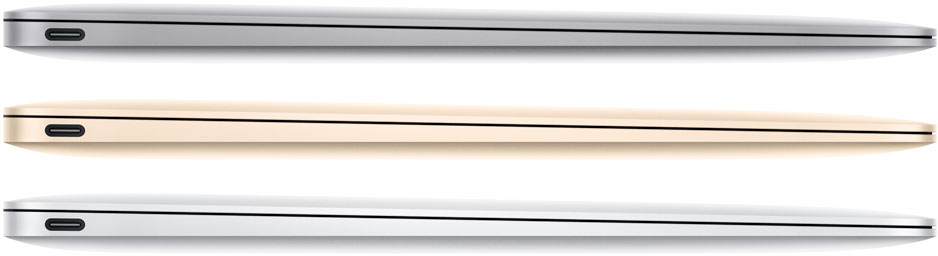Longtime Mac users mourned the death of the 12″ PowerBook, which was replaced by the 13″ MacBook in May 2006. As nice as the MacBook was, it was wider and had a bigger footprint than the 12″ PowerBook. It wasn’t until the 11″ MacBook Air arrived in July 2011 that Apple had a smaller footprint ‘Book. And now comes the 12″ MacBook, which combines the best of the 12″ PowerBook and the MacBook Air into a new ‘Book that introduces a lot of new features.
For the first time since the Black MacBook was discontinued in 2008, Apple is offering a ‘Book in more than one color. Just like the iPhone 6, you can order the new MacBook in silver, gold, and space gray. No anodized black finish yet, but maybe next time around?
 The 12″ MacBook has a 2304 x 1440 pixel Retina Display, which also scales to 1440 x 900 (same as the 13″ MacBook Air and the traditional 15″ MacBook Pro), 1280 x 800 (the same as the original MacBooks and the early 13″ MacBook Pro), and 1024 x 640. The display has 50% more pixels than that 1080p HD TV you probably have in your home.
The 12″ MacBook has a 2304 x 1440 pixel Retina Display, which also scales to 1440 x 900 (same as the 13″ MacBook Air and the traditional 15″ MacBook Pro), 1280 x 800 (the same as the original MacBooks and the early 13″ MacBook Pro), and 1024 x 640. The display has 50% more pixels than that 1080p HD TV you probably have in your home.
The CPU is a dual-core Intel M “Broadwell” processor with Turbo Boost speeds more than twice their rated speed. The low-end 1.1 GHz chip can achieve 2.4 GHz, the midrange 1.2 GHz goes up to 2.6 GHz, and the top end build-to-order 1.3 GHz can reach 2.9 GHz. And to get the most out of that speed, 8 GB of system memory is standard, as is PCIe flash storage. This promises to be one wicked fast machine.
The entire package weighs just a bit over 2 pounds and a bit under 1 kg with an 11.04″ x 7.74″ (28.05 x 19.65 cm) footprint. At its thickest spot, it’s a tiny bit over 1/2″ (1.31 cm) thick. The screen itself is less than 1mm thick.
Another new feature is the Force Touch trackpad, which measures how much pressure you apply to its surface.
USB-C
The new MacBook’s most controversial feature is its USB-C port. This is the MacBook’s only expansion bus – one single USB-C port. This is a new USB port configuration that’s smaller than traditional USB ports and reversible, so you can’t plug it in the wrong way. It’s perfect for slim devices such as phones, tablets, and laptops.
The problem is that the same port is used to charge the MacBook, and you can’t even attach a traditional USB device (mouse, printer, thumb drive, etc.) without a $19 USB-C to USB Adapter, which Apple will gladly sell you. Apple also offers a Digital AV Multiport Adapter and a VGA Multiport Adapter.
MagSafe? It’s gone. Thunderbolt? Not on this machine. Whether this means Apple is abandoning these ports going forward or is just doing it on it’s slimmest MacBooks remains to be seen.
Closed Lid Mode: All Intel ‘Books support “lid closed” (or clamshell) mode, which leaves the built-in display off and dedicates all video RAM to an external display. To used closed lid mode, your ‘Book must be plugged into the AC adapter and connected to an external display and a USB or Bluetooth mouse and keyboard (you might also want to consider external speakers). Power up your ‘Book until the desktop appears on the external display and then close the lid. Your ‘Book will go to sleep, but you can wake it by moving the mouse or using the keyboard. The built-in display will remain off, and the external monitor will become your only display. The MacBook is designed to run safely in closed lid mode, but if yours runs hot (perhaps due to overclocking or high ambient temperatures), you may want to open the lid when in closed lid mode: The screen will remain off and the computer will more readily vent heat from the CPU.
To resume use of the internal display, you need to disconnect the external display, put the computer to sleep, and then open the lid. This will wake up your ‘Book and restore use of the built-in display.
Details
- introduced 2015.03.09 at US$1,299 (1.1 GHz, 8 GB RAM, 256 GB SSD) and US$1,599 (1.2 GHz, 8 GB RAM, 512 GB SSD), 1.3 GHz i7 $150 build-to-order option
- Model identifier: MacBook8,1
- Model number: A1534
Mac OS
- requires OS X 10.10 Yosemite or later
Core System
- CPU: 1.1 GHz Intel M (2.4 GHz Turbo Boost), 1.2 GHz (2.6 GHz Turbo Boost), and optional 1.3 GHz (2.9 GHz Turbo Boost)
- Bus: 1600 MHz
- Performance, Geekbench 3:
- 32-bit single core: 2111, (1.1 GHz), 2183 (1.2 GHz), 2339 (1.3 GHz)
- 32-bit multicore: 3978 (1.1 GHz), 4409 (1.2 GHz), 4608 (1.3 GHz)
- 64-bit single core: 2299 (1.1 GHz), 2439 (1.2 GHz), 2647 (1.3 GHz)
- 64-bit multicore: 4469 (1.1 GHz), 5050 (1.2 GHz), 5294 (1.3 GHz)
- RAM: 8 GB
- Level 2 Cache:
- Level 3 Cache: 4 MB shared by both cores
Video
- Graphics: Intel HD Graphics 5300, supports extended desktop.
- VRAM: uses up to xx GB of system memory
- Video out: via USB-C or USB-C VGA or HDMI video adapter (to 3840 x 2160 resolution)
- display: 12″ glossy 2304 x 1440 226 ppi color active matrix
- supports 1440 x 900, 1280 x 800, and 1024 x 640 pixels at 16:10 aspect ratio
- allows mirroring to external display and extended desktop mode
Drives
- Hard drive: 128/256 GB solid state drive standard, 512 GB $300 option on 256 GB model
- SSD: PCIe
- SuperDrive: optional external drive
Expansion
- Thunderbolt: none
- USB: 1 USB-C port
- FireWire: none
- Ethernet: optional USB-to-ethernet adapter
- WiFi: 802.11ac AirPort Extreme built in
- Modem: No longer offered by Apple
- Bluetooth: BT 4.0 built in
- ExpressCard/34 slots: none
- SD Card slot: none
- expansions bays: none
- IR port: none
- webcam: 480p FaceTime camera
- audio: headphone output via minjack
Power
- battery: 39.7 Watt-hour, 9 hours of wireless productivity, 10 hours of iTunes movie playback
- AC adapter: 29W USB-C power adapter
Physical
- size: 7.74 x 11.04 x 0.14-0.52″ (280.5 x 196.5 x 3.5-13.1 mm)
- Weight: 2.03 pounds (0.92 kg)
Online Resources
- Thunderstrike Malware: Could It Still Be a Threat to Your Mac?, Low End Mac Tech Journal 2018.02.01. Malware secretly infects EFI. Which versions of macOS are safest?
- Protect your notebook against loss, theft, data loss, and security breaches, Charles W Moore, ‘Book Value, 2009.08.25. 10 percent of laptops are lost or stolen every year. Tips on preventing theft, securing your data, and recovering from a lost, stolen, or broken notebook.
- Optimized Software Builds Bring Out the Best in Your Mac, Dan Knight, Low End Mac’s Online Tech Journal, 2009.06.30. Applications compiled for your Mac’s CPU can load more quickly and run faster than ones compiled for universal use.
- Low End Mac’s Safe Sleep FAQ, Dan Knight, Online Tech Journal, 2009.06.15. What is Safe Sleep mode? Which Macs support it? How can you enable or disable it? And more.
- The Safe Sleep Mailbag, Charles W Moore, Miscellaneous Ramblings, 2009.06.15. Safe Sleep mode is enabled by default on modern MacBooks. How it works, and how to change how it works.
- The ‘Better Safe Than Sorry’ Guide to Installing Mac OS X Updates, Charles W Moore, Miscellaneous Ramblings, 2008.12.16. Most users encounter no problems using Software Update, but some preflight work and using the Combo updater means far less chance of trouble.
- A brief history of portable computing: From Dynabook to netbooks, Dan Knight, Mac Musings, 2008.11.06. 40 years ago Alan Kay dreamt of a two pound handheld computer. Portables have made a lot of changes since 1981, but haven’t yet matched the Dynabook.
- Apple’s new production technology: Is it worth it?, Tim Nash, Taking Back the Market, 2008.10.27. Carving MacBook bodies from a block of aluminum simplifies production, increases assembly automation, and gives Apple a leg up on the competition.
- How to clone Mac OS X to a new hard drive, Simon Royal, Tech Spectrum, 2008.10.07. Whether you want to put a bigger, faster drive in your Mac or clone OS X for use in another Mac, here’s the simple process.
- Kensington Portable Power Outlet a great accessory for the road warrior, Charles W Moore, ‘Book Value, 2008.07.22. With three AC outlets and two USB charging ports, this compact device is a great way to have extra power outlets when you’re on the go.
- Free VirtualBox for Mac now a virtual contender, Alan Zisman, Mac2Windows, 2008.07.21. A year ago, the Mac version of VirtualBox lacked some essential features. Over the past year, it’s grown into a very useful tool.
- Win the depreciation game by buying on the low end, Charles W Moore, ‘Book Value, 2008.06.24. The worst depreciation afflicts high-end models. By buying a less powerful version, choosing certified refurbished, or picking up a used computer, you’ll come out ahead.
- SheepShaver brings Classic Mac OS to Intel Macs and Leopard, Alan Zisman, Mac2Windows, 2008.05.20. Mac OS X 10.5 doesn’t support Classic Mode. But SheepShaver lets you emulate a PowerPC Mac and run the Classic Mac OS.
- Apple Profile
Keywords: #12inchmacbookearly2015
Short link: http://goo.gl/1h0inX
searchword: 12inchmacbookearly2015