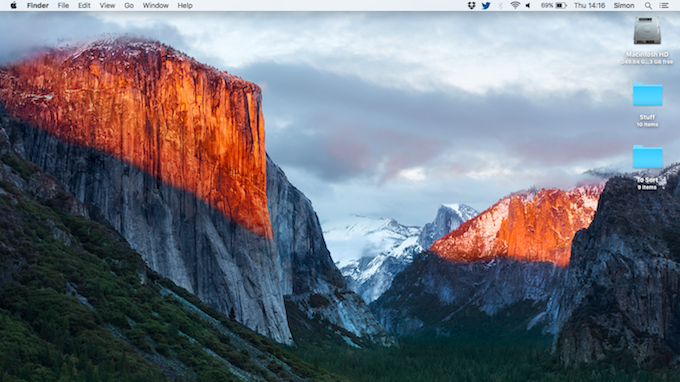El Capitan is the twelth revision of Mac OS X. I give my first impressions of it.
I woke this morning to find Apple’s 2015 offering of OS X 10.11 El Capitan was ready for download. Okay, I knew September 30th was the release date, but there seemed to be no fanfare from fans or the media. It was quietly ushered into the App Store.
Apple haven’t upped the requirements for El Capitan, which remain unchanged since OS X 10.8 Mountain Lion was released in 2012. Although Mountain Lion required 2 GB RAM, it isn’t recommended to run Mavericks, Yosemite, or El Capitan on so little, and 4 GB should be classed as the minimum.
Mountain Lion all the way up to El Capitan can be run on as low as a Mid 2007 iMac, Mid 2007 MacBook Pro, Late 2008 Aluminum MacBook, Late 2008 MacBook Air, Early 2009 Mac Mini, Early 2008 Mac Pro, and 2009 Xserve. Some fancy features, such as Handoff and AirDrop, do require a newer Mac.
So I set it downloading, and at 6.08 GB it took an hour to download. Once finished, I set it installing, updating over Yosemite on my Mid 2012 11″ 1.7 GHz i5 MacBook Air with 8 GB RAM. About an hour later and a couple of auto-reboots, I sat facing a new rock formation backdrop.
El Capitan is dubbed as a performance release rather than a feature release. However, it does add multitouch gestures to Mail and Messages, includes split-screen snapping and updates to Mission Control, Spotlight, Safari, Maps and Notes have been improved, and Apple claim app launching is increased by 40%.
Let’s not forget, the new system font San Francisco, which was introduced in iOS 9 – which does seem to render nicely across the OS.
 One very cool – and small – feature is the “lost your cursor” option. Ever lose you mouse pointer on your screen? Simply wiggle the mouse, and it will grow large.
One very cool – and small – feature is the “lost your cursor” option. Ever lose you mouse pointer on your screen? Simply wiggle the mouse, and it will grow large.
First Thoughts
Looking around it for the first time, it doesn’t seem much different from Yosemite. It has the “childish” look that people complained about but have all gotten used to over the past twelve months. Apart from the system font and backdrop, you would be hard pushed to tell the difference between OS X 10.10 Yosemite and El Capitan.
There seems a noticeable instant improvement in speed, which is always a welcome change, and if it means apps load quicker, that is an added bonus.
So far I have found no applications that have any issues – and none of mine have been updated yet – although they haven’t been tested extensively.
I have tried out the following applications today without any issues: Android File Transfer, Any Video Converter, Audacity, Bean, Burn, coconutBattery, Cyberduck, DOSBox, Dropbox, HandBrake, MacTracker, OpenOffice, PrBoom, StuffIt Expander, TextWrangler, Twitter, VLC, and Windows Phone.
The only application I had issues with was TinyUmbrella, which quit immediately after opening, but I haven’t updated that in a while.
Battery Life
My 11” MacBook Air is the last one to offer “up to 5 hours” battery. Models after that were upped to 9 hours. I have seen an improvement in battery life today. While battery life is subjective, I have yet to charge it since taking it off at 8 a.m. this morning – so that is pretty impressive.
Under the Hood
As usual, there is a lot more going under the hood than most regular users would need. El Capitan features the Metal API for gaming and applications, and System Integrity Protection, a new security feature.
Should You Upgrade
There will always be someone with an issue or a glitch that pops up. This cannot be avoided no matter how much beta testing is done. That is the risk you take when being a day-one convert. However, I have been using it all day and haven’t noticed any problems.
Conclusion
Before you take the plunge on any machine you should check your software compatibility list – especially if it’s a work or mission critical – but other than that, enjoy it.
I am sure the coming weeks and a few bug fix updates will strengthen it and make it a great version of Mac OS X, but so far it is shaping up to a welcome update.
I am off to look at it some more.
Follow Simon Royal on Twitter or send him an Email.
Like what you have read? Send Simon a donation via Tip Jar.
keywords: #osxelcapitan #elcapitan #techspectrum #simonroyal
short link: http://goo.gl/Ext5EB
searchword: osxelcapitan