Certain Apple computers are harder to find than others. The Macintosh Portable, the 128K, the G4 Cube, TAM, etc. My find was just as rare, due to it only being available to the educational market. Some call it the Molar Mac.
A Bit of History

Power Mac G3 All-in-One
The Molar Mac (otherwise known as the Apple Power Macintosh G3 All-in-One) is credited as being one of the heaviest Macs ever made at 59.5 lb. They came with a floppy drive and CD-ROM, and they could be configured with either a 233 MHz or 266 MHz PowerPC G3 processor and an optional Zip drive. The “molar mac” nickname comes from the wavy shape of the perforated translucent plastic top, which helps dissipate the heat this massive computer can generate during normal operation.
A Chance Discovery
My discovery came one day while looking through my Facebook news feed. I follow several local reuse stores and vintage boutiques and find that they occasionally have vintage electronics in stock. While looking through endless images of recycled wooden tables and eclectic lamps, I came across a picture that made me sit up straight.
What was this beige beast with an Apple logo on top? It was the mythical AIO! The image had it surrounded by various accessories such as a mouse and keyboard, as well as an old apple ImageWriter.
My fingers could not move quickly enough as I typed a message to the Facebook page administrator. I asked about the Mac’s condition and how much they were asking. I sent the message and waited. It was late, and I didn’t expect a response right away, so I went to bed with images of Molar Macs running through my head.
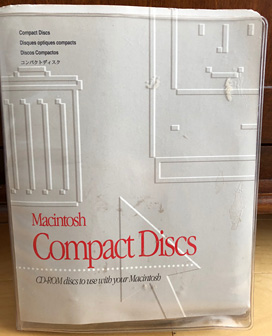
It even included the original install CDs.
The next morning, my phone buzzed, and I saw that I had received a message about the computer. The seller claimed it was completely functional and that they were asking $45 CAD – including a mouse, keyboard, software, and an Apple ImageWriter printer. Knowing this was a great deal, I suggested I would be able to come that very afternoon.
The Dilemma
The problem when you are a computer collector such as myself is space. Laptops can be easily stored, towers can sit side by side, but Molar Macs are not known for easy integration into a collection. I resigned myself to the idea that I would go look at the machine the next day and decide then if I could, or should, get it.
I arrive at the business and began looking through scrap heaps of old computers and electronics. Surrounded by old tables, chairs, wooden beams, and some vintage magazines, I found the AIO.
 The salesperson came by and asked if I was interested. I said I was and asked about the price. She quoted $50, so obviously this was not the person with whom I had dealt online. I told her I would talk it over with my wife before deciding. After a short discussion, my wife said I could take it – she would even purchase it as a gift for me.
The salesperson came by and asked if I was interested. I said I was and asked about the price. She quoted $50, so obviously this was not the person with whom I had dealt online. I told her I would talk it over with my wife before deciding. After a short discussion, my wife said I could take it – she would even purchase it as a gift for me.
Thrilled, I spoke once again to the salesperson and asked if I could forgo the printer and get it at a better price, perhaps $40? She agreed, and the sale was made. I carefully loaded the computer into the car and whisked the old Mac off to its new home.
Reliving That 90s Experience
Back at home, I plugged in the AppleDesign keyboard, connected the power, and took a look at the mouse that came with it. It was a Macally third-party mouse but still a great vintage piece. I then attempted to plug it into the side of the keyboard and was puzzled to find there was no ADB (the old Apple Desktop Bus standard) port on either side of the keyboard.
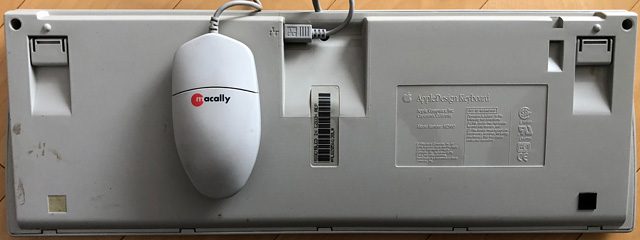
 Stumped, I inspected the keyboard more carefully and discovered that the mouse port was, in fact, underneath. Getting that out of the way, I flipped the main power switch on the rear of the Mac, tapped the keyboard power button, and, with a familiar chime, the Molar Mac came to life!
Stumped, I inspected the keyboard more carefully and discovered that the mouse port was, in fact, underneath. Getting that out of the way, I flipped the main power switch on the rear of the Mac, tapped the keyboard power button, and, with a familiar chime, the Molar Mac came to life!
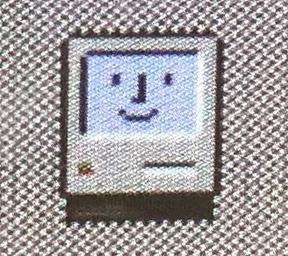 It booted up slowly, and I was eventually greeted with a Mac OS 9 desktop. As I began to explore, it froze. The computer had become unresponsive. I shut it down and attempted again – the same result.
It booted up slowly, and I was eventually greeted with a Mac OS 9 desktop. As I began to explore, it froze. The computer had become unresponsive. I shut it down and attempted again – the same result.
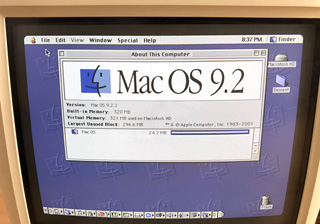 Finally, after consulting with a friend, I decided to see if a fresh OS install would solve this issue. Grabbing an OS 9 universal installer I had previously downloaded from macOS9lives.com, I erased the hard drive and installed a fresh copy of the operating system. I hit the power button, and she appeared to be functional again.
Finally, after consulting with a friend, I decided to see if a fresh OS install would solve this issue. Grabbing an OS 9 universal installer I had previously downloaded from macOS9lives.com, I erased the hard drive and installed a fresh copy of the operating system. I hit the power button, and she appeared to be functional again.
The AIO was very responsive, and different programs opened almost instantaneously. I checked the System Profiler and saw that it was an untouched 233 MHz model with a massive 320 MB of memory. I popped in an old Descent CD from the included software, a game I remembered playing in my youth. The game played perfectly despite running on a computer limited to only 2 MB of VRAM.
Future of the AIO
My plan right now for this machine is to use it for vintage gaming and other retro tasks. For now, she sits as a large-sized trophy in my home, a point of pride and a jewel in my collection.
Update: An Apple, an Atari, and a TI 99/4A
In my previous article, I had mentioned that I put together a series of adapters to allow me to connect my Atari 600XL to coaxial on a modern television. Soon after I ordered some F-type RCA female to RCA male coaxial adapters and plugged it into the Atari. The picture was much smoother and worked just as well as I hoped.
keywords: #powermacg3allinone #beigeg3allinone
short link: https://goo.gl/xicWZA


My “White Whales were the PowerBook 2400c and the Quadra 700. I know there are always a few floating around on eBay but most are in poor shape. The Quadra was the Mac I always wanted in the the 1990’s but could never afford. Fortunately with the info from LEM and some patience I found them both. The Quadra runs with compact flash drives and the PowerBook still is fun to mess around with from time to time. Every time I fire up an old Mac with system 7 on it it brings a smile. Simpler days, it was all so new and free. It all seemed so high tech because for the time it was.