The earliest Macs with their all-in-one design used a simple coiled keyboard cable similar to what telephones used to use – and the perfect length for use on the desktop. But in 1987, we got the Mac II, a powerhouse computer that could sit on your desk or be set vertically on the floor beneath it. Suddenly 6′ keyboard cables became popular!
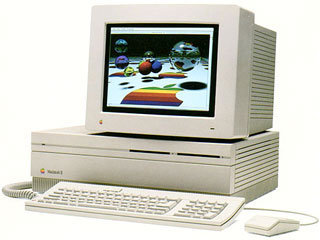
Macintosh II with RGB monitor.
One of the beauties of those old ADB (Apple Desktop Bus) keyboards was that the cable plugged into the computer on one end and the keyboard on the other. For desktop use, you could use a shorter ADB cable. Put your Mac II on the floor? Use a 6′ ADB cable. And to top it off, you could plug the mouse into the keyboard, so no need for a 6′ mouse cable. It was the best of times with awesome Extended Keyboards and very decent one-button mice.

Apple Extended Keyboard II with iBook
The ADB keyboards even had a Power button that let you turn on the Mac II (and most subsequent Macs) without having to reach around the back to use the computer’s power button. It really was a great time to be a Mac user. PCs didn’t do that, and they had separate ports for mice and keyboards, adding to cable clutter.
Then came the budget AppleDesign keyboard in 1994, the year that Apple introduced its first PowerPC Macs. Unlike earlier ADB keyboards, the AppleDesign had a built-in ADB cable. On the plus side, you no longer had to worry about the keyboard end of the cable coming loose. On the minus side, Apple dispensed with the coiled keyboard cable, and now you had a 6′ cable even if you were using it with a desktop computer just inches from your keyboard. On the plus side, it still had ADB pass-through for the mouse.
USB Changed Everything
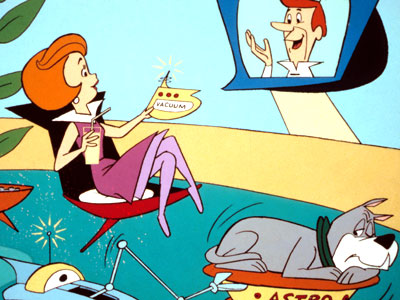 In 1998, Steve Jobs gave the world the iMac, an all-in-one desktop computer reminiscent of the earliest Macs and The Jetsons. However, Apple didn’t provide an extended keyboard with the iMac. To keep the size of the keyboard more appropriate to the size of the iMac, Apple introduced a USB keyboard with an entirely new layout – and several keys traditionally found on extended keyboards went missing.
In 1998, Steve Jobs gave the world the iMac, an all-in-one desktop computer reminiscent of the earliest Macs and The Jetsons. However, Apple didn’t provide an extended keyboard with the iMac. To keep the size of the keyboard more appropriate to the size of the iMac, Apple introduced a USB keyboard with an entirely new layout – and several keys traditionally found on extended keyboards went missing.
Like the AppleDesign keyboard, the new USB keyboard had a built-in cable – but only 3′ long, which was perfect for use with the iMac. And it had a pass-through for a USB mouse. And it even had a Power key, just like ADB keyboards, although this was strictly in violation of the USB standard.

Blue and White Power Mac G3
The problem came when Apple introduced the Blue and White Power Mac G3 in January 1999 with exactly the same USB keyboard and mouse. (Old timers will remember the round Apple USB “puck” mouse for its generally poor tactile feedback – you never knew if you were holding it right until you moved the cursor and it went in the wrong direction. Epic fail, Apple. On the other hand, it helped create a market for third-party USB mice!)

Blue and White Power Mac G3
The Blue and White Power Mac G3 was a beautifully sculpted and colorful computer aimed at pros, and if it sat on the desktop, it got a lot of attention. It was such a visual improvement over earlier beige Power Macs. On top of that, it was a big step forward in power – faster CPUs, faster data bus, faster graphics, more expansion slots. And with a drawbridge door on the side, access to the computer’s interior had never been easier.
The problem was that if you put the new Power Mac on the floor, the keyboard’s 3′ cable just wasn’t long enough. Apple actually shipped a 3′ USB extension cable rather than produce a second USB keyboard, which also left users with the truncated iMac keyboard. Needless to say, this helped create a market for third-party USB extended keyboards with the traditional Mac layout.
One nice feature of the Blue and White Power Mac G3 was that it retained a legacy ADB port, so longtime Mac users upgrading to it could keep their beloved extended keyboards and mice.
When Apple released the Power Mac G4 later in 1999, the ADB port was gone, making the Power Mac USB only going forward. On the plus side, the Power Mac G4 had a more subdued graphite color palette, and the USB mouse (still round) and keyboard were updated to match that color scheme, but still with a short cable.
It wasn’t until July 2000 that Apple introduced a full-fledged extended keyboard, the Apple Pro Keyboard, and a non-round mouse, the Apple Pro Mouse, for USB Macs. These also made their way to the iMac line.
But It’s Still Got a 3′ Cable!
Just like before, the new “pro” keyboard had the same 3′ cable. That was great with iMacs and fine for Power Macs on the desktop, but for Power Macs sitting on the floor, not long enough.
I picked up 12 very used Power Mac G5 computers over the weekend, and it was okay sitting on the floor to check their configurations. So what if the keyboard cable was only 3′ long – but trying to work with a big (20″ tall, 8″ wide, 19″ deep), heavy (36-49 lb.) Power Mac G5 on the floor with my keyboard and monitor on a desk, it doesn’t really work. Very frustrating.
Part of the frustration is that while Apple was smart enough to finally have a front-facing USB port on the Power Mac G5, all of the USB ports are within 8″ of the floor. There is not a single USB port near the top on the rear of any Power Mac G3, G4, or G5 model, which would have been a nice touch for those who use their Power Macs on the floor. Running a keyboard cable from the keyboard to the back of the desk and then to the computer sitting on the floor just can’t be done with a 3′ cable, especially when the USB ports are within 8″ of the floor.
Yes, there are solutions. A lot of monitors have built-in USB hubs, and in many cases, a 3′ cable can work with a traditional desk. Or you can buy a third-party USB hub or a USB extension cable, but it really would have been simpler for Apple to use a 6′ cable in the first place.
And don’t even get me started with stand-up desks, which is my preference. I have a 10-1/2″ table under my standup desk so the USB and video cables can reach the ports on my G5 Power Macs. Fortunately it’s a nice solid IKEA coffee table that can easily store 5 of these aluminum beasts.
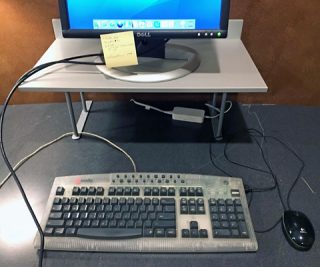
Macally iMediakey keyboard
Fortunately, I have one USB keyboard with a 6′ cable, an ancient Macally iMediakey keyboard from the graphite era. Unfortunately, this particular desk doesn’t have space for a computer beneath it, so all of the cables have to run off the front edge of the desk. Still, unlike a 3′ cable, this cable is long enough to do the job.
Recent Acquisitions
I have 12 new-to-me Power Mac G5 plus 5 I already had to go through, set up, configure, and probably have 2-4 retired as spare parts machines. Also, a graphic iMac G3 and 15″ iMac G4 to set up, where USB cable length won’t be an issue. And then there’s my first Xserve, a dual 1 GHz G4 beastie I acquired along with the other Macs on Saturday.
So far everything I have tested works, although in some cases a Power Mac G5 would need to borrow a video card, hard drive, and/or memory sticks from other machines so I could test it. I’ll share more details about those once I have everything figured out. I should end up with two 2.7 GHz machines with lots of memory (3 GB or more) to complement my dual-core 2.3 GHz Power Mac G5 and a 2.0 GHz dual G5 currently running Linux.
I will be making some of these available, although I would prefer to avoid shipping. Boxed up (I have two original G5 shipping boxes) they can break the 50 lb. mark, which makes even ground shipping expensive.
Conclusion
Apple could have made this a lot easier if it used 6′ USB cables on the USB keyboards it ships with is pro machines instead of the same 3′ cables that are just fine for iMacs and Mac minis.
keywords: #keyboardcable
short link: https://wp.me/p51SSp-dnm

