My First Mac
My Own Little Computer War
Carl Hult - 2001.08.21
As someone said in his/her story, my first Mac wasn't my own. It was a computer in a university library. How I loved that computer!
It all started back in 1995 when I took a course managed by the unemployment agency where I used to live. They were giving lessons in computers, PC-clones made by Toshiba - dreadful beings which came with Windows 3.11, and they were pretty tough to learn and handle. I know this sounds like the typical "I-had-a-dreadful-time-with-PC-but-now-I-use-Mac-and-am-happy" - that's just what it was!
When that course was over, I entered the university in 1996 to
study history and came across the Mac. It came in the shape
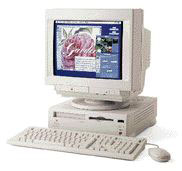 of a Performa 630.
It was a lot easier to learn than the Toshiba had been. But the
first day was a little awkward. I was used to having a computer
behave in one way, and since I didn't know two kinds of computers
from a hole in the ground, I wasn't prepared for this new
experience.
of a Performa 630.
It was a lot easier to learn than the Toshiba had been. But the
first day was a little awkward. I was used to having a computer
behave in one way, and since I didn't know two kinds of computers
from a hole in the ground, I wasn't prepared for this new
experience.
At first I was puzzled - where's the damn start button? A fellow student pointed me to a button on the upper right of the keyboard, and a strange sound came from the computer as it started. It sounded like a very tiny boat whistle.
I wasn't prepared for the interface, either. On Windows I had to type C:/win or something like that (I haven't used that horrible OS in 6 years now) to get into the system. Here was a tiny little computer with a smiling face on the screen. But you all know the rest. Let's skip that.
Let's just say I was puzzled.
The first thing (which really bugged me at first) was the way menus behaved. They didn't stick when I clicked on them to get a function.
The fact that closing a window didn't close the app didn't bother me at all. I was actually pleased with that, since I had lost lots of work when working on Windows 3.11 and closing a window. Sometimes the program didn't even warn me that I had unsaved work! Not so with the Mac. I soon learned the trick of both holding down the mouse button to have the menus work for me and quitting an app with the keyboard (command-Q).
After this lesson in what a computer should and could do, I knew I must have one of my own, but where could I get the money? Rob a bank or join a drug syndicate? I scoured the Mac magazines for used computers and drew many circles around ads. I knew I would have to save to afford even a used Mac, but it didn't matter. I had to have one.
It took me some years, but in 1998 I finally could get my hands
on a PowerBook 5300cs. Sadly, it
died on me only a few months later, and I had to let it go. One
year later I got what I wanted, a brand  new iMac 333 MHz
Grape. I brought it home and set it up at once. It hasn't given
me any big problems, and I could afford it. I must say I know a lot
more about computers through learning about them the Mac way than I
would probably know through all the Windows courses in the
world!
new iMac 333 MHz
Grape. I brought it home and set it up at once. It hasn't given
me any big problems, and I could afford it. I must say I know a lot
more about computers through learning about them the Mac way than I
would probably know through all the Windows courses in the
world!
I am not a very computer-savvy person, and there are a lot of things I still don't know about when it comes to computers. But ever since that day when I first met that 630 I knew one thing: computers must be made so everyone can use them, from beginner to pro. It's that simple.
And yes, we do read Low End Mac in Sweden.