1999 – Two readers have questions about their LC 475 and Performa 476, both virtual twins of the Quadra 605.
How Can I Improve My LC 475 on the Net?
DT writes: I have a “topped out” LC 475, and my wife and I are both major surfers online. We’d like to go faster but are unsure of our options and working with limited finances. Any advice?
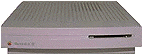 Mac Daniel writes: The LC 475 (a.k.a. Quadra 605, Performa 475 or 476) was a great value in its day. The LC-sized computer (right) houses a relatively powerful 25 MHz 68LC040 processor, making it a decent Web machine even today. Still, there are ways to improve it.
Mac Daniel writes: The LC 475 (a.k.a. Quadra 605, Performa 475 or 476) was a great value in its day. The LC-sized computer (right) houses a relatively powerful 25 MHz 68LC040 processor, making it a decent Web machine even today. Still, there are ways to improve it.
First, make sure you’re using the caching option built into Netscape and Internet Explorer. You should have at least 1 MB of disk cache to store recent pages and images, but no more than 4 MB. (With a lot of memory, you can set up a RAM Disk for your cache – that’s really fast, but it also eats up valuable RAM. See last week’s column for more on RAM disks.)
You didn’t mention how much memory you have, but if you’re serious about using the Web, you should have 16 MB of physical memory as an absolute minimum (not 8 MB or 12 MB plus Virtual Memory or RAM Doubler). If you don’t already have that much memory, seriously consider a 32 MB upgrade.
Once you install the additional memory, increase the size of your disk cache in the Memory control panel to at least 1 MB – more if you can spare it.
Your 475 may display images more quickly if you replace the 68LC040 with the regular 68040, which has a math section. This can really help with display of GIFs and JPEGs. For more details on that, I suggest you join Quadlist and ask where to find and how to swap the CPU.
If you’re using a 14.4 modem, upgrade to the fastest your ISP supports. In most cases that means buying a 56k modem, which typically provides about 40-44 kbps throughput – over three times what a 14.4 can handle. Even if you have a 28.8 or 33.6 modem, the 56k modem will often provide 50% better throughput.
Seriously consider upgrading to Mac OS 8.1 once you have 20 MB or more memory (the 475 has 4 MB on the motherboard, so a 16 MB upgrade gives you 20 MB total). Mac OS 8.1 includes updated Open Transport drivers for your modem and Internet access, far better support for the 68040 processor, and lots of neat new features you’ll quickly become accustomed to. I’ve seen the install CD for as little as US$29.
You may even want to look into a larger, faster hard drive. Again, a lot of dealers are selling Apple-branded 1.2 GB hard drives for under US$100 these days. Not only will this give you more storage space, but the Quantum mechanism is quite fast.
Well, there’s a good selection of options ranging from free to about US$100. I hope you’ll find some of them helpful in your quest for speed.
Getting the Most from a Performa 476
MM writes: I own a fantastic Performa 476 (without FPU), which is fabulous for home use. My needs: Listen to real audio sites and design simple but interesting educational websites (for Business English – it’s a long and boring story).
I don’t understand why I cannot receive the sounds and RTF graphics embedded in some emails – my PC friends say that I should.
My dream would be to run Microsoft Access and Visual Basic on this Mac. Most say that will never happen.
So, here’s the truth – I’m up here in Microsoft land, but if I can postpone the switch over, I will, since Webland is much bigger overall, and Web applications are Big, and I, the Mac User, am becoming very rare! (There’s some value in that!) And I have nearly unlimited access to Windows machines at work.
Bottom line: What’s the most I can do with this little number? I have increased the RAM to 68 MB and have been satisfied with it’s Web surfing abilities.
Mac Daniel writes: I work in a Mac-only environment, so I don’t know the trials of working in a mostly Windows world. The nearest I ever came was working at the local ComputerLand. I came in as a DOS geek among the Mac-heads, but they ended up weaning me from DOS with it’s command line and batch files.
I don’t do much with sound on the Web, except wish it would go away (most of the time). Living in a cubicle, it’s annoying to have my Mac making noises just because I’m visiting someone’s site.
The problem of cross-platform file compatibility will never go away, but it’s becoming less an issue as the Web moves Mac lovers, Unix users, and Windozers into a shared environment. Maybe you can’t read RTF graphics, but they can’t read PICT files, either. The key is for everyone to use cross-platform standards, such as GIF, JPEG, and (shudder) Acrobat files.
I haven’t touched Access, but odds are that FileMaker Pro will do everything you need a database to do – and be a lot friendlier about it. And if you’d like to play with Visual Basic, download a copy of REALbasic [now Xojo], which users say is very similar.
What’s the most you can do with your Performa? Replacing the CPU would help a little. Installing a 128 KB Level 2 cache would help more. (People on Quadlist, the email list for 68040-users, can offer a lot of advice on these topics.) But you’ll probably find the biggest improvement comes from dropping in a fast hard drive. That Apple-branded Quantum 1.2 GB drive so many sites are selling for under US$100 comes to mind as a very good value.
For an even bigger improvement that will change the way you work, think about a 17″ monitor, which can run very nicely at 1024 x 768 pixels. (Well, most of them will. Some are kinda fuzzy, so look before you buy.) By letting you work on documents side-by-side or with less overlap, switching between documents or applications becomes faster – only the overlapped part of the windows needs to be redrawn. At that point, you will want 1 MB of VRAM in your Performa.
Keywords: #lc475 #performa475 #quadra605
Short link: http://goo.gl/rZUePO

