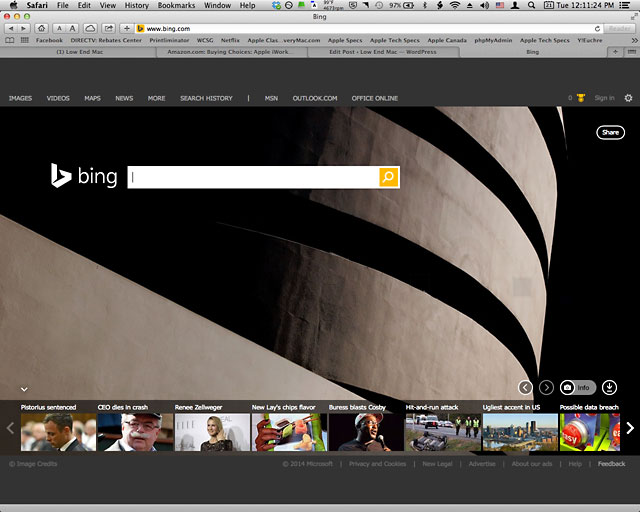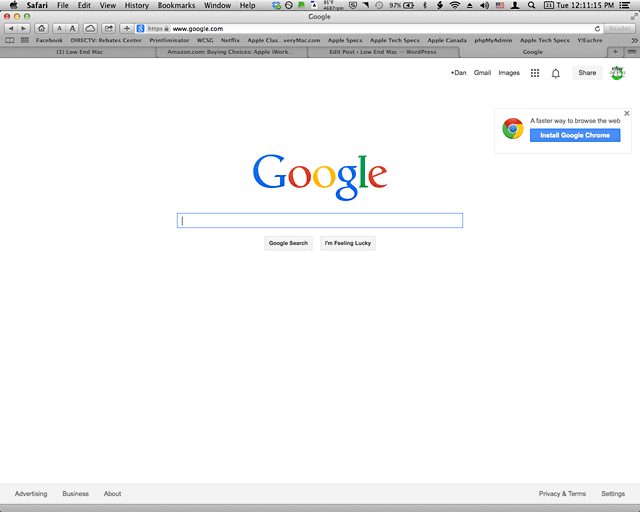Last week, I decided to switch to Bing. It all started with wanting to add two-factor authentication to my accounts. One of the websites I was using wasn’t playing nicely with Chrome, so I was using Internet Explorer. I ended up completing a Bing search, and then it was love at first sight.
Before changing to Bing, like the majority of the population, I was using Google. My whole life was based around Google.
At the time, there was one search I did from Bing, and that was “google chrome”. Others may also use Bing to find Google. I think it really had something to do with the fact that everyone said “Google this”, “Google that”, and “Google Bing vs Google”, and that’s what we did; but it also had something to do with the fact that Google didn’t beat around the bush in finding search results. The search terms I used usually found the results that I wanted on the first page. Bing, until now, didn’t offer that well. The results I wanted weren’t on the first page, which had me running back to Google like a little kid running to his mother.
But the other day, Bing acted how I wanted. I didn’t even realise that I was using Bing until I saw a little oddity. There were download links in the sidebar where the quick information resides. Google and Bing both have the side bar, but are used slightly differently.
Throughout the week, I have enjoyed using Bing. When using Google (I have not changed my default search engine on every browser/OS/device), I feel like I am using an awkward child, especially on smaller devices. Google seems busier on my iPad, but I think that has something to do with Google pushing their other services in the top right corner, or maybe the black header bar. I have found the Bing interface to be clean, without too much visual interferences on all the devices I have used Bing with. Google is quite clean on desktop browsers. At a glance, however, Bing and Google are very similar websites; anyone would be forgiven for confusing Bing with Google (Carl Draper, one of our Facebook group regulars, and others may disagree with me there).
Throughout the search, if the results allow for it, Bing will show related searches – or similar searches based on what others have searched for in the sidebar. I thought this was a nice touch. The sidebar also plays home to Wikipedia information and other relevant information to the requested search, and under that is advertising related to the search. If there is no need for a side bar, advertising only is shown.
Bing is also punctuation aware. My example will be the 2004 film I,Robot. If I type i’robot into Bing, I will get results about the film, but if I type irobot into Bing, I get results about the Roomba company iRobot. Bing, however, does ask if I am interested in the film. Google takes an alternative method, instead ignoring punctuation, and asking if I am searching for the film or the company.
It is the sidebar that has enticed me to stay with Bing, as I cannot differentiate any other major differences with either search engine.
There are, however, several downsides that I have noticed. The first is a lack of shopping results (as in the Shopping tab on Google). I find this quite useful when trying to find prices on specific items or general product items and where to buy it. Google generally shows some eBay items, as well as items from stores such as Harvey Norman and OfficeWorks (I am Australian, just to clarify on why I am using those two stores as an example).
The other downside I have noticed is while using the mapping services on Bing, it can find business listings perfectly, however Google has implemented the features slightly better. Google has managed to use the sidebar to maximise ease of use when looking for businesses. It has trouble with directions in the form of “sydney to wagga wagga” in the search field on the home page. Google is smart enough to interpret this as I want to go from Sydney, NSW, Australia to Wagga Wagga, NSW, Australia, and give me the option to show directions. Bing doesn’t show anything remotely useful, just a bunch of search results.
There is a point that Lee Joonmin pointed out to me while I was writing this article. He asked me why didn’t I migrate all my Google services to Microsoft, such as Outlook, etc. The answer I gave him was simple: It is too hard. The reasons why I find it too hard are:
- I have to change email addresses, and I have a good email address. It is somewhat established, where people can reach me if need be (most of my communication is done via SMS/iMessage, phone calls/FaceTime, and Facebook). Gmail also manages the contact synchronisation between my iPad, iPhone, and the Internet, although this could be better managed through iCloud. This issue stems from owning an Android phone previously.
- I have about 15 GB in Drive, with some of that shared. The pain in migrating that to OneDrive would be endless, but it would pay off, especially with the integration into Windows 8/8.1/10 (yes, I live in the Windows world, but I will change soon), and also with a Microsoft Office 365 subscription, I can store more stuff there.
- The interface of both Gmail and Drive make me actually prefer to use the browser for interacting with them, as I find them both productive. They act like a full desktop application, drag and drop within the website/application, and into the OS as well. It works with all browsers, and definitely doesn’t discriminate (at least between Firefox and Chrome).
Throughout the week, I have noticed some great features about Bing, and there are also some downsides as well. However I will continue using Bing. Google will still get used on a daily basis, but not as much. I still use Google Maps quite a bit, because of the issues with Bing Maps, and because it has the best mapping app on iOS (in my opinion). I will also continue to use Gmail, because I love the mail client itself, and it manages my iOS contacts. Drive will still get used for file sharing, but more permanent file storage will most likely be done via OneDrive in the future (due to the fact I have Office 365).
James’ note: This is in no way a professional review, but more of a personal opinion based on my experiences with both Bing and Google (hence why it is wrote as more of a recount than as a review). I decided to write this because I was going to share my opinion with the Low End PC Facebook group but better felt it could be expressed with the power of WordPress. I also wrote this to create discussion and awareness to alternatives to the Google ecosystem (as people do with the Apple ecosystem). I have also not included all features, as I have not discovered them, and I have not pushed Bing to it’s limits. Also, I hope you enjoyed my first Low End Mac article.
Get in contact: If you need to get in contact with me, search for me on Facebook, Twitter, or G+. If you can’t find me, you have spelt my name wrong. I am the only James Hincenbergs (of which I am aware of – please let me know if I am not).
Keywords: #bing, #google #searchengines
Short link: http://goo.gl/VPphPA
Searchwords: bingvsgoogle