Miscellaneous Ramblings
Short Takes
Charles W. Moore - 29 Nov. 1999
- More on Simple Backup (Including AppleScripts)
- Noisy WallStreet Hard Drives
- New TDK Portable CD-R/RW Drives for Mac
- Incompatibility Issue with MacAlly CardBus USB Adapter and Apple USB Driver?
More on Simple Backup
I finally got around to backing up my hard drive last weekend, and I tried out Roland Gustafsson's Simple Backup utility that I wrote about in last week's Miscellaneous Ramblings. I am pleased to report that it works as advertised and lives up to its name.
However, Simple Backup is better suited to backing up to a single volume than to the chaotic pile of Zip disks I use. If you back up to a second hard drive or other media that will handle your entire backup on one volume, Simple Backup is a very slick and easy - not to mention free - way to do it.
Miscellaneous Ramblings reader and Simple Backup fan Chris Bartlett of New Zealand writes:
Dear Charles,
- Makes aliases of items to be backed up and puts them in the backup folder tell application "Finder"
- Change the label and colour of the Finder's selected items - to indicate they have been added to a backup set set the label index of the selection to 5
- set Items_to_Backup to selection
- repeat with ItemX in Items_to_Backup make new alias file at
folder "Backups" of disk "Hard Disk" to ItemX end repeat end tell
- Carries out a backup tell application "Finder" - Check if the backup disk is mounted if not (disk "BackupDisk" exists) then display dialog "Insert disk BackupDisk and then try again." buttons {"OK!"} - Now cancel the script operation error number -128 end if
- If "BackupDisk" is mounted, try to backup the files try select file "SimpleBackup" of folder "Backups" of disk "Hard Disk" open selection on error display dialog "I can't start the backup process." buttons {"Bother!"} end try end tell
Thanks for your interesting columns - they're a pleasure to read.
Thank you Chris for the information and the AppleScripts!
You can download a free copy of Simple Backup from the ThankYou Ware site. All Roland Gustafsson asks in return is a "Thank You" email.
Noisy WallStreet Hard Drives
Several readers have written to me recently about their experiences with the hard drives in their WallStreet PowerBooks becoming unacceptably noisy. The 2 GB hard drive in my own 10-month-old WallStreet is still blissfully quiet, but the one in my son's much harder-used (but not abused) identical machine (built just one week earlier than mine according to the serial numbers) began to get noisy fairly early on, and is now to the point where I would find it very tiresome to work with.
We are talking in this instance about the sound the drive makes merely spinning - not sounds made by the read-write heads and their stepping motor.
I bugged him to take it to an Apple dealer before the warranty expired, which he did, only to be told that Apple would only replace the drive if it had actually failed.
However, an Apple Tech Info Library article entitled PowerBook: Hard Drives and Noise indicates that Apple will replace noisy hard drives under warranty if they are noisier than 39 dBA.
The article notes that: "Customers have inquired about the internal hard drives making noises when reading and writing as well as when it is just at idle but not spun down," and goes on to explain about the assorted clicks and whirs a hard drive makes when it is reading, writing, or parking its heads. However, it also notes:
2.5" Hard drive noise should not be over 39dBA in typical operation when measuring the top cover of the PowerBook.
The problem is, of course, that your average Apple dealer's service department is not likely to have a handy dB meter on hand, and guessing precise dBA levels by ear is pretty difficult.
However, if you can round up a dB meter and demonstrate that your PowerBook hard drive is noisier than 39 dBA, the TIL article would seem to imply that it would be replaced under warranty.
The article makes the additional caveat that:
If the PowerBook has been dropped the drive may make noise over the limits, please note abuse is not covered under the limited hardware warranty.
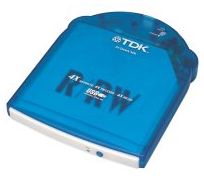 New TDK Portable CD-R/RW Drives for
Mac
New TDK Portable CD-R/RW Drives for
Mac
Yuji Tai's Japan Apple Watch Website reports that TDK will soon release portable CD-R/RW drives for Macintosh - the PCD446 UMT (Tangerine), and UMB (Blueberry). The TDK Drives have a USB interface and 4x CD-R/CD-RW writing speed, 6x read speed, and weigh 450g. The Japanese price is about US$585.00.
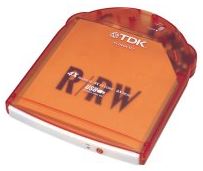 No word yet on North American availability.
No word yet on North American availability.
Incompatibility Issue with MacAlly CardBus USB Adapter and Apple USB Driver?
A MR reader named Art writes:
I can't get the Macally USB CardBus adapter to work with my WallStreet G3.
Art is not alone. Others are reporting that they can't get their Macally UH276 CardBus adapter card to work with the USB Apple driver. There appears to be an issue. For instance, this report appeared on MacFixIt last week:
USB Card Support 1.3.5 and Macally USB Card conflict? Adding to our previous coverage, George Cole could not get Apple USB Card Support 1.3.5 and Macally PCMCIA USB Card to work together. 'Installed the software, and rebooted. Plugged in a USB keyboard and mouse and got no response from the system for 10 seconds, then kaboom super hard crash.'
My provisional suggestion would be to try downloading another DDK version of the Apple driver. an assorted bunch of Apple development USB drivers are linked from Apple, including the latest 1.4b.
You may find one that does work with the MacAlly card, although I have not confirmed this for sure. At least it's free.
If anyone out there in readerland has more light to shed in this issue or has been experiencing similar problems with MacAlly or other CardBus USB adapters, I'd like to hear from you.