Mac Musings
Macworld Expo Report #2
Non-Apple Products
2000.07.20 - Daniel Knight - Tip Jar
Knowing where to start this report is the hard part. There's so much interesting stuff at the Macworld Expo, from knickknacks through high end poster printers. There's no way to do justice to all of them, so I'm just picking my favorites.
Best Knickknack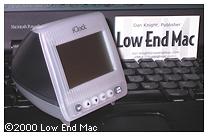 : iClock
: iClock
Picture an iMac about 3" tall, and you have a pretty good idea what the iClock looks like. To see it is to want it; the tough part is picking the right color (it comes in all the traditional iMac flavors).
As the name implies, the iClock is a clock. It has an LCD display where the iMac has a traditional picture tube. This displays the date, time, day of the week, and whether an alarm is set. Unfortunately, it didn't come with the pair of AAA batteries necessary to use it. That would have been really nice, since the hotel didn't have alarm clocks in the room.
You can set two daily alarms and two anniversary alarms on the iClock. It will play Happy Birthday to announce birthdays and one of seven time-selected songs for anniversary parties.
Best Inexpensive Accessory: MacPad
This brand new mousepad is very well designed. It's quite thin, composed of five layers of plastic. The bottom layer prevents the MacPad from sliding along your desk, while the top layer is textured to help the mouse ball roll smoothly without getting grunge. The MacPad should wash off with water.
The MacPad is conceptually similar to 3M's flexible textured mouse pad, which I used until it started warping after about a year's use, but it's not flexible. (Then again, most desktops are flat, so flexibility shouldn't even be an issue.)
Although not available for sale at the show, I'm hoping to receive a review MacPad in graphite or blueberry (yes, it comes in all six tradition iMac colors and will also be available in the new colors).
Most Anticipated Software: CopyAgent
I haven't switched to Mac OS 9 yet, neither at home nor at work. Why not? Because Connectix Speed Doubler 8 wouldn't run with it.
Speed Doubler had three modules: improved disk caching, better 68k emulation on Power Macs, and intelligent copying. Apple has improved disk caching, making Speed Doubler unnecessary in that area. I don't know how much they've improved 68k emulation, but with today's processor speeds and a growing base of PowerPC native software, that's not as important as it used to be.
But the synchronize Control Panel in OS 9 is nowhere near as convenient as Speed Doubler's copying was. CopyAgent works just like Speed Doubler in that respect: you click and drag your files, then it asks if you want to replace all files on the destination, only replace files that are different, or synchronize files between the two locations.
I back up my site to a Zip disk every day, but only a few of the thousands of files change. SmartReplace is far more efficient that Apple's copy routines, which would rewrite all of those thousands of files. If I've only changed or added two dozen files, that's all Speed Doubler or CopyAgent will copy.
Sometimes I mess up and create a new file but forget to save it with a new name. Boom, there goes the original. I could get it off backup, and sometimes I do have to go there (hooray for Retrospect!), but thanks to Speed Doubler and CopyAgent fixing this mistake is as easy as:
- Save the file with the correct name.
- Delete the accidentally modified file.
- Drag the folder to the Zip disk.
- Tell Speed Doubler/CopyAgent to synchronize files.
It's a quick process, and in the end I have the original file restored from my backup Zip disk and the new file copied to my Zip disk. Between this and smart copying, CopyAgent is worth its weight in gold. (Nicely, it comes on CD-ROM, making it easy to install on newer Macs that don't have floppy drives.)
Hats off to Connectix for one of the most useful pieces of software ever made for the Macintosh.
Now all I have to do is upgrade my QuicKeys. Then I can put OS 9 on my SuperMac S900. (CopyAgent includes TurboKeys, which does some of the same things QuicKeys does, but doesn't include features such as smart quotes and scheduled launches, which I depend on.)
Best Power Mac Expansion: EasiExpansion T35
Got slots - enough slots? Since the demise of the six-slot Power Mac when the Power Mac 9500 was discontinued in 1996, with the exception of a few clones Mac users have been limited to models with three or four PCI expansion slots - and the four-slot models needed a video card in one slot.
There are a few PCI expansion boxes on the market, but the Mobility Electronics EasiExpansion T35 looks like the best value. At US$599 it includes a PCI card for your current Mac, a high speed cable running to the expansion chassis, three full-length PCI slots, five drive bays (two front-accessible 5.25" bays and three 3.5" internal bays), IDE support for four drives, and a pair of USB ports. All this is in a dark gray case 18.25" tall that should look very nice next to a Power Mac G3 or G4. In fact, it will work with any PCI Mac or clone. (A future model is expected to have four PCI slots and eliminate USB.)
In terms of value, you're getting a five-bay drive case with IDE support (if you want to use SCSI drives, just plug in a PCI SCSI card), a couple extra USB ports, and room for three more PCI cards. It's all connected to your Power Mac via a PCI card and Split Bridge cable, which supports 1.25 Gbps data transfers. Watching a Blue G3 running a QuickTime movie from the Mobility expansion box showed no degradation in performance.
One really nice feature of an expansion chassis like this is the ease of moving your cards and drives to a new computer: just move the PCI card to your new Power Mac, connect the Split Bridge cable, and power up. (You don't even need to install any drivers.)
It's not a product for everyone, but if you need more PCI slots, it's definitely worth looking into.
Most Practical Buy of the Show: Office on Wheels
I came to New York with a large computer case, one designed by Kensington to hold a large laptop, a couple sport bottles, and a change of clothes. The idea was to have plenty of room for the abundance of literature available at trade shows: magazines, press packets, and brochures. And then there are the knicknacks, software, etc.
Even though I left my wife's PowerBook G3 Series II in the hotel room, the shoulder bag was too much to carry long before noon of the first day. Two companies had laptop cases with wheels available; I chose the Office on Wheels from Tutto. It's a bit larger than their newer case, but that one was not available for purchase at the show.
I managed to fit all my literature and the Kensington bag in my Office on Wheels, althoug I did eventually have to remove the Kensington case to make room for more literature, software, and knicknacks. By the end of Wednesday, I had the Office on Wheels stuffed.
That didn't faze it. The case rolled as nicely as when it was empty. It has a nice handle for pulling it, and another handle on top for when you need to carry it up stairs. Office on Wheels is large, but they tell me it's just small enough to fit under an airline seat. We'll test that claim on the way home.
I'm still glad I have the Kensington bag. One thing about trade shows - you end up taking a whole lot more home than you left with. I'm planning on loading the Kensington case with a lot of literature for the trip home.
If you travel with a laptop and a lot of accessories or literature, the Office on Wheels and their forthcoming Compucase on Wheels (a bit smaller and organized especially for the road warrior) are worth a look. Tutto was looking for a U.S. distributor at the show, so I can't tell you where you might be able to find their product at present.
I consider this $115 case (show special price) a great investment. My shoulders appreciate it. :-)
Tomorrow: a look at the Expo itself.
Join us on Facebook, follow us on Twitter or Google+, or subscribe to our RSS news feed
Dan Knight has been using Macs since 1986, sold Macs for several years, supported them for many more years, and has been publishing Low End Mac since April 1997. If you find Dan's articles helpful, please consider making a donation to his tip jar.
Links for the Day
- Mac of the Day: Mac IIsi, introduced 1990.10.15. The most compact Mac II was underclocked and designed not to compete with IIci.
- Support Low End Mac