2000: This has turned into something of an interactive article. Everything in black was written by Eric. The blue text contains my comments as an S900 owner. Dan Knight, publisher
Rome wasn’t built in a day, and neither was my SuperMac S900.
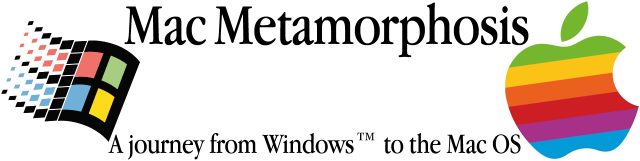
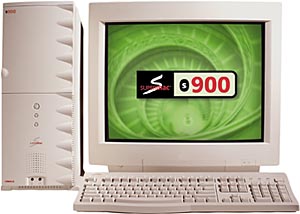 My S900 arrived early in the week from Small Dog Electronics, and I was very excited when I got it. For a moment I thought Small Dog had sent out the wrong product because the S900 case is identical to my Dell XPS D333.
My S900 arrived early in the week from Small Dog Electronics, and I was very excited when I got it. For a moment I thought Small Dog had sent out the wrong product because the S900 case is identical to my Dell XPS D333.
My new system was only 5 minutes out of the box, and I already had the upper hand.
The first thing that was to be done was put in my ATTO Ultra 2 SCSI board, dual 604e 233 MHz processors, Seagate Cheetah hard drive, and ATI Nexus video card. Installation was effortless – until I had to put in my memory. I had put aside about 256 MB worth of DIMMs that I had accumulated over the years, but when I tried to put any of them in one of my S900’s eight DIMM slots, they wouldn’t fit. “What the hell,” I thought to myself as I continued to force my 64 MB DIMM in its new home.
As usual, I found myself browsing the Low End Mac system database looking for the S900’s memory specs. When I got to it, I realized where I went wrong. It turns out that the S900 uses 5-volt DIMMs, not 3.3-volt. Realizing my error, I figured I was screwed for the time being and that I would not be able to use my new S900 full time just yet.
For the time being, I did install Mac OS 8.1, Office 98, Internet Explorer 5, and Netscape 4. It all runs halfway decent with 16 MB of onboard RAM. That surprised me.
Me, too! The S900 has 16 MB on the system board, but Mac OS 8.1 really wants 24 MB of memory. If you have virtual memory enabled, you can get by with less, but it will really compromise performance. dk
I was running my S900 on a 15″ monitor at the time, while I waited for my newly ordered 5-volt non-EDO RAM to come in via overnight mail. I still continued to use my PC for all my normal tasks, but all I could think about is how much I wanted to use this Macintosh on a full-time basis.
Finally, my RAM came in. I promptly installed it and reformatted the hard drive (I find that the first way to master an operating system is to reinstall it a few hundred times).
That marked the beginning of a long list of problems I began to encounter.
Not being the testing type, I slammed all four 64 MB DIMMs into my S900 and fired it up. I was then greeted by a nice bus error while trying to boot. I recalled reading on Low End Mac that EDO memory may produce bus errors on the S900, but I wasn’t using EDO, so that ruled out that theory.
I removed all the DIMMs and noticed that 3 of the 4 DIMMs were identical, but one was just a little bit different from the rest. Being that I was installing the DIMMs in pairs, I took the odd looking one and put it in memory slot 5 (instead of four were it would have been paired with the DIMM next to it). Once I did, that problem was fixed, and I was ready to move my S900 to my 19″ monitor.
On the S900 as well as many Macs and clones, putting memory of similar capacity in matched slots allows memory interleaving, which can slightly improve performance. But if the modules are the same capacity but otherwise not matched, you’ll have the same problems Eric experienced. dk
I was very pleased that my ATI Nexus video card came native with a VGA connector (VGA to MAC monitor adapter included). After I had connected it and turned on my S900, it took awhile to get my monitor settings right. According to my Phillips monitor, every resolution was “New Mode”, so I had to tweak all my settings by hand.
Once that was done, it came time to switch to my usual resolution of 1280 x 1024. I have never seen such small characters in all my life, and I realized that a Macintosh doing 1280 x 1024 on a 19″ monitor simply doesn’t work. If there was a way to increase overall font size I would gladly use that resolution, but I had to move to 1152 x 870. This resolution seems to work, but my eyes are still adjusting to Macintosh font sizes. Browsing the Internet has taken whole new meaning because the fonts are so small. It’s not intolerable (my eyes will adjust), but I just wish it would display text like my Windows PC does at the same resolution.
Like Eric, I have a 19″ monitor connected to my S900. It’s tack sharp at 1152 x 870, but a bit fuzzy at 1280 x 960 or 1280 x 1024. But the reason Eric saw smaller than expected fonts is that every Mac since 1984 maps fonts at one pixel per point and 72 pixels per inch. Windows machines, for some reason known only to Microsoft, assume 96 pixels per inch, so the text is about one-third taller and wider than on the Mac at the same point size. dk
I put a lot of pressure on all my computers by having a tendency to have at least four different programs running – and maybe three windows open for each application. When it comes to web browsing I may open as many as 6 different windows. So far my S900 did not take very well to that ideology, especially with Microsoft programs. I was running on Internet Explorer 3 at first, and when I opened more than four windows at one time, Internet Explorer claimed it was out of memory. Kind of peculiar considering that I have a total of 272 MB of memory (due to multiprocessing I am not using virtual memory).
Windows is a more modern operating system in some respects – and this is one of them. The Mac OS allocates a fixed amount of memory to a program when it is launched. When that memory is used up, you get an out of memory error. Under Windows (or with RAM Charger on the Mac), memory is allocated to applications as they need it. For now, Eric will want to increase the application size for his browser. I’d also suggesting upgrading to Internet Explorer 4.5, which is much more stable on a Mac. dk
Office 98 also experienced many problems when I tried to run its installer. For some reason it would fail constantly, and when it finally did install Office 98 and said “Finishing installation” the whole system hung. After I had rebooted, I managed to run MS Word just fine until I tried to open one of my Windows Word files. While attempting that the Finder simply freaked out, and I had to reboot. Upon rebooting I got a bomb that said: “Microsoft PWS extension error, please restart your computer.” I rebooted with Extensions off and still bombed. As of now my S900 has been rendered unusable until I reinstall Mac OS 8.1
After digging around I managed to obtain a copy of Mac OS 8.6 OEM CD from a G3 used at one of my employer’s remote sites. I attempted to install Mac OS 8.6, but it simply told me that “Mac OS 8.6 cannot be installed on this computer.” Searching all over Low End Mac for any issues the S900 may have with Mac 8.6, the only conclusion I can come to is that the CD has some kind of lock on it that prevents to from being installed on anything but a G3.
Yes, Apple has been doing that for a few years now with the install discs that ship with its computers. I am running Mac OS 8.6 on my S900, but I had to buy a regular OS 8.5 install disk and then update to 8.6. dk
I find it hard to believe that there is some kind of lock on it, so I am still searching to see why I cannot install it on my S900. It may also be that I am using a Seagate Cheetah hard drive and ATTO SCSI card, but if it installed 8.1, why wouldn’t it install 8.6?
There are several other issues that I have with my new Mac. One is the keyboard, which is an Apple Extended Keyboard II. It is a very nice keyboard, but I require an ergonomic keyboard with a wrist rest. I have been using a Microsoft Natural Keyboard for almost two years now, so going back to a regular keyboard is not an option I want to entertain. There is a Microsoft Natural Keyboard driver out there for Mac, so I may just pick up a PS/2 to USB adapter and then buy a PCI USB card. I don’t know if an S900 can boot with a USB keyboard, so if anyone knows I would appreciate the help.
We have a couple Adesso NuForm and TruForm ergonomic keyboards at work. These come in either ADB versions for older Macs or USB versions for newer ones. I also have a USB card in my S900 and know you cannot start the computer using the power key on a USB keyboard since the S900 ROMs don’t include USB support. dk
I wouldn’t say that I am unhappy with my S900, it’s just that there is a lot of work that needs to be done to bring it up to my level of satisfaction. My S900 needs to learn that I am going to work it to death, and just when it thinks it gave me every ounce of it’s being, I am going to ask it for more. There will be a lot of tweaking and troubleshooting involved in the next few weeks, but when I have it tweaked the way I want it, my S900 will be a force to be reckoned with.

