2001: I’ve written several articles about the digital hub, the concept that Steve Jobs and the rest of the computer makers have been chasing as the Holy Grail that will keep an otherwise fading industry alive. One of the main problems with the digital hub vision is the mental barrier that users must overcome to see the vision. In a nutshell, computers have never been used as digital hubs, so people have a hard time seeing them as digital hubs.

One of the other main issues with the digital hub vision is that the onus is on the user to figure out how to get all their disparate pieces of information on the system and somehow tie it all together.
The current digital hub scenario runs along the lines of plugging in peripherals and manipulating the data that comes in.
Wrong. The average user will likely not see the connection between their downloaded MP3s and the movie software on the system. Hint: Use your downloaded songs in the movie.
The main interface for the digital hub is still the operating system. It’s not intuitive and does not reveal the possibilities of the digital hub. A simple piece of software that visually connected the separate elements would go a long way to revealing the possibilities of the digital hub.
For example, an interface that showed all of the potential devices that you could command from your computer would make it easy for users to see where their media could be used. Plug in a digital camera; the digital camera icon becomes available. Double-click the camera icon and drag the photos over the graphic program icon.
Similarly, a TV icon might be available. Stick in a DVD, the DVD player becomes available. Drag the DVD title onto the TV icon, and the DVD starts playing on your TV. Same goes for the stereo. Open the iPod icon, drag songs over to the stereo icon, and the songs start to play.
These are simple examples of something that would make it abundantly clear to an average user how to use the computer as the digital hub of the household. If they didn’t have a peripheral, it would be greyed out in the interface, but it’s likely that they would be more interested in adding something to the hub.
A software package like this could also be a focal point of an ad campaign, which could easily draw attention to a real digital hub product that users can understand. If someone saw a demonstration of the above scenarios, it’s likely they would buy into the digital hub vision.
Apple has to look beyond hardware, cool apps, and good advertising to make the digital hub a reality. An easy-to-use software package that makes it easy to carry out tasks from the digital hub as well as open user minds to the possibilities of the digital hub is necessary.
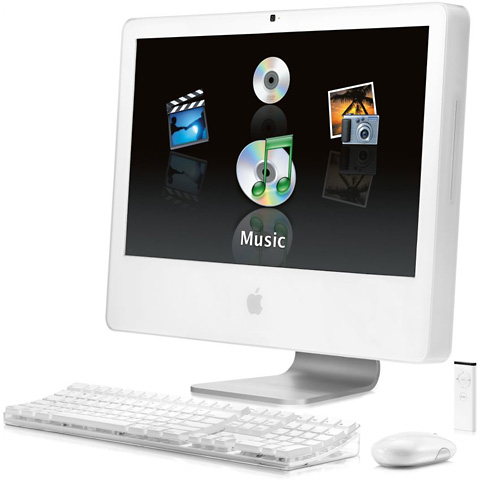 Update: Nearly four years after this article was written – in October 2005 – Apple unveiled Front Row along with the iMac G5 with iSight. (Version 1.3 is shown in this image.) The new software provided a simple interface for listening to music, looking at photos, and watching DVDs on the iMac. Front Row did not send music to your stereo or DVD content to your TV; it was strictly a Mac interface until Apple TV arrived in January 2007.
Update: Nearly four years after this article was written – in October 2005 – Apple unveiled Front Row along with the iMac G5 with iSight. (Version 1.3 is shown in this image.) The new software provided a simple interface for listening to music, looking at photos, and watching DVDs on the iMac. Front Row did not send music to your stereo or DVD content to your TV; it was strictly a Mac interface until Apple TV arrived in January 2007.
The original version runs on OS X 10.4 Tiger; later versions support OS X 10.5 Leopard and 10.6 Snow Leopard. Front Row was discontinued with the release of Mac OS X 10.7 Lion in 2011.
keywords: #digitalhub

