Have you ever wanted to plug a low-cost PC keyboard into your Mac’s USB port, only to find that a few minutes of trying to type is driving you crazy? Or have you ever wanted to pick up an inexpensive USB keyboard for your ‘Book so you can have all those extra keys or be able to sit back from your computer while typing on a wireless keyboard?
If so, uControl makes using a Windows keyboard on your Mac easy – and free.
For the most part, adding a PC USB keyboard is as simple as plugging it in. Everything works, but the Command and Option keys aren’t where Mac users expect them to be – they’re reversed on a Windows keyboard.
Some manufacturers provide software drivers so their keyboards can switch hit between Macs and PCs. That’s nice, but really low-cost USB keyboards don’t do that. Therein lies the problem.
While uControl has several features, the reason I have it on my Titanium PowerBook is so I can use my ancient Acer Aspire USB keyboard when writing. I much prefer a full-size keyboard to the one built into older G4 PowerBooks. (The new aluminum ‘Books have fantastic keyboards.)
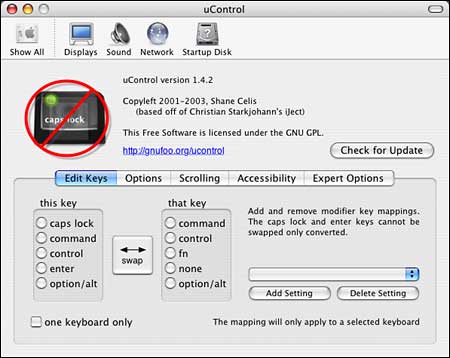
uControl is a System Preference, and when you set it up, you can tell it to work only with a specific USB keyboard. That’s great, because it means that in a pinch I could use an Apple, Macally, MacSense, or other keyboard without uControl reversing the Cmd and Opt keys.
After launching uControl and making sure you have a USB keyboard plugged in, click the “one keyboard only” checkbox, swap option/alt for command, click the Add Setting button, and use the PC keyboard to name your preference. Now uControl will only perform its key swap magic for that keyboard.
Although this isn’t the kind of program most Mac users will need to use on a regular basis, it makes it much easier to add a low-cost USB keyboard to any Mac running OS X (uControl is OS X only). Whether you’re looking to add an external keyboard to your portable or need to replace a keyboard you’ve spilled liquids into and can’t find a Mac keyboard, this freeware utility is great. You might want to keep a copy on your Mac just in case.
Other capabilities built into uControl include swapping the right and left mouse buttons for lefties, providing a virtual scroll wheel on a trackpad, giving ‘Book users real function keys, and supporting one-handed typing.
For those still using the Classic Mac OS, look into the free version of USB Overdrive available through Mac OS 9 Lives. This lets you remap keys and support multibutton mouse in Mac OS 9.x.
Update: uControl comes in different versions to support OS X 10.0 through 10.3.9 Panther and is no longer being updated. There is no version compatible with OS X 10.4 Tiger, but that’s okay – Tiger and later versions of OS X build this feature into the Keyboard system preference.
Keywords: #ucontrol #pckeyboard #windowskeyboard
Short link: http://goo.gl/rSAZ25
searchwords: ucontrol

