2009 – My First Mac’s Chris Kerins says he’s been trying to get every last month out of his 6-year-old 17″ PowerBook G4, but it’s been not starting lately. He’s had power issues in the past, after he cracked the big PowerBook open to do a repair and broke a connector. Since then the power will cut out if he presses on the case in the wrong spot when the power cord isn’t connected.
Power Manager Reset
Recently, when Chris couldn’t get the PowerBook to start even up even when plugged in, one of his students mentioned the same thing had happened to his PowerBook, and an Apple Store Genius instructed him in the art of unplugging the laptop, taking out the battery, and holding the power button down for 10 seconds and resetting the Power Manager Unit (PMU).
A related technique can be used on MacBooks and MacBook Pros as well, but the hardware on Intel-based ‘Books is called the System Management Controller (SMC), and Late 2008 and 2009 models can be reset with a key press sequence instead of removing the battery.
Apple says that the System Management Controller (on Intel ‘Books) or Power Manager Unit (on PowerPC ‘Books) are integrated circuits on the logic board that are responsible for power management of the computer, controlling backlighting, hard disk spin down, sleep and wake, some charging aspects, trackpad control, and some input/output as it relates to the computer sleeping. Over time, for reasons Apple doesn’t elaborate, settings in the SMC or PMU may become unusable, which can result in operational anomalies with the computer, such as not turning on, not waking from sleep, not charging the battery, or not recognizing the AC adapter, among others.
Apple cautions that the SMC and PMU are not intended for resolution of a stall or a situation in which the computer is unresponsive, and SMC/PMU resets should not be necessary except as a last resort in cases where a hardware issue with the power management system is suspected. Performing an SMC/PMU reset changes the hardware power management functions. For specific instructions on doing these resets, see:
- Apple Portables: Resetting the System Management Controller (SMC) for Intel ‘Books
- Resetting PowerBook and iBook Power Management Unit (PMU) for G3 and G4 ‘Books
- PowerBook 100 through PowerBook 5300: Resetting Power Management Unit (PMU) for pre-G3 ‘Books
My Experience
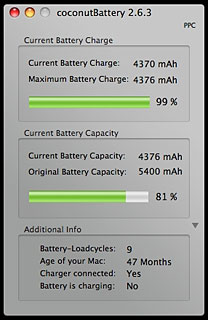 Interestingly, I experienced a possible power management issue with my own old 17″ PowerBook last weekend. The big AlBook has been recently demoted to B team service since I got my Unibody MacBook. The original battery, now 48 months old, still works, but it is getting long in the tooth, with Coconut Battery reporting that it’s down to 81% capacity when fully charged, so it doesn’t last terribly long on a charge even when the PowerBook is asleep – and last week I neglected to plug it in after I used it to do some scanning and printing.
Interestingly, I experienced a possible power management issue with my own old 17″ PowerBook last weekend. The big AlBook has been recently demoted to B team service since I got my Unibody MacBook. The original battery, now 48 months old, still works, but it is getting long in the tooth, with Coconut Battery reporting that it’s down to 81% capacity when fully charged, so it doesn’t last terribly long on a charge even when the PowerBook is asleep – and last week I neglected to plug it in after I used it to do some scanning and printing.
A few days later, I noticed that the little pulsing sleep light had gone out, so I just moved the ‘Book back to where its power adapter was plugged in and left it to recharge. I didn’t get back to the PowerBook for several days, but Sunday afternoon I hit the Power button and . . . nothing. No chime, no grunt from the optical drive, no hard disk spooling up.
Evidently dead.
I turned the PowerBook over, removed the battery, and performed the four-finger Power Manager reset salute for this machine, Ctrl-Opt-Power-Shift (COPS), and then hit the Power button again.
Still no response.
I was beginning to sweat a bit, especially with the recent demise of our G3 iBook with similar symptoms and non-responsiveness which defied all efforts to revive it.
Here’s the especially interesting part. I happened to be using a FastMac AC power adapter, which has provided flawless service for more than two years. I like the FastMac adapter because it’s compact and extremely rugged. However, while it has a power-on LED indicator on the housing, there is no function to match the stock Apple adapter’s glowing green/orange color coding for charging status on the jack that plugs into the PowerBook.
Back to Life!
I decided to try the Apple adapter to see if I could get some better indication of what was going on, and when I connected it and speculatively pressed the Power button, the PowerBook came to life. The startup took a long time due to the improper shutdown when the battery died with a couple of dozen applications open, and once that completed I immediately shut it down again to reinstall the battery, not wanting to do anything that might upset the PMU again.
However, everything seems to be back to normal. The battery has charged, and the FastMac power adapter is working fine, as I’m typing on the machine right now.
The abiding mystery is why the FastMac adapter evidently wasn’t able to recharge the battery from its flat dead state or power up the ‘Book when the battery was dead, while the Apple adapter seemed to have no problem with either.
Or was it just a PMU issue that I addressed with the reset?
I ran it by my tech support professional daughter, and she was stymied as to the cause as well, but speculated that the power output from the FastMac adapter, while it works fine under normal circumstances, may have some subtle difference from the stock power adapter’s output the prevented it from energizing the PowerBook’s charge circuitry with the battery flat dead.
Beats me, but I’ll be watching to see if this happens again. I also need to get a new battery!
Keywords: #smc #pmu #powermanagerunit #systemmanagmentcontroller
Short link: http://goo.gl/Fi38qW

