Since the dawn of Mac OS X, there have been major and minor versions. That is, versions that introduced major features and those that focus mainly on speed improvements and streamlining, bringing only small new features or additions.
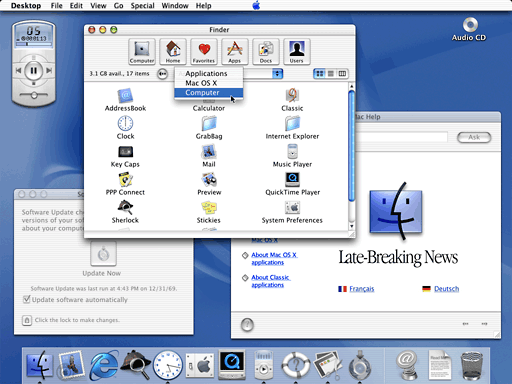
The Mac OS X Public Beta was the public’s first exposure to Mac OS X.
Pre-Puma
The early years of OS X were a rough ride. How Apple managed to release OS X in its 10.0 and 10.1 state I do not know. We Mac users ridiculed Windows as being an unfinished, bug-ridden operating systems, and then Apple went from the rock solid beast that was Mac OS 8 and 9 (rock solid without third-party additions, which could make things unstable) to the early versions of OS X that could barely last a few hours without crashing.
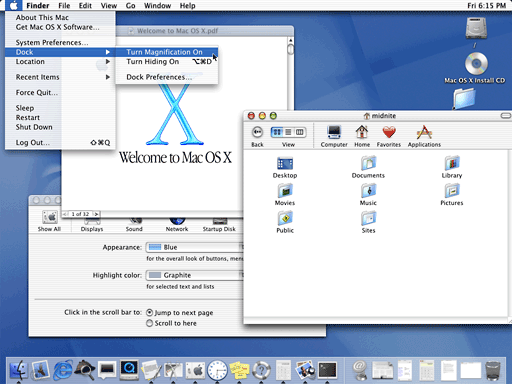
Mac OS X 10.0 Cheetah really was not ready for prime time.
Puma to Jaguar
OS X 10.1 Puma with its customisable interface, better networking, and the addition of hundreds of third party drivers made it the first useable version of OS X. This was reflected in the fact that it was offered as a free upgrade from OS X 10.0 Cheetah. We tend to disregard Cheetah as a proper version of OS X – and quite rightly so. While it was an improvement over the Public Beta, it was still a horrible version. Nonetheless, it was what I would class as a major version – the first major version – because of the improvements it brought with it.
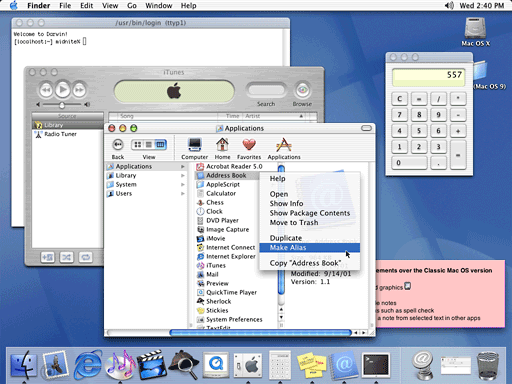
Mac OS X 10.1 Puma made OS X a bit more usable than 10.0.
OS X 10.2 Jaguar was a minor revision. It brought speed improvements and added stability over Puma as well as adding minor new features such as Quartz Extreme, an updated Mail, iChat, Bluetooth, and Rendevous (later renamed Bonjour). Because of the speed and stability it brought a lot of people consider this the first usable version of OS X. It was the first version I ran as my main OS since OS 9.
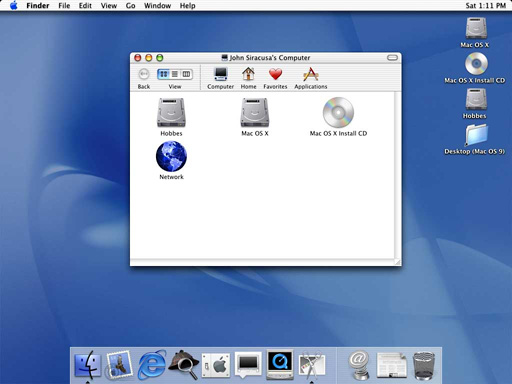
Mac OS X 10.2 Jaguar was the first generally usable version of OS X.
Panther to Tiger
OS X 10.3 Panther was a major revision. Not only did it clean up the whole OS, it brought AES encryption, improved Finder, Font Book, and Xcode, and it introduced Fast User Switching (which also brought the 3D cube animation for switching users). It was further streamlined over 10.2. While 10.2 was good, Apple still had a long way to go to refine OS X, and Panther was another step forward.
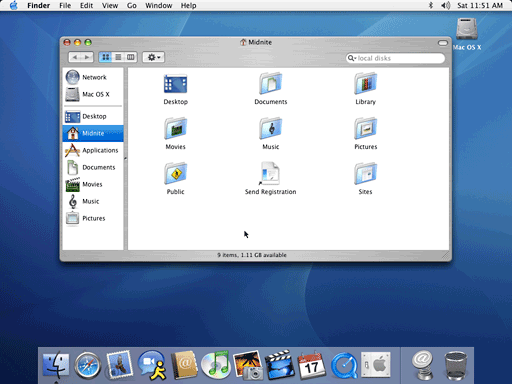
Mac OS X 10.3 Panther made significant improvements in Classic Mode.
OS X 10.4 Tiger, which is the most respected version of OS X, was really a minor revision. The speed optimisation over Panther was amazing. I always found Panther (while better than previous versions) clunky and slow. Tiger, on the other hand, ran much better even on unsupported hardware. It brought a more unified look through out the whole OS, as well as Spotlight, improved 64-bit addressing, and a new version of Safari.

Mac OS X 10.4 Tiger lasted 2-1/2 years before it was replaced.
Tiger is the longest serving version of OS X to date, giving testimony to how great it was. It would run on a 300 MHz G3 from 1998 all the way up to Core Duo Intel Macs from 2006. Now that’s impressive.
While a minor version, the streamlining and optimisation was amazing.
Leopard to Snow Leopard
OS X 10.5 Leopard was a long time coming and a much needed update. It was the first version of OS X to seriously increase the system requirements, dropping the whole G3 range and early, slower G4s too, a mass culling culture that Apple would continue in future versions. This was mainly due to its heavy reliance on the graphics chip to perform fancy new effects. According to Apple, it contained over 300 new features and changes, including redesigned Dock and Finder, Cover Flow, Time Machine, Front Row, and Photo Booth.
This was the only version of OS X that could be installed to run on both PowerPC and Intel Macs. (There were separate PowerPC and Intel versions of Tiger.)

Mac OS X 10.5 Leopard supports both PowerPC and Intel Macs.
Snow Leopard to Lion
OS X 10.6 Snow Leopard was a minor revision, although this could be argued. It was a major streamlining of Leopard and the first version of OS X to only run on Intel hardware. It was the first release that was primarily targeted by Apple for its speed improvements, streamlining, and having a smaller footprint rather than lots of new features. But the smaller footprint could primarily be put down to losing the PowerPC code.
Apple certainly pulled it off. Snow Leopard is a lot faster than Leopard on the same hardware and one of the most stable versions of the OS to be released.
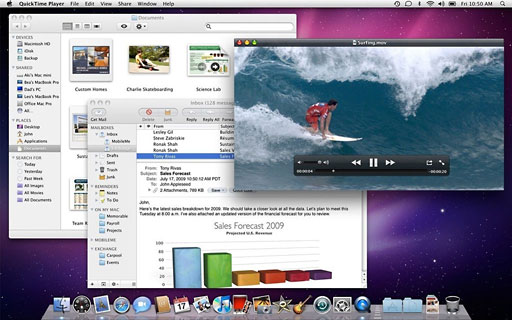
OS X 10.6 Snow Leopard is Intel only – and the last to run PowerPC software.
Lion to Mountain Lion
OS X 10.7 Lion was a major release. It was the third time that Apple dropped large amounts of older hardware from its supported list. Where Snow Leopard dropped all PowerPC Macs, Lion would drop all 32-bit Macs, only running on Core 2 Duo Macs.
While not adding lots of new features like other major versions, it altered the path of OS X. It would see Apple bring OS X more in line with iOS, such as LaunchPad and resuming apps from their previous state. It also cut out any support for PowerPC apps, which was handled using the Rosetta emulation engine in Tiger, Leopard, and Snow Leopard.

OS X 10.7 Lion introduced LaunchPad.
OS X 10.8 Mountain Lion is set for release in a few weeks, and this is looking to be a minor revision, with reports of it running much better than Lion on the same hardware and it further integrating itself with the whole iOS feel.
While Mountain Lion will run on practically the same hardware it does require a fully 64-bit capable machine. Some Core 2 Duo Macs while being 64-bit capable are hindered by having only a 32-bit EFI meaning they can boot to a full native 64-bit kernel and this stops them running Mountain Lion.
New iOS-inspired features include Messages (compatible with the iOS version), Notification Center, and Reminders.

OS X 10.8 Mountain Lion makes even more graphical demands.
In Snow Leopard, my Early 2009 MacBook can’t boot into 64-bit mode, but under Lion it will, so there is hope that some machines will get added to the list of ones supported in Mountain Lion.
Mountain Lion also requires a fairly top-end graphics chip, cutting out some of those Macs with early integrated chips like the Intel GMA 950 and X3100, ensuring users gets a premium experience rather than a sluggish “minimum requirements” experience like Microsoft.
10.9 and Beyond
Where Apple is going after Mountain Lion is hard to guess. The Apple world moves so fast lately, but one thing for sure is they seem set on merging OS X and iOS.
OS X 10.9 is set to be another major version, but what it will bring is anyone’s guess.
Follow Simon Royal on Twitter or send him an Email.
Like what you have read? Send Simon a donation via Tip Jar.
keywords: #macosx #minor #major #tiger #leopard #snowleopard #panther #version #techspectrum #simonroyal
short link: http://goo.gl/G7y2ak
searchword: osxmajorminor
![]()




