For the first time, Apple has Macs with built-in USB 3.0 support. The improved USB specification is over 10x as fast as USB 2.0 and has half the bandwidth of Thunderbolt. There are already a lot of USB 3.0 drives on the market, and they are far more affordable than Thunderbolt drives. Best of all, Apple uses the same port for USB 2.0 and 3.0, while the standard in the PC world is separate ports for each protocol.
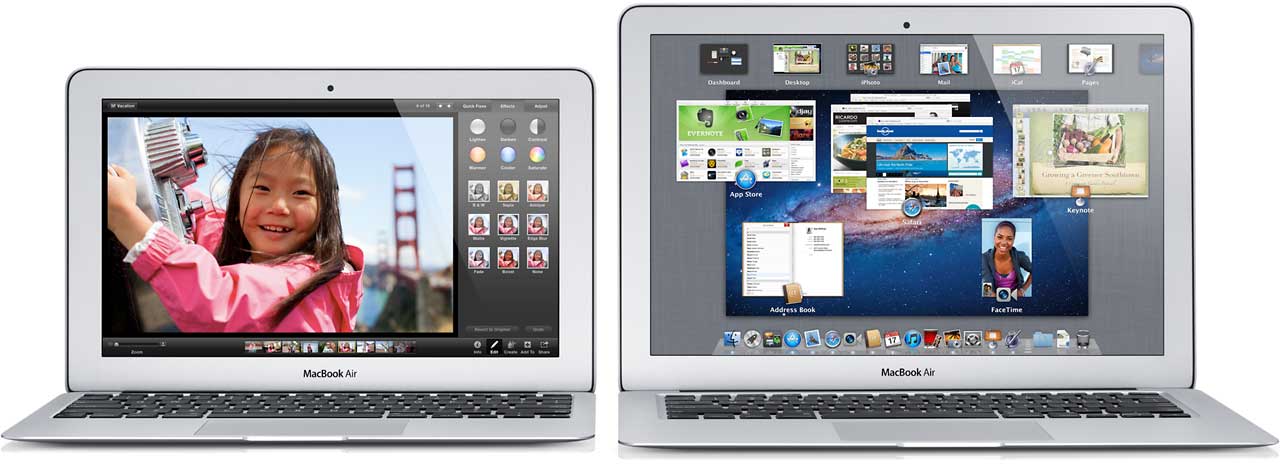 11″ and 13″ 2012 MacBook Air
11″ and 13″ 2012 MacBook Air
There’s also an improved webcam, the 720p FaceTime HD camera with three times the resolution of previous MacBook FaceTime cameras. The new HD camera also supports today’s widescreen displays, and the native screen resolution of 1440 x 900 is the same as last year.
The 2012 MacBook Air adopts Intel’s newest, even more efficient Ivy Bridge processor technology, which incorporates Intel HD Graphics 4000 (up to 60% faster, according to Apple) in the CPU. The base 13″ model now runs a 1.8 GHz Core i5 processor (with Turbo Boost to 2.8 GHz) with 4 GB of system memory and a 128 GB SSD at $1,199, and the “better” version ups that to a 256 GB SSD at $1,499.
Apple offers a number of build-to-order options for the better model: Upgrade to a 2.0 GHz Core i7 CPU for $150, choose a 256 GB SSD for $300 more or a 512 GB one for an extra $800. You can double system memory to 8 GB for $100 more on any model.
A few things are missing: The MBA has no built-in optical drive, but you can add an external USB 2.0 SuperDrive for $79. There is no FireWire port, but that’s far less necessary with USB 3 and Thunderbolt. And there’s no built-in ethernet port; if you need ethernet, Apple sells a USB ethernet adapter for $29.
The MacBook Air has an 18-bit glossy display (not the 24 bits you might expect). Like the iPad and iPhone, it does not have an easily replaceable battery. Cost to have Apple replace the 50 Watt-hour battery out of warranty is $129.
The new MacBook Air ships with OS X 10.7 Lion and can be upgraded to OS X 10.8 Mountain Lion and later for free. They can run OS X 10.9 Mavericks and later, although you will want 8 GB of RAM for OS X 10.10 and later.
Closed Lid Mode: All Intel ‘Books support “lid closed” (or clamshell) mode, which leaves the built-in display off and dedicates all video RAM to an external display. To used closed lid mode, your ‘Book must be plugged into the AC adapter and connected to an external display and a USB or Bluetooth mouse and keyboard (you might also want to consider external speakers). Power up your ‘Book until the desktop appears on the external display and then close the lid. Your ‘Book will go to sleep, but you can wake it by moving the mouse or using the keyboard. The built-in display will remain off, and the external monitor will become your only display. Since all video RAM is now dedicated to the external monitor, you may have more colors available at higher resolutions. The MacBook Air is designed to run safely in closed lid mode, but if yours runs hot (perhaps due to overclocking or high ambient temperatures), you may want to open the lid when in closed lid mode: The screen will remain off and the computer will more readily vent heat from the CPU.
To resume use of the internal display, you need to disconnect the external display, put the computer to sleep, and then open the lid. This will wake up your ‘Book and restore use of the built-in display.
Details
- introduced 2012.06.11 at US$1,199 (128 GB SSD) and US$1,499 (256 GB), 2.0 GHz i7 option for 256 GB model
- Part no.:
Mac OS
- requires Mac OS X 10.7 or later
- Mac OS X 10.8 Mountain Lion compatibility
- AirPlay Mirroring is supported.
- AirDrop is supported.
- Power Nap is supported.
- CPU: 1.8 GHz Intel Core i5, 2.0 GHz i7 option
- Level 2 cache: 3 MB in i5, 4 MB in i7
- Bus: 1066 MHz
- RAM: 4 GB, 8 GB build-to-order option
- Performance (1.8/2.0 GHz)
- 64-bit Geekbench: 6876/7822
- Speedmark 7: 206/229
Video
- Graphics: Intel HD Graphics 4000, supports extended desktop.
- VRAM: uses 384 MB of system memory
- Video out: Thunderbolt (to 2560 x 1600 resolution)
- display: 13.3″ glossy 1440 x 900 128 ppi color active matrix
- supports 1440 x 900, 1280 x 800, 1152 x 720, 1024 x 640, and 800 x 500 pixels at 16:10 aspect ratio; 1024 x 768, 800 x 600, and 640 x 480 pixels at 4:3 aspect ratio; 720 x 480 at 3:2 aspect ratio
- allows mirroring to external display and extended desktop mode
Drives
- Hard drive: 128/256 GB solid state drive standard, 512 GB optional, uses different connector than previous MBAs
- SSD: 6 Gb/s SATA
- SuperDrive: optional external USB 2.0 drive, requires high power USB port (only compatible with MacBook Air)
- webcam: FaceTime 720p HD camera


Expansion
- Thunderbolt: 1 port
- USB: 2 USB 3 ports
- FireWire: none
- Ethernet: optional USB-to-ethernet adapter
- WiFi: 802.11n AirPort Extreme built in
- Modem: No longer offered by Apple
- Bluetooth: BT 4.0 built in
- ExpressCard/34 slots: none
- SD Card slot: yes
- expansions bays: none
- IR port: none
Power
- battery: 50 Watt-hour, 7 hours of wireless productivity
- AC adapter: 45W MagSafe 2
Physical
- size: 8.94 x 12.8 x 0.11-0.68″ (227 x 325 x 3.0-17 mm)
- Weight: 2.96 pounds (1.35 kg)
Online Resources
![]()




