I upgraded my memory past 8 MB, but a bunch of memory seems to be missing or used by the OS. Where did it go?
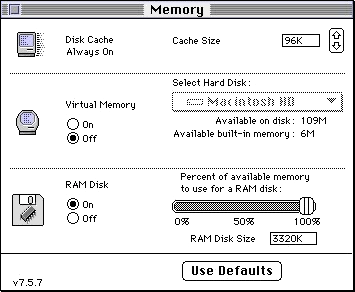 It’s there, but you need to switch from 24-bit to 32-bit addressing in the Memory control panel.
It’s there, but you need to switch from 24-bit to 32-bit addressing in the Memory control panel.
The oldest Macs (68000-based) and Mac OS versions prior to System 7 only run in a 24-bit addressing mode. To maintain compatibility, and because the operating system didn’t support 32-bit addressing until System 7, later Macs defaulted to 24-bit addressing. Apple didn’t abandon 24-bit addressing as an option until the Centris 660av and Quadra 840av shipped in July 1993. Power Macs only operate in 32-bit mode. (Mac OS 7.6, which arrived in January 1997, was the first 32-bit only Mac OS.)
System 7 was Apple’s first operating system to support 32-bit addressing. This broke through the 8 MB memory barrier on all Macs not based on the 68000 CPU. With 32-bit addressing enabled, many models can support 64-128 MB of memory – and a few as much as 256 MB.
Without enabling 32-bit addressing, the Mac OS only has access to 8 MB of memory. Anything beyond that is reported as used by the system.
One more problem is that some of the earlier Macs (Mac II, IIx, SE/30, IIcx) didn’t ship with 32-bit “clean” ROMs, meaning they couldn’t operate in 32-bit mode without some help. Connectix created a program, Mode32 (search the page for “mode32”), which let Macs with “dirty” ROMs operate in 32-bit mode. Apple licensed the software, allowing any Mac user who needs it to download a copy for free.
Another related problem comes with the LC II and Color Classic; they can only see 10 MB of RAM – even if you have 12 MB installed.
Maximum RAM for the Oldest Macs
Models that support up to 10 MB can access it in 24-bit mode (System 6 and 7). Macs that support more memory than that require 32-bit operation to access anything behind 8 MB.
- Mac Plus, SE, and Classic: 4 MB
- Mac Portable (backlit) and PowerBook 100: 8 MB
- Mac Portable: 9 MB
- Mac LC, LC II, Classic II, and Color Classic: 10 MB
Require Mode32 Beyond 8 MB
- Mac II: 20 MB normally, 4 MB and larger SIMMs must be PAL
- Mac IIx: 128 MB, 4 MB and larger SIMMs must be PAL
- Mac SE/30 and Mac IIcx: 128 MB using regular 30-pin SIMMs
Keywords: #24bitaddressing #32bitaddressing #mode32
Short link: http://goo.gl/2MHiiv
searchword: mode32

