2011 – Alexander Clauss is the developer of iCab, an alternative web browser from Germany. iCab has been around since 1999 and is available for the Mac, iPhone, iPad, and iPod touch. Since Alexander still supports low-end Macs with his upcoming version 4.9 of iCab (now in beta), we decided to ask him some questions.

Sebastian Patting: Alexander, thanks for taking the time and answering a few questions. Maybe, before we start, could you please introduce yourself to our readers?
Alexander Clauss: I’m a software developer. For the most part I’m developing applications for the Mac OS and iOS nowadays.
The Origin of iCab
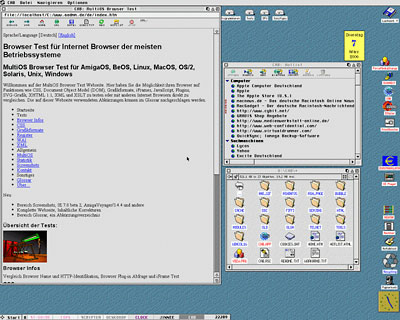
The CAB browser running on an Atari ST.
Patting: When and why did you start the development of iCab? Is it true that it was originally intended for old Atari home computers only?
Clauss: Yes, iCab started as an application for the Atari ST around 1995/96. At first it was just an offline browser for HTML files. At that time I didn’t have an Internet connection at home. As a student of computer science, I had Internet access at university and also had to deal with HTML files. Also, the German computer magazine c’t started to publish CDs with all the old issues in HTML format. I wanted to be able to read all these HTML files at home on my Atari ST as well, but there was no web browser for the Atari platform.
So I decided to write my own HTML browser. Without an Internet connection at home, this was a pure offline browser at first. Also, there was no easy to use TCP/IP or PPP software available for the Atari platform, so connecting an Atari to the Internet was also difficult. I released my HTML browser on the Internet and also in mailbox networks, which were popular at that time, and received a lot of positive feedback.
Later, when other programmers had written an easy to install TCP/IP and PPP software for the Atari, I got more feedback asking for a way to go to the Internet using my application. I still didn’t have Internet at home, so I could not do this myself, but I defined an interface so other programmers could write an Internet plugin for my browser, so it could access to the Internet through such a plugin. And this is how CAB (Crystal Atari Browser) was born. One part of the Atari operating system was named “GEM”* and so I named it “Crystal” Atari Browser 😉

Digital Research GEM (left) was an early alternative to Microsoft Windows (right).
Later, ASH (Application Systems Heidelberg) a German company which was one of the main distributors and publishers for Atari software at that time (now No. 1 publisher of Macintosh games in Germany) wanted to distribute CAB, and this was also very successful. But Atari went down, and I switched to the Mac. And while at first I was using my Atari software on the Mac using MagiC!Mac, a very popular Atari emulator, over time I was using more and more Mac software, and so the urge started to get my own native browser on the Mac as well. And this is how iCab started.
It was a completely new application, but I borrowed many ideas from CAB. The meaning of the name “CAB vs. iCab” has slightly changed (I could name a Mac Browser “Atari Browser” 😉, “iCab” means “the Taxi (the “cab”) for the Internet (the “i”)”. And over time even iCab was rewritten completely a few times (for the transition from the classic Mac OS to Mac OS X, and again from my own web engine and the programming language C++ to WebKit as web engine and the programming language Objective C).
Switching to Macs
Patting: You said you switched to the Mac when Atari home computers went down. What made you choose a Mac over a generic Windows PC ?
Clauss: I’ve chosen the Mac because the Atari emulators for the Mac where much better than those for Windows PCs. The main reason for this was that originally Macs and Ataris did use the same [Motorola 680×0] processors.
Patting: Which was your first Mac, and what software did you use to program the first versions of iCab on the Mac?
Clauss: My first Mac was a Performa 6200, a PowerPC Mac. It was not the fastest Mac, but it was a very fast “Atari”. I used Metrowerks Codewarrior for the development.
Patting: And what equipment do you use for developing iCab today?
Clauss: Today I use an Quad-Core iMac 27″ and a MacBook Air for development and Apple’s Xcode software. And for iOS development, I have many different iPod touch, iPad, and iPhone models with many different iOS versions so I can test my apps on different hardware and software.
iCab Mobile
Patting: When the iPhone came out, you decided to release an iCab version for the iPhone. Why?
Clauss: The built-in Mobile Safari was good, far better to use than any other browser on any other mobile phone at that time. This was one reason why the iPhone was so successful. But though Safari was easy to use, there were almost no features. No downloads, no tabs, no fullscreen mode, no way to use the browser offline, etc.
This is why I also started to write my own browser for the iOS. And because I started with an iPod touch (the iPhone was too expensive for me at first), the offline usage was very important.
iCab for Older Versions of OS X
Patting: The latest beta release of iCab 4.9 on the Mac still even supports Mac OS X 10.3.9 Panther. How long do you think you’ll be able to maintain support for Panther users?

iCab 4.8 running on Mac OS X 10.4.11 on a Power Mac G4.
Clauss: The main problem with Panther is that its WebKit engine is old and buggy and didn’t receive an update for many many years, so there are many issues with modern web pages. And the situation won’t get better, only worse, because there won’t be any Panther updates in the future that would fix these issues. This is why I can’t recommend using Panther anymore.
Apple has also discontinued Mac OS X 10.4.x, but at least the last security update is only about one year old, I guess, so its WebKit engine is almost up-to-date. So I can only recommend to update all Macs which support this to at least Mac OS X 10.4.11.
Also, Apple does no longer include frameworks for 10.3.9 in their Xcode, so developing apps for 10.3.9 is no longer possible with current releases of Xcode. And older versions of Xcode are not really stable under Mac OS X 10.6 or 10.7. This makes it difficult to continue to support old Mac OS releases.
Therefore iCab 4.9 will be the last update for 10.3.9 and 10.4, while iCab 5.0 requires at least Mac OS X 10.5 and will get new features.
Patting: Do you move on because you feel there is no demand for it or because you don’t have the resources to maintain a version?
Clauss: I guess both are true. The main problem for 10.3.9 is the old and buggy WebKit. And this is part of the Mac OS, and never gets updated anymore. So this is the biggest issue here I can’t change. And the other is that I don’t have a Mac that can still run 10.3.9 or even 10.4, so I simply can’t test under these old Mac OS X releases anymore. And, of course, most users have switched to 10.5, 10.6, or 10.7 already, the number of users still using 10.3.9 is low. [Publisher’s note: Even at a low-end friendly site like Low End Mac, only 2.2% of our visitors using Macs are running OS X 10.3 Panther.]
Patting: If you imagine iCab five years from now, where will it be?
Clauss: I’ve no idea. Five years is a long time in the IT world. Five years ago there was no iPhone and no iPad, but today most of my income is coming from the iOS platform. So maybe in five years iCab will be also available for some other new devices that do not exist yet. It’s hard to tell.
The Developer Experience
Patting: What’s the most positive experience that you link to iCab throughout the years?
Clauss: The most positive experience is to get in contact with other developers and users, sharing new ideas, getting help for translations for example.
Patting: Okay. Now guess the next question – what has been the most negative experience?
Clauss: There’s no really bad experience. The one thing which is sad is that some users of iCab Mobile read neither the documentation nor the FAQ, and also do not contact me if there are any problems, but instead write bad reviews in the App Store. Just looking into the FAQ or documentation or asking me directly would usually solve the problem immediately. Usually the problem is just a setting the user has changed, like for example the “private mode” setting where the browser is supposed to no longer save private data. And these users are then confused that iCab won’t keep the Tabs when they leave the App. But just like the history, the Tabs do contain the previously visited web pages and therefore have to be considered as “private data” and so can’t be saved/kept anymore on private mode.
Problems like this are easy to solve, the FAQ covers almost all of them, but if nobody reads it, the App Store reviews includes complains about iCab that are just stupid. I’m now opening a new page once with each update that tells the user to look in the FAQ or contact me when there are any problems. But this still doesn’t help. And the users are hurting themselves if they only write bad reviews, because nobody can answer to these reviews so their problem is never solved.
This is the only negative experience.
Patting: Can you give us a number on how many users registered their versions of iCab over the years to support development?
Clauss: Sorry, but I didn’t create any statistics for the Mac version of iCab over the years. But the iOS version of iCab did definitely outnumber the Mac version several times, though it is available only for a few years.
Patting: Really? And how is that number of registrations developing in general?
Clauss: iCab Mobile for the iOS is now my app with the largest user base, still growing. The introduction of the iPad had the biggest impact in the number of copies of iCab Mobile that were sold.
Is Shareware Dead?
Patting: Lots has been written about the death of the classic shareware model. Basically, every year you read the occasional “now it’s over” article. The classic shareware business model just died another time when the App Store was introduced. Do you think the classic shareware business model has a future?
Clauss: Yes, I think so. Of course other models will take over large parts of the market, like the Mac App Store, but because Apple is very restrictive in the App Store, many apps cannot be distributed through the App Store, so the classic distribution remains important.
Patting: You’ve been supporting the Mac since the days of the beleaguered Apple in the late 1990s. What’s your take on the current situation of the Macintosh platform?
Clauss: I think the Mac platform today is stronger than at any time before. But I think Apple needs to be careful not to introduce too many restrictions, like they are doing in the Mac App Store. This is not a big deal as long as the Mac App Store is not the only way to install applications on the Mac.
The Future of PowerPC Macs
Patting: Where do you see PowerPC Macs in the near future?
Clauss: You’ll be getting less applications and updates for PowerPC Macs in the future. Even today most new applications are coming only with Intel code. So PowerPC Macs won’t get much new software anymore, but for standard use cases like mail, Web, and text editing, these Macs will work fine in the future as well.
For the Web you might see more and more limits, because updates for Flash or other plugins won’t be available anymore for PowerPC. So if you’re interested in being able to update all of your software in the future as well, you may need to upgrade to an Intel Mac. Otherwise a PowerPC Mac can work fine.
Patting: Thanks for taking the time, Alexander!
* GEM (which stands for Graphical Environment Manager ) was Digital Research’s alternative to Microsoft Windows. If was shown in 1984 and released in February 1985. Like Windows, GEM ran as a shell for DOS and made PCs appear far more Mac-like than Windows ever did. From the beginning, the Atari ST shipped with GEM until the last model, the Atari Falcon, was discontinued in 1993.

