Miscellaneous Ramblings
PowerBook Bargains and Other Ramblings
Charles W. Moore - 1999.01.22
NOTE: This Miscellaneous Ramblings column originally appeared on MacOpinion on 1999.01.22. It is republished here by permission of the author and MacOpinion.
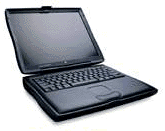 One if the strongest subjective impressions of my new
PowerBook G3 233 Series II is
that it seems to be a lot faster than the cacheless G3 233 Series I that I
tested in December. That 512 KB level 2 cache surely seems to
supercharge the 233 processor's performance.
One if the strongest subjective impressions of my new
PowerBook G3 233 Series II is
that it seems to be a lot faster than the cacheless G3 233 Series I that I
tested in December. That 512 KB level 2 cache surely seems to
supercharge the 233 processor's performance.
This week I ran across MacBench processor scores that quantify the performance boost in hard numbers:
- G3 233 Series I (no L2 cache) MacBench 445
- G3 233 Series II (512k L2 cache) MacBench 764
That means the L2 cache provides a more than 70 percent processor speed increase, and indeed the Series II G3 233 has better processor performance than the original PowerBook G3 250 (the one with the 3400 form factor) which Macbenches at 747. The Series II 233 is only 13 percent slower than the G3 Series I 250 PowerBook which has 1 MB of L2 cache.
My (unscientific) theory is that the higher-end PowerBooks likely don't dip into their entire megabyte of cache very often, so that for most real-world tasks, the 512 KB cache on the Series II 233's provides equivalent results. In raw numbers, 233 MHz is about seven percent slower than 250 MHz, accounting for half the performance difference in nominal clock speed.
To my way of thinking, these statistics reinforce my conviction that the 233 Series II 'Books are a superb bargain. Unfortunately, there are reports this week that the 233s are in short supply, and one wonders if Apple will phase them out when the G3 Series is speed-bumped in late February or early March.
Of course, if the 266 becomes the low-end machine at a price point similar to the present 233s, that will be perfectly OK. On the other hand, as long as Apple continues to build Revision B iMac 233s as a price leader, PB G3 233s could continue to be available, too. But what do I know?
A reader emailed me last week to ask if her Series I 233 'Book could be upgraded to Series II by adding the L2 cache. Theoretically, I suppose that would be possible with a daughter card replacement, however, I doubt that it would be cost-effective compared with selling the Series I 'Book and buying a new Series II. A cheaper and still quite effective practical performance boost for the cacheless 233 can be achieved by installing a RAM upgrade - I recommend at least 64 MB, bringing the total RAM up to 96 MB. The standard 32 MB is really not adequate, and hobbles the "Book's performance substantially.
Unfortunately, the resale price of Series I 233s is not holding up very well, especially for ones with the 12.1" STN passive matrix display. The Apple Store and at least one major reseller are offering refurbished examples of this model for $1,399. In my humble opinion, that represents an incredible amount of computer for that much money.
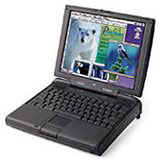 For a little perspective, the PowerBook 3400/240, which less than 18 months
ago was the fastest laptop in the world, MacBenches at 337 in
processor speed. The G3 233 Series I, at MacBench 445, is 37
percent faster than the not-so-long-ago standard of the world in
portable computing, and you can buy a refurbished one for about the
same price or even a couple of hundred bucks cheaper than a
refurbished 3400/240. Indeed, $1,399 is not far out of the range
that leftover and refurbished 1400/166s (a puny MacBench of 154!) are
selling for.
For a little perspective, the PowerBook 3400/240, which less than 18 months
ago was the fastest laptop in the world, MacBenches at 337 in
processor speed. The G3 233 Series I, at MacBench 445, is 37
percent faster than the not-so-long-ago standard of the world in
portable computing, and you can buy a refurbished one for about the
same price or even a couple of hundred bucks cheaper than a
refurbished 3400/240. Indeed, $1,399 is not far out of the range
that leftover and refurbished 1400/166s (a puny MacBench of 154!) are
selling for.
Of course, these refurbished Series I 233s have the scorned and reviled 12.1" passive matrix dual-scan display, but you know what? It's not bad at all. Personally, I rather like the gentle and subdued appearance of passive matrix displays, and the G3 12.1" version is as good as I've seen. Personally, I would find it no hardship to use one on a day to day basis. Its not as bright as the 12.1" TFT display on my new 'Book, and it's also a bit slower to refresh, which causes the cursor submarining that some people find annoying - I got used to it during my PB 5300 days and don't find it a big annoyance anymore. And, of course, images are not as crisp as on the TFT displays. However, on the balance, it's a pretty good monitor, and I would not consider it a make or break factor in whether to buy a 233 Series I PowerBook or not.
I would rate the 233 Series I at $1,399 refurbished as the best bargain in lower priced PowerBooks right now. The only real competition for value is the 3400, which comes with a TFT display, floppy drive, 33.6 modem, and 6x to 12x CD-ROM drive and compared with the G3 Series I 233's standard configuration of dual-scan display, no floppy, no modem, and 20x CD-ROM. The G3 Series also has a lot better keyboard than the 3400.
MR Mailbag
In my comments about my new G3 'Book last week, I mentioned that, "The 20x CD-ROM drive works well, even though it sounds like a Boeing 767 taking off and vibrates alarmingly."
Reader Peter Walsh wrote to say:
Apple just posted a fix for the iMac that tames the same problem. Since the iMac's CD-ROM is remarkably similar to the PowerBook's, I wonder if the same fix would work for you. Or, perhaps, Apple can be convinced to release a similar fix for the PowerBooks. It is a firmware update that apparently recognized out-of-balance CDs and slows down the drive a bit to minimize vibration.
Interesting, Peter. I'll have to check that out.
Regular Road Warrior readers may remember that a few weeks back Albert Juwono of Indonesia wrote about his quest to find a good used PowerBook. After checking out a 5300cs that turned out to have a bad motherboard, and a PowerBook 2400, Albert found a great deal on a used 1400cs. He explains:
Hi again Charles, sorry I lost your email address so I went to MacOpinion and send this thru the link there. I have a bit of a problem upgrading to 8.5.1 so I have to reinstall the system and somehow I managed to delete my inbox messages.
Well, I'm typing this email from a 1400cs machine. I got it real cheap - about US$700 including 56K V90 Prolink PCMCIA faxmodem. The config. is 12/750 MB, no CD, but since it's so cheap I have extra cash to burn. I think I'd go for more RAM since I have HDI SCSI cable handy and an old Apple CD600e 4x CD-ROM for my CD-ROM-ing purposes.
This is the first time I lay may hands on a 1400 machine. It is a very solid machine, and the keyboard is unbelievably wonderful. Not to knock on the 5300 series, but I have a feeling that 1400s is a better, sturdier machine. The passive matrix screen is surprisingly good. It's quite bright, sharp, and not as flickery as 5300cs The trackpad is also very good with double tap and drag and lock capabilities.
I can't do much with only 12 MB of RAM, my MOTU Digital Performer itself require at least 10 Megs minimum. But in general, I'm very satisfied with my 1400. Performance wise it's not much different from 5300 but in general I believe 1400 is a very good laptop, IMHO of course.
In everybody's humble opinion, I think. As much as I loved my old PB 5300, the 1400 is a superior machine in nearly every way. Sounds like Albert got a great deal.
As in my comments about RAM-upgrading the G3 233 Series I, I think Albert is on the right track in going for a RAM upgrade for his 1400.
Reader Giles Hoover writes:
Read your great article on the PowerBook G3 tonight (after linking from Accelerate Your Mac!). I too have a new PowerBook Series II 233, but mine's a 14.1" model. I upgraded to 96 MB of RAM, as well, and am VERY satisfied with the machine overall.
I agree that it's personal preference whether the 12.1" model or the 14.1" model is better. I chose the 14.1" model because I intended on using it exactly as those detractors described: as a desktop replacement. I own a small graphic design firm, and use it for layout. I felt the extra screen real estate was worth it, and since I also teach at a local Community College, I was able to get the machine through the Apple Store for Education for $2088. Since the price of the 12.1" model wasn't available at the Apple Store for Education, I was only able to compare with retail pricing, which seemed to be about $2000. For the extra $200, the bigger screen was well worth it.
I disagree with the text being hard to read on the screen, however. The trick here is twofold: turn off text smoothing at screen sizes (I use ATM Deluxe 4.0, too, so I have to make sure it's off in two places), then change the default font in all of the major applications I use to Novarese Book 10pt. This font is very readable on the screen, whether pounding out an email or laying out a brochure.
Although I'm sure this is old hat, it might be worth noting to your readers that Web surfing can be greatly enhanced by turning off VM and setting up a 5 MB RAM disk for the browser's cache. It takes my 28.8 connection to new heights.
BTW, my "old" computer, a PowerWave 604/120, is now a scanning station and used by my wife (and partner in the company) for web work. She likes it a great deal. I also use a Performa 631 as a print server and bridge for my LaserWriter (I also use an ethernet networking system in my office).
Overall, the PB G3 Series is a great computer, period. That it's a laptop is a great benefit for people like me who like to work where and when I can (whether it's doing a presentation, teaching a lesson using the video to run a projector, or just wowing people in a meeting.
Thanks again for a great and spot-on article. Enjoy!
I can't argue with any of Giles' comments. For his sort of use, the 14.1" display is ideal. I still like my 12'1" though!
Reader David P.R. Bailin wrote:
I have 292/13". Paid too much, like I always do, cause I wanted it as soon as it was out. Now it is available with 14" screen and is $1000 less. Does not have feet on the back like the previous PowerBooks to raise the rear. Also it gets a little hot on the left rear. Good solution is pivot stand that fits neatly under the rear and lifts it up a little. See http://www.roadtools.com. Check it out.
Well, the axiom pertaining to all computer purchases is that six months down the road you will always be able to get more power and features for less money.
Another reader named Dave, from Texas, addressed the economics of this issue at some length in a letter several weeks ago:
My experience with Mac portables goes way back. My first was an Outbound which was a very nice machine in its day. After that I had a Duo, then a 5300, then the top of the line 3400 and a 2400 bought for a coworker, then the first G3 (the one in a 3400 case), and now the 300 MHz G3. Each upgrade along the way was huge. Newer models are generally better by a fairly wide margin.
I agree that the low end of the current G3 line [12.1" TFT display] is a good value. However, the 14 inch display is gorgeous.
The one bad thing I've experienced with most all of these Macs bought new is the steep and deep price depreciation I've encountered. The 3400 was about $5,000 and is now worth only a fraction.
At the moment I think it would make sense to buy a used 2400 or 3400 rather than the current line just to tide you over until March or April when the new Lombards hit the market. That's because the low price you'd pay would make those models almost disposable computers. If you gave them away to charity next April your losses might be less than the depreciation on the current models. Also, the Lombards are rumored to be coming out at lower price points.
Let's analyze that a bit as follows:
- A new line of PowerBooks will typically be in production for only a year or two. That time may be decreasing because of advances in hardware technology (chips, disks, displays, cases).
- When they were costing $5,000 to 6,000 and then being worth only $1,000 to 1,500 after the newer model intro you were looking at some enormous depreciation (as with the 3400). Now that they're down into the $3,000 range the loss potential isn't so scary. I don't think the residual values will drop like the intro price will drop.
- Prices tend to come down after a new model is introduced. On day #1 there are no discounts and scarce availability. By day #100 the dealers are starting to discount by as much as $500. By day number 300 Apple has dropped the price by, say, another $500. But by waiting until near the end of the production cycle to buy (and saving that $1000 or so) you are then looking at only a few months usage until the new models are introduced and you will then experience a sudden plunge in value, especially if the new models are at lower price points. Given this tradeoff I think it best to put your order in on day #1 of the new product intro, pay the higher price, and get the full usage during the entire time it is in production.
Do the math. If you buy a midrange model for, say, $3500 and use it for 365 days after which it is worth only $1500 then your depreciation per day (3500-1500)/365) = $5.50 per day. If you buy it more cheaply six months later and only get to use it for six months until the new models are introduced and drop the price then look what happens ((3000-1500)/(365/2) = $8.20 per day depreciation.
- A lot depends on the particular models so you need to look subjectively at them. The worst value in terms of depreciation was the first G3 in the 3400 case. That's because the newer Wall Street model was introduced shortly thereafter and at a significant price reduction. A much better computer at a lower price introduced soon thereafter = a formula for rapid depreciation. I think the current models should hold value a bit longer because they're very nice machines especially with the 14" displays and G3 chips (given what's happening with OS X, users are going to want to dump their older Macs and upgrade which may create some temporary demand for used G3s). Lombard is an important product intro because they're likely to have the cooler copper chips that will be very fast for the money, along with FireWire and USB. Since the entire Mac line will migrate now from SCSI to FireWire and from Serial & ADP to USB we'll all be buying USB and FireWire peripherals making our older Macs more and more obsolete. Getting one of the first Lombards means you have a Fast Mac that can run OS X and has the newer ports. I'd give that one at least a year, maybe two.
- If you could buy a used 2400 now for say $800 or 900 and use it until the Lombards are released in April or May I don't think you'd incur more than say $300-400 depreciation. My guess is that the Lombards will be that much cheaper than the current line so you get a free ride. You also don't take the big depreciation hit on the current G3 which is getting too far into the end of the life cycle.
I don't know if that all makes sense to you but hopefully sheds some light.
As for the missing little feet on the G3 Series, I used to use 'em with my 5300. However, I developed bad neuritis last summer, and in the course of my researches about typing injury, I discovered that tilting the keyboard up at the back is the wrong thing to do. I immediately retracted the 5300's feet, and while it was no panacea, I think it did help.