Mac Musings
OS X and G3 Macs: How Old Is Too Old?
Daniel Knight - 2005.10.18
Tuesday is unofficial low-end Mac day at Low End Mac. It's the day we update price trackers for the oldest G3 hardware supported by Mac OS X.
That lineup includes WallStreet, Lombard, and Pismo PowerBooks, beige Power Mac G3s, CRT iMacs, and clamshell iBooks. We cover blue & white G3s and dual-USB G3 iBooks, which are more modern designs, on other days.
I have hands-on experience with many of these models. Our collection at LEM HQ includes a beige G3, a blue & white, an iMac 333, an iMac 500, and a clamshell iBook 366.
Good Enough: Beige G3s
You know you've hit the bottom of the barrel when two different dealers are blowing out G3 All-in-One computers for just US$25 - as long as you're willing to pick them up locally. Eight years ago, the beige G3 was bleeding-edge technology. Now you can buy most versions for well under US$100.
These are very nice classic Mac OS computers, and they'll run anything from Mac OS 8.0 through 9.2.2. They support up to 768 MB of RAM, although there's little reason to have that much under the classic Mac OS, and they were the first Power Macs to use the same economical IDE hard drives as the PC world.
The biggest drawback with the beige G3 is hard drives. Not only do you have to partition the hard drive so OS X is installed within the first 8 GB of space, but the 16.7 MBps IDE bus is a real bottleneck. Any drive made in the past five years is going to be faster than this computer's data bus.
You could add a PCI card that supports 66 MBps or faster data transfer, but those cards tend to cost more than the computer.
These models run 233 MHz or faster G3 CPUs on a 66 MHz bus, and the onboard 3D Rage video (with 2-6 MB of RAM) is quite underpowered for OS X. And by the time you drop in a faster CPU and a better PCI video card, it would have been smarter to pick up a used blue & white G3. That model starts at 300 MHz, has a 100 MHz bus, and has Rage 128 video with 16 MB of RAM in a 66 MHz slot.
If you have a beige G3, it might be worth some upgrades. If you don't, look at the blue & white G3, which is available used for as little as US$70.
Much Better: Blue & White G3s
The blue & white Power Mac G3 has a 100 MHz system bus and supports up to 1 GB of RAM. Better yet, it has three 64-bit PCI slots and one 66 MHz PCI slot, which holds the Rage 128 video card.
 Still better,
the blue & white G3 has a 33 MBps drive bus, so it can move
data to and from the hard drive twice as fast as the beige G3. And
you don't have to partition the hard drive if you don't want to,
another plus. Although today's 7200 rpm hard drives can move data
much faster than 33 MBps, the bus is a good match for 5400 rpm
drives.
Still better,
the blue & white G3 has a 33 MBps drive bus, so it can move
data to and from the hard drive twice as fast as the beige G3. And
you don't have to partition the hard drive if you don't want to,
another plus. Although today's 7200 rpm hard drives can move data
much faster than 33 MBps, the bus is a good match for 5400 rpm
drives.
Compared with the beige G3, the blue & white model has a 50% faster system bus, one more expansion slot (and the slots are either twice as fast or twice as wide as on the beige G3), vastly superior video, a 100% faster drive bus, and a built-in FireWire port.
For the small difference in price ($50 for a beige G3/266 vs. $70 for a blue & white G3/300 or $100 for a G3/450), you more than get your money's worth. Although you can run OS X on a beige G3, we recommend skipping to the blue & white model if at all possible.
Good Enough: WallStreet
Seven years ago, the PowerBook G3 Series (a.k.a. WallStreet) pretty much matched the power of the beige G3 in a portable package. It had a comparable 3D Rage graphics chip, ran the same G3 CPU, and has the same hard drive partitioning issues as the beige G3.
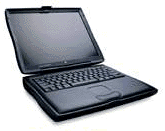 One of
WallStreet's nicest features is two accessory bays, which can hold
a floppy, a CD-ROM or DVD-ROM drive, a hard drive, a Zip drive, and
even a pair of batteries. There are two PCMCIA slots, and this was
Apple's most flexible PowerBook ever.
One of
WallStreet's nicest features is two accessory bays, which can hold
a floppy, a CD-ROM or DVD-ROM drive, a hard drive, a Zip drive, and
even a pair of batteries. There are two PCMCIA slots, and this was
Apple's most flexible PowerBook ever.
Today you can pick up a 233 MHz WallStreet for under US$200. The original hard drive is slow and small, and it's on a slow 16.7 MBps data bus. Memory can be expanded to 512 MB, but we're still looking at a 66 MHz memory bus.
As with the beige G3, we have a very nice computer for the classic Mac OS that really struggles under OS X. Mac OS X does a lot of hard drive access, and a modern drive and faster data bus make a big difference.
Bear in mind that the battery may be shot due to age, and a good replacement is going to set you back US$140. Still, WallStreet can be a good value as a low-cost portable OS X machine to supplement your primary computer.
Better: Lombard
 Thinner and lighter
than WallStreet, Lombard is
also faster with 333 MHz and 400 MHz G3 CPUs on a 66 MHz system
bus. You lose one drive bay, one PCMCIA slot, and the ADB port, but
you gain a pair of USB ports, a 33 MBps data bus, and Rage LT video
with 8 MB of RAM.
Thinner and lighter
than WallStreet, Lombard is
also faster with 333 MHz and 400 MHz G3 CPUs on a 66 MHz system
bus. You lose one drive bay, one PCMCIA slot, and the ADB port, but
you gain a pair of USB ports, a 33 MBps data bus, and Rage LT video
with 8 MB of RAM.
Lombard prices currently start at US$330, which is the same as a 300 MHz WallStreet. You gain a bit more CPU speed, improved video, a faster drive bus, and a pair of modern USB ports. DVD-ROM was available, and that can be a plus if you want to install Tiger (Mac OS X 10.4). And you lose the hard drive partitioning problems.
Again remember that the original battery is probably worn out. Replacements cost about US$140.
Best: Pismo
The best PowerBook G3 ever is going to set you back a petty penny. The 400 MHz Pismo starts at US$500 (a bit more than a 400 MHz Lombard), and you might want to compare that with used dual-USB iBooks before investing.
Pismo looks like Lombard - same size, same weight. It trades Lombard's SCSI port for FireWire, and on the inside we move to a 100 MHz system bus and a 66 MBps data bus for the hard drive.
A DVD-ROM drive is standard, and this is the oldest PowerBook officially supported under Mac OS X 10.4 (Tiger). Pismo can handle 1 GB of RAM - twice as much as WallStreet or Lombard - and the Rage Mobility 128 graphics processor is comparable to the card in the blue & white G3, although it has only 8 MB of RAM.
Pismo takes the same batteries and expansion bay devices as Lombard. With a faster system bus, a faster drive bus, FireWire, and support for a gig of RAM, it can be a very nice OS X machine. There are also some very nice CPU upgrades for those who need more power.
Pismo or White iBook?
For the same US$500 that buys a 400 MHz Pismo with a DVD-ROM drive, you can pick up an 800 MHz 12" iBook G3 with a Combo drive - no expansion bays, no PCMCIA slot, no CPU upgrades, but twice the CPU speed and Mobility Radeon 7500 video with 32 MB of VRAM.
It boils down to flexibility vs. performance, although Pismo seems to be more rugged than the iBook. Not needing that flexibility myself, I'd lean toward the white iBook.
Good Enough: Tray Loading iMacs
We're starting to sound like a broken record, but the tray-loading iMacs have the same partitioning issues as the beige G3s and WallStreet PowerBooks.
Whether you're looking at the 233, 266, or 333 MHz model, they all share a 66 MHz system bus and 16.7 MBps drive bus. That was good in 1998, but it's ancient technology today. Every drive made today will outrun that drive bus.
Maximum memory expansion is unpredictable. Some of these iMacs will work just fine with 256 MB modules, but some won't work with anything bigger than 128 MB. That means you can be sure to reach 256 MB total RAM, but you may or may not be able to reach 384 MB and 512 MB. Unless you know your tray-loader supports 256 MB modules under OS X, avoid Tiger (10.4), since it really wants more than 256 MB.
Our advice: These are very nice classic Mac OS computers, but they're underpowered for OS X. At a starting price of US$70-80 (plus shipping, which can be substantial due to the built-in monitor), tray-loading iMacs can be good values, but the slot-loaders are better.
Better: Slot Loading iMacs
The "Kihei" revision of the iMac eliminated the cooling fan, moved to a 100 MHz system bus, incorporated Rage 128 video with 8-16 MB of RAM, and moved from tray-loading to slot-loading optical drives. Some models included CD-ROM, while others had DVD or CD-RW drives. (Apple never shipped a G3 iMac with a Combo drive.)
Except for the 350 MHz models, all slot-loaders have FireWire. Kihei iMac also support Ultra ATA, a 33 MBps protocol that's twice as fast as the ATA bus used in the tray-loaders. While modern 7200 rpm hard drives can outpace 33 MBps, the 4400 rpm and 5400 rpm drives typically used is iMacs are a good match.
All Kihei models support at least 512 MB of RAM, and the July 2000 and later models can handle 1 GB of RAM. CD-ROM models start at US$140, DVD ones at a bit over US$200, and CD-RW at US$300 right now.
Between the faster system bus, improved graphics, faster drive bus, and faster CPUs, the slot-loading iMacs are much better OS X machines than their tray-loading predecessors.
Maybe Not: Clamshell iBooks
 The clamshell iBooks can
run Mac OS X decently. CPU speeds range from 300 MHz to 466
MHz, and you can add a 512 MB module. Except for the 300 MHz model,
they all support FireWire, which is nice. They even have a handle,
which makes transporting them easy.
The clamshell iBooks can
run Mac OS X decently. CPU speeds range from 300 MHz to 466
MHz, and you can add a 512 MB module. Except for the 300 MHz model,
they all support FireWire, which is nice. They even have a handle,
which makes transporting them easy.
That said, the clamshell iBooks have some real drawbacks. One is the case, which is a real bear to put back together properly. Hard drive and optical drive upgrades are possible, but the process can drive you bonkers.
The biggest drawback is the display. While 800 x 600 is quite usable with the classic Mac OS, it's very restrictive with OS X. You'll absolutely want to hide the Dock, and your browser window will feel small even when it fills the entire screen. I have a 366 MHz iBook, and I've been using it over the past couple weeks. Once I have several windows open, it feels very constricted.
Although prices starting at US$280, you'll be much happier with something that has a 1024 x 768 display if you plan on using OS X - a WallStreet, Lombard, Pismo, or dual-USB iBook. You can pick up a 500 MHz white iBook for as little as US$330 right now, and it's definitely worth the extra money for the screen alone.
Tips for G3s with OS X
To get the most out of OS X, install as much RAM as you can afford. 256 MB or less is going to slow you down once you have multiple programs open at the same time. If you can reach 512 MB or beyond, we strongly recommend it.
Modern hard drives will move data as fast as the IDE bus on these computers allow. Although they can't take full advantage of today's 7200 rpm drives, they still offer some performance gains over 4400 rpm and 5400 rpm hard drives. A larger data buffer (2 MB or higher) also helps hard drive performance.
Don't enable Fast User Switching unless you have quite a bit of memory. We have it running on an iBook 366 and iMac 500, each with 320 MB of RAM, and things bog down quickly.
Quit programs when you're done with them unless you've got a lot of RAM.
G4s handle multithreading much more eloquently than G3s. If you're serious about using OS X on older hardware, a G4 model or G4 upgrade will handle program switching much more quickly and smoothly.
Think twice before installing Tiger on these low-end G3s. With Spotlight and Dashboard, there's just that more stuff using your limited resources. We're using Panther (10.3.x) on our iBook 366 and iMac 500, Tiger (10.4.x) on our blue & white 350, and still have Jaguar (10.2.x) on our beige G3 and iMac 333. Match the OS to the hardware; the latest and greatest also means the most overhead, and that can really drag down a slower Mac.
The Low End Is a Moving Target
Mac OS X has really changed the low-end of the Mac market. For decent performance, you don't want to go back much further than 1999. The beige G3 is being left behind and not officially supported under Tiger. Ditto for WallStreet, the clamshell iBooks, and tray-loading iMacs.
A 300 MHz blue & white Power Mac G3 makes a decent entry-level OS X computer at a nice price. The same goes for the 400 MHz and faster iMacs. (The 350 MHz models are okay, but they have no FireWire.) Lombard PowerBooks are on the cusp, while Pismos are holding up nicely.
Our site logs reflect this. The most visited computer profiles on Low End Mac are early models that support OS X - the Sawtooth Power Mac G4 from 1999, the beige G3 from 1997, the blue & white G3 from 1998, the original 1998 iMac, and the Pismo PowerBook make up our top 5.
Nice as it is, the classic Mac OS is on its last legs. It will continue to work well on older hardware, but the coming Macintel models won't support classic mode at all. As the Mac market is increasingly dominated by OS X, the G3 models with 66 MHz system buses are beginning to fall on the wayside.
Our goal at Low End Mac is helping you make the best decisions about your Mac computing needs - knowing when you should upgrade, when you should replace, and what you should move to. today we're trying to help you make the best decisions about G3 hardware from the standpoint of OS X.
Looking down the road, I foresee a time when we won't be tracking beige G3, clamshell iBook, tray-loading iMac, and WallStreet prices, just as we gave up tracking pre-G3 Power Macs some time ago. At this point, it looks like the blue & white G3, iceBooks, slot-loading iMacs, and Pismos are going to remain useful for some time.