1998: Once upon a time, LCD panels were incredibly expensive, adding $1,000 to the cost of a laptop or portable computer. These were mostly passive matrix with 640 x 480 resolution. The best were backlit, supertwist LCDs. Most were only about 10″ on the diagonal.
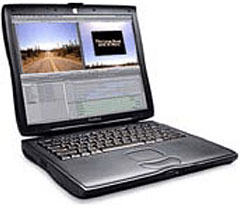 The latest PowerBooks ship with a 24-bit 1024 x 768 pixel, 14.1″ display. If you’ve seen it, you know it’s gorgeous. If you haven’t, you owe it to yourself to see the screen on these PowerBooks.
The latest PowerBooks ship with a 24-bit 1024 x 768 pixel, 14.1″ display. If you’ve seen it, you know it’s gorgeous. If you haven’t, you owe it to yourself to see the screen on these PowerBooks.
Why? Because they could be the future of computer monitors.
To date, most LCD screens have been low resolution (640 x 480 or 800 x 600) and designed to work with the same analog video output as regular monitors. This has been a compromise since video cards and LCDs are by nature digital devices.
But regular monitors are analog, so video cards have always needed up output an analog signal. Liquid crystal displays tapping into these signals have required an analog-to-digital converter.
Not only will a strictly digital system eliminate two sets of converters, it will also provide a more accurate display across the spectrum. An additional benefit of LCDs is that they don’t flicker like regular monitors do, so lower refresh rates can provide a rock steady image, leaving more bandwidth for sending image data.
This is why the PowerBook G3 Series has such a stunning display.
Let’s Go Digital
Wouldn’t it make more sense to simply send a digital signal?
The obvious answer is, “Yes, it would make more sense.” Some manufacturers have already done this using a custom video card and screen, but that means you must buy the pair – and raises prices accordingly.
What we really need is a standard for digital output. Fortunately, one is already available.
LCD Monitors Go Digital in PC Magazine (22 September 1998) looks at the shipping PanelLink standard and a proposed competitor, LVDS. Since only PanelLink is currently available, let’s look at it.
The PanelLink standard is backed by VESA (Video Electronics Standards Association) and already available from ATI in their Xpert LCD video card, which supports both analog monitors and digital screens (using a new 20-pin DFP connector).
Compaq is already using the ATI Xpert LCD card with its Presario 5600 series of computers, allowing them to readily interface with Compaq’s FP500 display.
Although LCDs used to be pixel-challenged, today a screen with 1024 x 768 pixels is not uncommon. The PowerBook G3 Series is not alone in adopting this size. Most shipping LCD monitors use 1024 x 768 screens.
Since ATI already provides Macintosh support on several of its video cards, we can expect they’ll do the same with their Xpert LCD card, offering drivers for it – or a Macintosh version complete with Apple’s DA-15 connector.
Already the de facto standard, PanelLink will probably become the standard for LCDs up to 1280 x 1024, which is the highest resolution it can support (or that most users need). This is enough for all but a small percentage of power users.
Mac users are going to have to rethink things. We’ve been accustomed to 72 dpi displays since the original Macintosh, a setting that provides an onscreen image almost identical in size to the printed output.
With the advent of multiscan monitors, we’ve become used to larger and smaller pixels, depending on the resolution we select, but some still assume the printout will match the display size.
Sorry, but with LCDs that simply isn’t going to be the case. The 1024 x 768 screen of the PowerBooks has a 14.1″ diagonal. That resolution would normally be comfortable on a 17″ or larger monitor, but somewhat fuzzy on a 15″ or smaller one.
However, the digital nature of LCDs means that images are tack sharp, even at an approximate 90-100 dots per inch.
LCDs are slowly becoming affordable, with screens from Compaq and Princeton selling for under $1,000 (Princeton’s display includes the ATI Xpert LCD card). And with an expected glut of LCDs in the coming year, prices should continue to drop.
Consider some possibilities:
- A smaller, lighter, more expensive iMac with a 14.1″ LCD
- A third- or fourth-generation Power Mac G3 with built-in PanelLink support
- Less costly LCD projectors using PanelLink (could cut $150-200 by eliminating the need for analog-to-digital conversion)
- A less expensive digital-only Apple Studio Display, again due in part to eliminating the analog-to-digital conversion
- A $1,000 PCI card/digital display package to replace many 17-21″ monitors.
The era of bulky, expensive monitors could be coming to an end. 17″ monitors are already selling for under $500. Most 20″ displays are selling for $1,300 and up. But what if you could have the 1024 x 768 resolution of a 20″ CRT screen in a package the size of your 15″ display (but not nearly as deep) for under $1,000?
Take a look at the PowerBook G3 Series to see the future of computer displays.
Further Reading
- Digital v. Analog LCD Monitors, PC World

