2001 – Apple’s desktop computers began to include Harman/Kardon speakers in October 1999, when Harman/Kardon’s brand-new Odyssey digital speakers were included with the new slot-loading iMacs.

Since then, Harman/Kardon has codeveloped several new speaker systems with Apple. And with each one’s announcement, compatibility requirements became more and more confusing. If you thought the name was weird, you ain’t seen nothing yet.
Since I’m so fond of their performance, I decided to make a guide for Harman/Kardon systems to help others out and clear the confusion. I have a cheat sheet a the bottom for quick future reference. Here goes:
iSub
 With the introduction of the slot-loading iMacs, Apple announced an accessory subwoofer (a speaker that enhances bass performance) called the iSub. This uses a Harman/Kardon speaker mechanism in a jellyfish-like case designed by Apple’s industrial design team. It uses a USB connection to send sound digitally, which is decoded by the amplifier located inside the iSub.
With the introduction of the slot-loading iMacs, Apple announced an accessory subwoofer (a speaker that enhances bass performance) called the iSub. This uses a Harman/Kardon speaker mechanism in a jellyfish-like case designed by Apple’s industrial design team. It uses a USB connection to send sound digitally, which is decoded by the amplifier located inside the iSub.
The software it uses (included with Mac OS 9.0.4 and later) was designed to adjust the frequency range of the iMac’s internal speakers so they won’t overlap with the iSub. This trick also increased maximum volume, since the small internal speakers no longer had to handle deep bass. When it shipped in early 2000, the slot-loading iMacs were the only systems that worked with the iSub, which is manufactured completely by Harman/Kardon.
Spherical Cube Speakers
 When Apple first shipped the G4 Cube in August 2000, included were a brand-new Harman/Kardon speaker system. It uses two baseball-sized speakers using a larger version of the Odyssey mechanism built into the slot-loading iMacs. These speakers connect to a small external amplifier that has a headphone jack and a very short USB cable for plugging into the computer.
When Apple first shipped the G4 Cube in August 2000, included were a brand-new Harman/Kardon speaker system. It uses two baseball-sized speakers using a larger version of the Odyssey mechanism built into the slot-loading iMacs. These speakers connect to a small external amplifier that has a headphone jack and a very short USB cable for plugging into the computer.
Unlike the iSub, which has a separate power cable, the speakers were powered by USB. They work fine when plugged into the Cube’s USB ports or the USB ports on any Apple monitor that plugs into an ADC port. (More information on ADC ports in my article Farewell CRT.) Although they use Harman/Kardon speaker mechanisms, final assembly is done by Apple.
SoundSticks and Subwoofer
 Harman/Kardon also shipped their new SoundSticks around the same time. These combined a subwoofer (that looks almost exactly like the iSub) and two satellite speakers, the SoundSticks, that each contained four Odyssey speakers. The subwoofer, which contains amplifiers for both itself and the satellites, plugs into the computer’s USB port and to a power outlet. The satellites plug into the subwoofer with two RCA-type connectors.
Harman/Kardon also shipped their new SoundSticks around the same time. These combined a subwoofer (that looks almost exactly like the iSub) and two satellite speakers, the SoundSticks, that each contained four Odyssey speakers. The subwoofer, which contains amplifiers for both itself and the satellites, plugs into the computer’s USB port and to a power outlet. The satellites plug into the subwoofer with two RCA-type connectors.
These work with any Mac with USB and at least Mac OS 9.0.4. Although these are often called “SoundSticks w/iSub” (because the subwoofer looks just like an iSub), the SoundSticks subwoofer cannot be used to supplement an iMac’s built-in speakers, nor can you plug the satellite speakers into an ordinary iSub. Like the iSub, these were co-designed by Apple but manufactured by Harman/Kardon.
Apple Pro Speakers
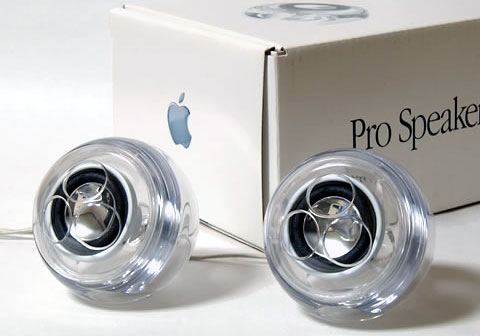 Fast forward to Macworld San Francisco 2001. Apple announced new G4 towers with proprietary Digital Audio Connector ports. These are basically a thinner version of the headphone-style jack, powered by the components used in the Cube Speakers’ amplifier box. The digital port works with the new Apple Pro Speakers (M), which are, what do you know, Cube speakers with a headphone-like plug and no amplifier box.
Fast forward to Macworld San Francisco 2001. Apple announced new G4 towers with proprietary Digital Audio Connector ports. These are basically a thinner version of the headphone-style jack, powered by the components used in the Cube Speakers’ amplifier box. The digital port works with the new Apple Pro Speakers (M), which are, what do you know, Cube speakers with a headphone-like plug and no amplifier box.
The Pro Speakers are a separate add-on, unlike the Cube Speakers, which were only available with the G4 Cube. You can also use the iSub with them, just like with an iMac. For some reason unbeknownst to me, these are manufactured by Apple instead of Harman/Kardon like the iSub and SoundSticks are.
Quick Cheat Sheet with Extra Tips
The iSub only works with iMacs with slot-loading drives – or with G4s made January 2001 and later when used in conjunction with Apple Pro Speakers.
When the iSub is connected to a compatible system, USB sound software adjusts the iMac’s or Pro Speakers’ frequency range so they don’t overlap with the iSub. This also increases their maximum volume.
The Cube Speakers require special 10-watt USB ports to work at full volume. The G4 Cube has these ports, as do all Apple ADC monitors. These special USB ports are sometimes called 20-watt ports by Apple, because the two ports share a single 20-watt supply of power, however, the Cube Speakers only use 10 watts.
The Cube Speakers will work on any Mac with USB and Mac OS 9.0.4 or newer, but the volume will be much lower. This is because regular USB ports only supply 2.5 watts.
You can use the Cube Speakers at full volume with a G4 tower if it has an ADC monitor and they’re plugged into an ADC monitor’s USB ports. However, they’ll only work at a reduced volume if plugged into the G4’s own ports or a USB hub.
The Mac OS allows only one USB sound device at a time. Thus, the Cube Speakers and the iSub cannot be used together.
The SoundSticks’ satellite speakers do not work without the subwoofer, as it houses their amplifier.
The SoundSticks get around the one-device rule by using only one USB connector; signals are routed to the two speakers from the subwoofer. Because of that internal routing, the SoundSticks’ subwoofer’s relative volume is controlled by a knob, rather than by the Sound control panel as with the iSub.
The SoundSticks’ subwoofer and the iSub, although they look very similar, are not interchangeable. The SoundSticks’ subwoofer cannot be used in conjunction with iMac or Pro Speakers, and the iSub does not contain the amplifier and connectors needed by the satellites.
The Apple Pro Speakers use a proprietary connector rather than USB; this connector is found only on G4 towers (not Cubes) made January 2001 and later.
Because they don’t use USB, you can use the iSub in conjunction with the Pro Speakers and stay within the one-device rule. However, other USB speakers won’t work, because they aren’t designed to be used with other speakers.
Resources
- iSub with orange iMac from iSub review, MacNN, 2000.01.21
- iSub Problems with Intel-based Macs, Accelerate Your Mac, 2007.03.16
- Proprietarily Ridiculous – The Apple Pro Speakers, Dremel Junkie, 2012.01.02
- The iSub Hack, The (Electronics) Engineers Shed, 2012.02.19
- How to Bring Your Apple Pro Speakers Back to Life, tonymacx86, 2012-06.11
- SoundSticks Wireless Review: The ‘Apple iSub’ Is as Elegant and Powerful as Ever, but ‘Wireless’ Is Another Story, Dave Smith, International Business Times, 2013.03.12
Keywords: #isub #harmankardonodyssey #appleprospeakers #soundsticks #harmankardoncompatibility
Short link: http://goo.gl/DA8Nzo
searchword: harmankardoncompatibility

