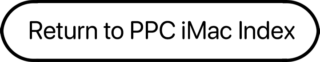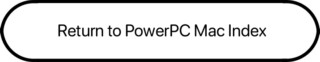Incremental improvement were the name of the game for the 2004 eMac. This edition gets a 25% speed boost for both the CPU and the memory bus compared with the 1 GHz 2003 eMac. The G4 CPU used in this model also has a larger level 2 cache (512 KB vs. 256 KB), which further improves performance.
 For connectivity, USB 2.0 replaces USB 1.1, the modem now supports v.92, and internal Bluetooth is a build-to-order option. Apple also switched from the Radeon 7500 graphics processor to the Radeon 9200.
For connectivity, USB 2.0 replaces USB 1.1, the modem now supports v.92, and internal Bluetooth is a build-to-order option. Apple also switched from the Radeon 7500 graphics processor to the Radeon 9200.
Additionally, the SuperDrive on the 2004 eMac burns DVDs at 8x, double the speed of last year’s 4x drive.
Although it has the same physical dimensions as the original iMac, the eMac is heavy – 50 pounds vs. 35-38 for the 15″ CRT iMacs.
This was the first eMac to require Mac OS X. Although it supports Classic Mode in OS X , it cannot boot the Classic Mac OS directly.
IMPORTANT: The 2004 eMac was covered by the eMac Repair Extension Program for Video and Power Issues, which included problems with scrambled or distorted video, loss of video, and no power. Apple’s website includes a list of serial numbers covered by this program, although refurbished 2004 eMacs may be covered but have a different range of model numbers.
- Got an eMac? Join our iMac & eMac Group or iMacs & eMacs Forum.
- Our Mac OS 9 Group is for those using Mac OS 9, either natively or in Classic Mode.
- Our Panther Group is for those using Mac OS X 10.3.
- Our Tiger Group is for those using Mac OS X 10.4.
- Our Leopard Group is for those using Mac OS X 10.5 and 10.6.
Details
- Introduced 2004.04.13 at US$799 (1.25 MHz Combo) and $999 (SuperDrive). Special 1 GHz education version available. Replaced 2005.05.03 by 1.42 GHz eMac.
- Model identifier: PowerMac6,4
- Model no.: A1002
- Order no.: M9425 (Combo), M9461 (SuperDrive)
Mac OS
- Requires Mac OS X 10.3.3 Panther
- Supports OS X 10.3 Panther, 10.4 Tiger, and 10.5 Leopard
Core System
- CPU: 1.25 GHz PowerPC 7457B
- Bus: 167 MHz
- RAM: 256 MB, expandable to 2 GB using two PC2700 DDR SDRAM (officially supported to 1 GB by Apple)
- L2 cache: 512 KB on-chip cache running at full CPU speed
Performance
- Geekbench 2 (Leopard): 726 (1.25 GHz), 552 (1 GHz)
- Geekbench 2 (Tiger): 719
Graphics
- ATI Radeon 9200 AGP 4x chip set, supports video mirroring to VGA or S-video with extra cost adapters (the VGA adapter also unlocks video resolutions on the internal display that are otherwise inaccessible)
- VRAM: 32 MB DDR SDRAM
- Resolutions: 1280 x 960, 1152 x 870, 1024 x 768, 800 x 600, and 640 x 480
- Display: 17″ (16″ viewable) multiscan to 1280 x 960
Drives
- Hard drive: 40/80 GB ATA/100, typically 5400 rpm, but 7200 rpm 80 GB drives are not uncommon
- Optical drive: Combo drive or SuperDrive
- Combo drive reads DVDs at up to 12x speed, writes CD-R discs at up to 32x, writes CD-RW discs at up to 10x, reads CDs at up to 32x.
- SuperDrive writes DVD-R discs at up to 8x speed, reads DVDs at up to 10x, writes CD-R discs at up to 24x, writes CD-RW discs at up to 10x, reads CDs at up to 32x.
Expansion
- USB: 3 USB 2.0 ports
- FireWire: 2 FireWire 400 ports
- Ethernet: 10/100Base-T
- AirPort: accepts 802.11g AirPort Extreme WiFi card
- Bluetooth: accepts optional internal Bluetooth module
- Modem: built-in 56 kbps modem supports v.92 standard
- Microphone: built in (above monitor), standard 3.5mm minijack, compatible with line-level input, not compatible with Apple’s PlainTalk microphone
Physical
- Height: 15.8 in/40.6 cm
- Width: 15.8 in/40.6 cm
- Depth: 17.1 in/43.3 cm
- Weight: 50 lb/22.7 kg
- PRAM battery: 3.6V half-AA
- Power supply: 150W
Online Resources