“One of the machines I have at the present moment is a Mac IIci, with a 68040 card, 128 MB RAM, 280 MB hard drive, and three empty NuBus slots. From what I have read on the list and elsewhere, it would make an excellent server.”
Let me quote my home system to resolve some of this.
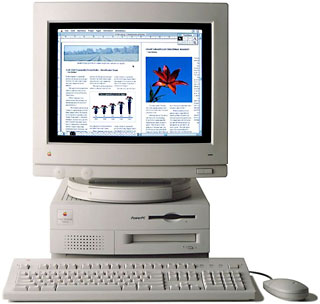 Currently I have a Power Mac 7100/66 for my wife and a PowerCenter 150 for myself, as well as a few Intel boxes for routing to the business. I use a Mac Plus file server with a 4.3 GB hard drive running AppleShare 3.03. I usually use this file server for easy transfer of rarely used applications and other emergency installer programs for both the PowerCenter and 7100.
Currently I have a Power Mac 7100/66 for my wife and a PowerCenter 150 for myself, as well as a few Intel boxes for routing to the business. I use a Mac Plus file server with a 4.3 GB hard drive running AppleShare 3.03. I usually use this file server for easy transfer of rarely used applications and other emergency installer programs for both the PowerCenter and 7100.
The advantage is that you can take less used applications that you feel might be necessary from time to time – 7.5 installers and 7.5.5 updates; Netscape installers; certain internet programs like Fetch, NewsWatcher, Anarchie, ICQ – things that you don’t normally run all the time, but take up hard drive space on your main machine that you could use for something else. Additionally, it’s wonderful not to have to re-download a program like Netscape 4.05 on one machine, install and throw the file away, then realize you need to re-download the program when you work on the other machines – you can always load the new installer on the server, and have it available whenever it’s needed for upgrades on the rest. The info is mounted through the Chooser as an AppleShare volume, and just acts like a slow hard drive partition.
On my server, I have a partition named Utilities; in this folder are several folders.
- Step 1 are the 7.5, 7.5 Update, and 7.5.5 update installers, as well as ARA, QuickTime 2.5, AppleShare client update, and Open Transport 1.1.2. Additionally, the Network Access boot image is there – giving me a way to access the file server from simply a bootup disk on each machine in case my hard drive crashes. Recently I’ve added the full 8.0 install with the 8.1 update. If any of the machines at home crash hard, I can recreate the system software from here.
- Step 2 contains After Dark, RAM Doubler, Speed Doubler, True Finder Integration, and Conflict Catcher. It also contains FWB CD Toolkit 3.0 and Silverlining, as well as FWB Hard Disk Toolkit 2.5 for IDE drives.
- Step 3 contains FreePPP, Netscape 4.05 Navigator and Communicator (separately), ARA dial-in documents for client servers, Acrobat Reader, and Fetch install.
- Step 4 contains other software – Photoshop installers, downloaded Netscape plug-ins, Real Player programs, all the extra applications stuff that I normally use that I need to do work and play.
- Other Applications contains the following, and aren’t installers – they’re full programs that I rarely use, but take up a lot of hard drive space when installed on each machine.
- Business – Debt Wizard v2.3 Professional, MacInTax ’96, MacInTax Deluxe 1997, QuickBooks Pro® Folder, Quicken Deluxe 7 Folder, Quicken Deluxe 98
- Compression – Compact Pro, StuffIt InstallerMaker 4.6, ya-base64-127, ZipIt 1.3.8
- Disk Utilities – Iomega Tools, MacTools Pro® Folder, Norton Utilities Folder, Silverlining® 5.8.3, Speed Disk Beta, TechTool® Pro 2
- Graphics Programs – DeBabelizer, Adobe After Effects 3.0, Adobe Streamline 3.0, Aldus TextureMaker 1.0, Kai’s Power Goo PPC, HyperCard 2.3, Print Shop Deluxe, Morph1.1, Morpher2.0
- Hardware Info – Apple Spec 5/97, asanteprintmgr, Gauges, GURU 2.6
- Programming – ResEdit, Resourcer
Combining these together, they normally take up 500 MB of hard drive space. Additionally, both I and my wife use some of these, but not all the time – the time that it takes to launch them over the network is nothing compared to the amount of drive space that they’d normally take up.
I also use the CD Archive server to move downloaded internet materials to when my hard drive gets full of things that I want to cut to CD-ROM. It’s very nice to have an extra couple of GB available on the server to move things to when working on 300-400 MB graphics in Photoshop. (See Burning CDs for more information on burning your own CD-ROMs.)
This server also serves as a network printer server for the StyleWriter, which is the machine we print personal consulting invoices on. If we needed to, we could move a modem to this machine and share the modem among the machines.
All in all, it’s a good place to store information that isn’t specific to a single machine. It provides an easy way for people to leave messages or files downloaded on their machine for you to browse later, without immediately tying up your machine with file sharing turned on. You can create network folders to store private files that no one else can see, without an advanced encryption scheme, and drop files for your wife or kids in their own drop folder that only they can access. It’s a very nice way of keeping guests out of private files when they’re using your systems, and also insurance against system crashes and hard drive failures.
If the kids hose their machine, you don’t have to go scrambling for reinstallers and downloading a mess of programs, or try to figure out a way to get the files off of your installation CD because their machine doesn’t have a CD-ROM attached (my wife’s 7100 doesn’t have a CD-ROM, so installing over the network is slower to do, but much easier and more organized than taking the machine apart and hooking up a CD ROM, or finding all of your old installer boxes with disks and doing it much more slowly.
- Scott L. Barber <serker@earthling.net>
- Pres/CEO, SERKER Worldwide, Inc.
- Providing Hardware/Networking/Telecomm for 13 years
Quadlist, the email list for users of 68040-based Macs.
Further Reading
- AppleShare 3, Mac Online Tech Journal
- Old Macs as File Servers, MacUSB, 9/10/99.
Keywords: #fileserver #homeserver #appleshare #appleshare3
Short link: http://goo.gl/Zv1wRG

