Monday, July 9, 2001: I finally got DSL up and running over the weekend. It’s been a long story that started last summer when EarthLink announced DSL service for Grand Rapids (MI). I put my name on the waiting list – and waited and waited and waited.
I saw an offer for their “no risk” DSL service again last October. I signed up again.
It wasn’t until November or December that Covad installed the hardware, but the required PPPoE (Point to Point Protocol over Ethernet) software wouldn’t run with Mac OS 9.
Well, nothing lost. EarthLink said no risk. If it didn’t work now, maybe it would later. And they promised not to charge until it worked.
After reading Marc Zeedar’s Nothing but Air in June, I decided it really was time to replace my Hawking router with one that supports AirPort and PPPoE. That way I could work wirelessly anywhere in the house and finally hook up to DSL.
Over the weekend I set up the same SMC Barricade router that Zeedar used. It’s a very nice unit with three switched 10/100 ports for your home network, another port for your cable or DSL modem, a serial port for an external modem (if you have an external modem, the SMC7004AWBR can use it to connect to the Internet when your main connection fails), and a parallel port so it can function as a print server.
Connected!
My first project was just getting it working. With the Barricade connected to my TiBook and the DSL modem connected to the Barricade, I called EarthLink support. I was impressed to find out that they actually had Macintosh options on their menu; I was even more impressed with their tech, who turns out to be a subscriber to one of our email lists.
There was nothing difficult about the process. I translated the steps in the Barricade manual from Windows to Mac, since they don’t seem to recognize that Macs exist, and entered the numbers EarthLink gave me.
It worked, and subjectively it feels a lot faster than AT&T @home cable service. Well, that was the easy part, but at this point, my TiBook was an island unto itself. Time to connect to the network.
Rewiring the Network
Low End Mac has operated out of several rooms in the house over the years – the den and master bedroom in my modem days, the basement family room, and now a small office I share with my wife. However, it was the basement cyberlair where we first became a networked Mac family, so that’s where my 16-port 10Base-T ethernet hub has been located. We once had over a dozen Macs up and running in that 14′ x 24′ room, so we had cables going everywhere.
When my wife and I moved our offices to the main floor, the hub stayed in the basement. Over time, we ended up with my TiBook, her iBook, Nathaniel’s SuperMac, our file server/backup machine, some Team 6100 SETI@home machines, and an HP LaserJet on the main floor. We have a 2″ to 3″ hole in the closet floor for all the cables.
But with only three active computers in the cyberlair, it seemed the proper time to move the hub out of the basement, which meant turning everything off, unplugging 15 or 16 cables from the hub, dusting it off, and stashing all the unused wires. It turns out we only needed four of those wires: one for each computer in the basement and one more to connect the hub in the basement to the main floor. We ended up with an inexpensive Macally 5-port 10Base-T hub that I picked up about a year ago for $35. And we still have a spare port in the basement.
Upstairs we have the router and two hubs. The older, slower hardware is connected to the DaynaPort Hub-16 – a total of six wires right now – and the newer 100Base-T computers are connected to a Linksys 5-port 10/100 switch. Best of all, we have a lot fewer cables strung around the house and just one going from the main floor to the small hub in our cyberlair.
Connection Problems
Everything seemed fine until late Sunday afternoon when our shared Internet connection went down completely. I spent a couple hours working on that and on our file server, got the server working properly, but finally gave up on the Internet connection.
This morning it worked, then didn’t work, then worked again, didn’t work, worked yet again, and was down as I began writing this. The big question is where the problem is.
Most of the time, all four lights are lit or flickering on the DSL modem, although sometimes the ATM light is off. Everything seems good to go – and the same appears to be true of the SMC Barricade. Sigh. I had problems like this when we first got our cable modem and the Hawking router. The router kept reporting the gateway as “unavailable.”
Last time, updating the programming inside the router seemed to help, so I popped over to the SMC site and discovered R1.93a1 was available. My router had R1.92c, so I did the download, unstuffed the .zip file, and used the router’s own Web-based software to install the update.
Things have been better since then, but whether this solves the problem for good remains to be seen. It could also be a completely different unit on the network causing the headaches – network troubleshooting is not fun.
Anyhow, I’m very impressed with DSL performance. Compared with AT&T @home, I’m allowed to have multiple computers connected and can even run servers. Cost is $50/month, $10 more than AT&T @home, but I also get to use EarthLink dial-up access on the road, which will be great for connecting from Macworld Expo next week.
Conclusion
Cable Internet access was fast and generally very good, but DSL is even faster for surfing the Web. Recommended.
If you have more than one computer or a Mac that supports ethernet, consider the SMC 7004AWBR Barricade Wireless Broadband Router. I picked mine up for $200 from Outpost.com and qualify for a $20 mail-in rebate (expires 2001.07.31). It does what the $300 AirPort hub does, but it also provides three 10/100 switched ports.
Once I’m sure everything is stable, I’ll be selling my little old Hawking router. It’s done the job for ages, but having a router with switched ports and AirPort in one box is a definite step up.
Tuesday, July 10
“If anything can go wrong, it will.” Murphy’s Law – and it definitely applies to computers. Or, in this case, Internet access. Despite all the new hardware that seemed to work flawless much of the day, access went down between 7:00 and 8:00 p.m. Monday evening. Refreshing, resetting, restarting, and even shutting down both the DSL modem and the router didn’t change a thing.
I think we’re going back to the cable modem, especially since I need to have Internet access to do my job. At least once I’m online, I can research possible problems. I have a pretty good idea how to set things up so both cable and DSL can work on the same network while I troubleshoot – yes, it worked.
This is a diagram of our network topology, except that I forgot the printer, which is attached to the 16-port hub:
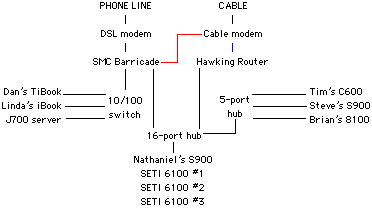
Wednesday, July 11
Today we’ll be moving the cable modem to the SMC Barricade.
End of story.

