2001: Almost everyone loves the PowerBook G4 – Mac folk are calling it the greatest PowerBook ever, and some Windows users see it as the best laptop ever. Shoot, some might even convert from the dark side!
Zap!
The titanium PowerBook is the thinnest laptop Apple has ever produced and one of the thinnest available. There are reports that it’s so thin that pushing heavily to the right of the trackpad can make the DVD drive scrape the casing. I haven’t tried it myself, nor do I intend to.
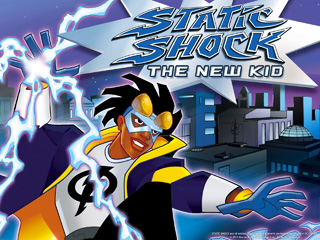 My problem is with static electricity. Static is usually associated with dry weather and carpeting, but I’ve been able to zap my TiBook on a rainy day in a room with no carpeting. I’ve been keeping tabs on it and sent my early findings to Macs Only!, which reported them earlier this week.
My problem is with static electricity. Static is usually associated with dry weather and carpeting, but I’ve been able to zap my TiBook on a rainy day in a room with no carpeting. I’ve been keeping tabs on it and sent my early findings to Macs Only!, which reported them earlier this week.
In brief, if I touch the TiBook near the keyboard, especially near the function keys, and the static flies, the computer stops in its tracks. It doesn’t go to sleep. It doesn’t shut down. It simply stops all activity (the clock no longer changes the seconds) and fails to recognize any input. I need to perform the three-finger salute (cmd-ctrl-power key) to reset the PowerBook.
I’ve only had static problems when wearing shoes (the joys of a home office!) with Quicksilver plugged into the AC adapter and our ethernet network – well, until just now. If I zap the outer part of the case or the area in front of the keyboard, the computer takes it in stride. It seems to be just the area around the keyboard, and particularly the strip above the function keys, that put the TiBook into permanent suspension.
My home office has a floating wooden floor (wood boards resting on a very thin layer of insulating foam) and my desk is made of wood, not metal. I never had problems like this with my desktop computer, keyboard, mouse, monitor, or MoniSwitch. It’s specific to the TiBook.
 I don’t know if the problem could be caused by the TiBook’s titanium casing, the placement of the CPU (which I strongly suspect), or some sort of electrical differential between incoming power (the AC adapter doesn’t use a grounded plug) and my ethernet network.
I don’t know if the problem could be caused by the TiBook’s titanium casing, the placement of the CPU (which I strongly suspect), or some sort of electrical differential between incoming power (the AC adapter doesn’t use a grounded plug) and my ethernet network.
AirPort
I bought the world’s most expensive AirPort card from MACadam in San Francisco just before the Expo – $154.59 (including 3% extra for using my debit card!) plus sales tax. If I’d planned ahead, I could have bought it from Outpost.com for $99.95 shipped. Next time I’ll know better.
Anyhow, that card made it easy to do site updates, surf the Web, and deal with email while at Macworld Expo. I probably should have returned it to MACadam, paid their 20% restocking fee, and ordered from Outpost – my end cost would have been only $131 for the card. Lesson learned.
This past week I put the AirPort card in my TiBook. Installation wasn’t difficult, but getting the bottom cover off was a challenge. So was lining up the cover so I could put it back on. Now all I need is a base station so I can network from anywhere in the house.
Road Trip
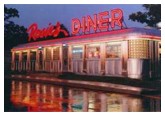 Quicksilver and I made our first road trip on Monday, getting together with Chris Lawson (who writes Tech Reflections, contributes to Mac Daniel, and also handles our video card profiles) at Rosie’s Diner in Rockford, Michigan [since relocated to Aurora, Colorado]. Yes, this is the famous Rosie’s Diner from the Bounty paper towel ads, and the food was excellent.
Quicksilver and I made our first road trip on Monday, getting together with Chris Lawson (who writes Tech Reflections, contributes to Mac Daniel, and also handles our video card profiles) at Rosie’s Diner in Rockford, Michigan [since relocated to Aurora, Colorado]. Yes, this is the famous Rosie’s Diner from the Bounty paper towel ads, and the food was excellent.
Chris has been overseas for the past eight months, so he insisted I bring the PowerBook along. I packed it in an old case along with my Podium CoolPad and brought it along. It was a bit on the large side for the small diner table, but Chris and Amelia were quite impressed with it.
All this got me to thinking how nice it would be to have a case to comfortably hold the PowerBook G4 with the Podium CoolPad beneath it – or even have some way (other than Velcro™) to keep the TiBook and CoolPad together when moving them.
Then there’s the issue of that monstrous power supply. Plugged in, it stand’s 1-3/4″ high and measures 4-1/4″ in diameter – sorry, Apple, but that’s simply not appropriate for such a svelte computer.
Hot ‘Book, Cool Pad
At this point, I simply do not run my TiBook without the Podium CoolPad. Heat is greatly reduced thanks to the improved airflow, and typing is much easier with the Podium CoolPad propping the back of the TiBook 1/2″ higher than the front. At just $29.95 (available from Outpost.com), it’s definitely one of the best laptop accessories ever. We now have four: one for my TiBook, one for my wife’s iBook, one for her case worker’s iBook, and one for her office manager’s PowerBook 3400.
That DVD Drive
The one part of the TiBook that doesn’t give an air of quality is the DVD drive. More often than not (in fact, almost every time), the slot-loading drive is unable to accept a CD or DVD without a nudge or two from the user. It’s remarkably slow at mounting and ejecting disks, although this is probably due to an energy-saving design.
Memory
The one thing I really need to do is upgrade RAM in Quicksilver. I got the stock TiBook because 400 MHz is plenty fast and, at least from my perspective, 10 GB is huge (I still have 3 GB free). And there was no way I’d pay Apple’s prices for memory.
So Thursday afternoon I popped over to ramseeker, clicked on the PB Titanium G4 link, scrolled down, and sorted on 256 MB prices. Yesterday’s best price was US$82 from 1-800-4-MEMORY; Memory To Go was just a dollar higher. Then sort by price with shipping, which reduced 1-800-4MEMORY’s advantage to 50¢.
I then clicked the 1-800-4MEMORY link, selected Apple/Mac under “specials” on the left, went to the last page of memory listings, and ordered a pair of 256 MB modules. With Priority Mail shipping, a half gig of RAM set me back just $175.95.
I should have that memory no later than Monday. Then I can turn off Virtual Memory and have plenty of room for Photoshop, GraphicConverter, Claris Emailer, Internet Explorer, Claris Home Page, AOL Instant Messenger, Mizer, Web Checker, and ClarisWorks to be running at the same time. (Yes, that’s my usual complement of open applications – too much for 128 MB to handle without Virtual Memory.)
A half gigabyte of memory is overkill, but at these prices, it doesn’t make sense not to. I can probably sell my pulled 128 MB module for $40 or so, just under the lowest price on ramseeker. And I can set up a nice big RAM disk with ramBunctious, a great shareware RAM disk utility that I really should review soon. I’ll store the Low End Mac working files on RAM disk – talk about fast search-and-replace!
Conclusion
Do I still love my TiBook? Yes, people do ask. And the answer is always yes. Sure, it runs hot, needs assistance accepting CDs and DVDs, and creates a fair bit of heat, but it has a great keyboard, an excellent screen, and impressive performance. It is definitely the best laptop computer I’ve ever used and may well be the best laptop on the market.
My TiBook Index
- My TiBook, Part 1: First Impressions
- My TiBook, Part 2: Migrating Everything
- My TiBook, Part 3: It’s Hot!
- My TiBook, Part 4: Solid Battery Life
- My TiBook, Part 5: A Portable CD Burner
- My TiBook, Part 6: Nearly Perfect
- My TiBook, Part 7: Static Shock and a Road Trip
keywords: #tibook #titaniumpowerbook #powerbookg4
short link:

