2002 – I agree with most who’ve tried out Apple’s new iPhoto software: It has an intuitive interface that’s easy to learn, can manage large numbers of photos easily, and meshes nicely with iTunes and iMovie, Apple’s other digital hub software for consumers.
As gentle a learning curve as iPhoto has is further supported by the fact that it shares interface conventions with these other programs, such as having its primary functions activated on a short button bar (edit, import, and so on) that is directly analogous to the same functions in iMovie.
That reminds me of an old sales pitch for Macs that hasn’t really been true in years; the idea that all programs must look alike and conform to certain user expectations. In the early days, it was a thing of wonder that you could find the Print command in the same place in every program – all DOS users could do was hope their newest acquisition had a print driver for their printer and, more importantly, that they could find it.
Then Microsoft began shifting the location of standard commands in Windows programs, destroying any convention; then it set about establishing a new convention for Windows, essentially destroying one of the Mac’s advantages and stealing it for themselves in one well orchestrated maneuver. (Remember Word 6? Heck, try setting a superscript in Word 2001 if you want to see what I mean.)
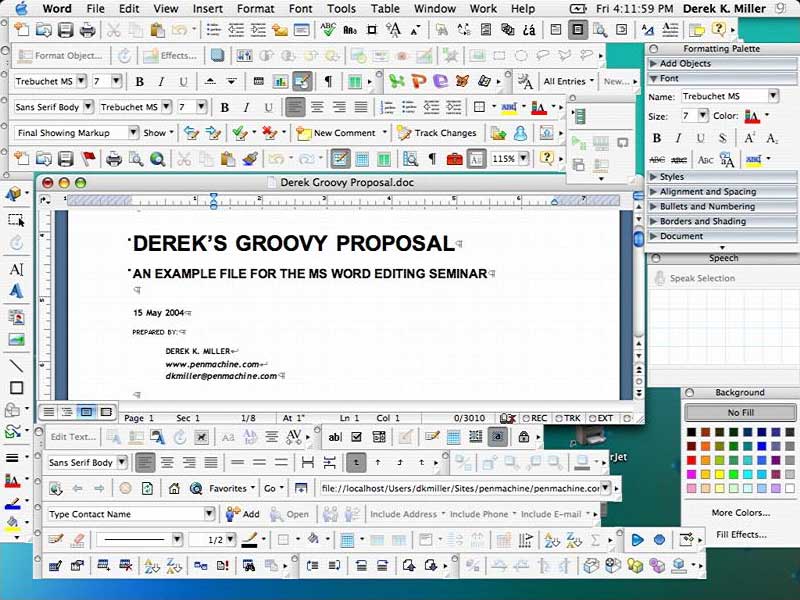
Microsoft Word 6 toolbar parody – or is it?
With the advent of the digital hub and the iApps, it seems Apple has returned the mantle of usability and consistent interface where it rightly belongs. Despite what the pundits tell you, it ain’t about the OS. It’s about the apps.
My personal opinion is that there’s only one function missing from iPhoto that a beginner really needs – a brightness/contrast control. If I were to import pictures into iPhoto, that’s the one tool I’d miss from a program like GraphicConverter or Photoshop. Sure, some of those filter effects are pretty cool, but admit it: You use them once to see how they look, and then you pretty much go back to cropping and adjusting brightness and contrast.
The tool bar looks like it has plenty of room . . . perhaps in version 1.1 we’ll see a couple of additional functions. In the meantime, if you have Mac OS X, download iPhoto and start converting your disorganized hard drives into beautiful, organized, and annotated photo albums.
Keywords: #iphoto
Short link: http://goo.gl/Ngpex1

