PowerBook, iBook, iPod, and other portable computing is covered in The ‘Book Review, and general Apple and Mac desktop news is covered in The Mac News Review.
News and Comment
- 4 GB iPod mini: The People’s Choice
- iPod Can Become Warm Under Normal Usage
- The History of Apple’s iPod
- iPod Gizmos for the Car
- iPod photo Interference Issue Traced, Explained
- iStain: The iPod Theft Deterrent
- Taking Advantage of the iPod Experience
- LoadPod Celebrates First Birthday
- LifeDrive Brings PDA and iPod Together
- Buy a MediaPress Encoder, Get a Free iPod
Tips
- How-to: One-click Audio News, Synced with Your iPod in Tiger
- Garage Engineer: Cooking with Your iPod
- Mac OS X 10.4: Use iTunes 4.8 or Later for iPod Syncing
Reviews
- Review: Belkin USB Hub Designed for iPod shuffle
- The Search for the Perfect iPod Bag
- SkinTight for iPod shuffle
- Macally BlueWave Bluetooth Stereo and Streaming Headset
New Products
- Graphic Cling for iPod
- Sendstation Systems’ PocketDock Line Out USB
- H2O Audio’s SV-iMini Waterproof Housing and Headphones
- iSkin Announces mini ‘Shades’ for iSkin mini
- ezGear Introduces carShare Car Outlet Splitter
- birdPod, the iPod as a Portable Field Guide to Bird Songs
iPod Deals
News and Comment
4 GB iPod mini: The People’s Choice
Insanely Great Mac’s Remy Davison says:
“According to anecdotal reports, although Apple salespeople attempt to persuade buyers to opt for the more spacious 6 GB model, the word on the street is that the 1,000-song capacity of the 4 gigger ‘is enough’.
“The 4 GB iPod mini also seems to be the focal point for buyers who might otherwise purchase a 1 GB iPod shuffle. According to AppleInsider, 1 GB Shuffle sales have dropped off considerably in the last few weeks, as consumers are prepared to spend an additional $50 on a 4 GB Mini.”
iPod Can Become Warm Under Normal Usage
An updated Apple Knowledge Base article says:
“iPod and iPod shuffle have many electronic parts that can become warm under normal usage, particularly the hard drive, flash memory, and the battery. When these parts become warm, iPod’s exterior may also become warm to the touch. This is normal.”
The History of Apple’s iPod
osViews’ Saad notes:
“The new slogan was ‘Say Hello to iPod’, reminiscent of the already familiar ‘Say Hello to iMac’, was launched on October 23, 2001 with the release of one of the most important products from Apple in its history. A few days earlier, Apple created a stir, when it invited the press to a product announcement ‘is not Mac’. The product was a hit for Apple, whose revenues might someday overshadow those of the Mac division. Michel Munger submitted the following editorial to osOpinion/osViews, which analyzes the iPod’s history from the day it was first announced to the present day.”
iPod Gizmos for the Car
BusinessWeek’s Jay Greene says:
“The real revolution of the iPod is that it liberates music from your home. You can take thousands of tunes – not just a CD’s worth – to the gym, the ski slopes, or the park. But the one setting that has always been iPod-challenged is that other place you want music the most: in your car. Using your earphones while you drive isn’t an option. It’s dangerous and, in most places, illegal.
“Now a couple of new types of gadgets make it easy to listen to your iPod at 60 mph. The expensive way lets you plug an iPod directly into a car stereo and get crystal-clear sound. The cheaper alternative – a much improved version of a product that has been around for a while – turns the iPod into a miniature radio station that broadcasts an FM signal to your car’s radio antenna.”
iPod photo Interference Issue Traced, Explained
iPodlounge’s Jeremy Horwitz reports:
Third-party iPod developer Engineered Audio, maker of the RemoteRemote 2 RF remote control system, has provided to iPodlounge an excellent explanation of the radio frequency (RF) interference issue affecting certain iPod photo hardware. The company’s findings follow up on iPodlounge’s exclusive March 31, 2005 report, “Yes, the new iPod photo -is- different,” in which we detailed an interference issue that prevents current RF-based remote controls from fully working with “first-generation” (pre-February 2005) 40/60GB iPod photos. As a result of the interference, the RF remotes work at only one-sixth to one-twelveth of their normal performance ranges.”
iStain: The iPod Theft Deterrent
Apple Matters’ Gregory Ng says:
“With all this crazy talk about people stealing iPods, we at Apple Matters say, ‘Don’t let these robbers get away with it!’
“If you can’t stand the thought of someone stealing your iPod, follow these simple steps and rig your pride and joy with the iStain.
“The iStain equips your iPod with the best in theft deterrent technology. Borrowing the principles of dye packs used in banks, the iStain will literally catch your assailant red handed.”
Taking Advantage of the iPod Experience
“Music lovers have been carrying around radios and other bulky music devices in order to take their tunes along with them as they go from place to place. With the iPod – a portable unit that’s manufactured by Apple – the music experience offers a higher quality in a much more compact size.
“The iPod will allow your personal music selection to be played for up to 12 hours at a time, and offers the additional perks of games and the ability to store files. Up to 5,000 songs can be stored within a standard iPod, providing instant access from wherever you happen to be at the moment. Whether you’re in the office, going for a stroll, in the car or around the house, iPod is the solution for your contemporary music needs.”
LoadPod Celebrates First Birthday
PR: LoadPod, the nation’s leader in iPod loading services, has reached its first anniversary of operation, having been founded one year ago today.
“It’s hard to believe that just a year ago, LoadPod started out as one person offering service in one city,” said Bill Palmer, LoadPod’s Founder and President. “Now, LoadPod has hundreds of professionals providing local service to literally every town in America.”
“At a time when no one knew what the phrase ‘iPod loading’ even meant, we created this industry from the ground up, and we’ve been leading it every step of the way,” said Palmer. “Now we’ve got Good Morning America naming iPod loading as the nation’s next hot career. Not bad for a year’s work.”
Having launched nationwide “LearnPod” hands-on iPod and iTunes training last month, LoadPod intends to continue leading the charge in the iPod services industry. And customers have repeatedly told LoadPod that learning of the company’s existence was what made them finally go out and buy an iPod.
Palmer said that he’s even more excited about year two of LoadPod then he was about year one: “inventing a whole new industry is fun, but building out nationwide and putting our services in the hands of people who can really benefit from them is where the real reward is.”
For details on LoadPod’s nationwide local iPod loading service, or to learn more about LoadPod’s other services, visit http://LoadPod.com.
The nation’s leader in iPod loading services, LoadPod offers iPod users everywhere the opportunity to take their entire existing CD collection with them as they journey into the age of digital music with nationwide local in-person service. LoadPod also now offers nationwide “LearnPod” hands-on iPod and iTunes training from the comfort of your home or office.
LifeDrive Brings PDA and iPod Together
digitmag.co.uk’s Laura Rohde reports:
“PalmOne is planning a new category of mobile computing products called mobile manager, and will unveil the first such device later this month, the company said in a statement Monday. But it appears Amazon.com has beaten PalmOne to the punch by offering details of the PalmOne LifeDrive Mobile Manager on its Web site.
“PalmOne has created the mobile manager category of products for users who want to carry, file and manage content such as music and video, the Milpitas, California, company said. According to analysts, PalmOne is planning to officially announce the new product on May 18.”
Buy a MediaPress Encoder, Get a Free iPod
PR: Wired Inc have announced their spring promotion featuring special pricing on all products and a free iPod with the purchase of any MediaPress MPEG encoder. They also announced a special preorder discount for the Mason HD decoder/preview card.
Here are the highlights of the Wired Spring Promotion:
- Buy a MediaPress X encoder and save $500 off the normal price of $3,799 and get a free 4 GB iPod mini.
- Buy a MediaPress LE encoder for $1,999 (normally $2,199) and get a free iPod Shuffle.
- Preorder a Mason HD and save $200 of its normal price of $899.
MediaPress X
The flagship MediaPress X is built to fit into any production environment, featuring SDI, component, S-video and composite video inputs, along with balanced and unbalance analog audio inputs and AES/EBU and SPDIF digital audio inputs.
MediaPress LE
The MediaPress LE is ideal for facilities working with analog sources like Betacam or VHS. It offers the same great quality and controls as the industry-standard MediaPress X, and features component, S-video and composite video inputs, along with analog stereo audio inputs.
Mason HD
The Mason HD is a high performance MPEG decoder card that can decode a wide variety of MPEG formats and display it on a standard or high-definition TV or monitor. It can be used ‘on its own’ to play existing MPEG files or it can integrate with the MediaPress encoding application to provide realtime previewing while encoding. The Mason can drive nearly any monitor, featuring composite, S-video, standard definition component (YUV), plus high-definition component and DVI outputs. Priced at $899, the Mason HD will be available in July 2005.
Tips
How-to: One-click Audio News, Synced with Your iPod in Tiger
engadget’s Barb Dybwad says:
“This how-to uses the new Automator feature in Mac OS X 10.4 Tiger to set up a Workflow that can load up your iPod with audio content generated from one or several web sites of your choice by running one simple application. This is ideal for converting a selection of morning news and blogs into an audio file you can take with you to listen in the car. Plus, it’s pretty simple and quick to set up, and serves as a basic introduction to working with Automator, as well.”
Garage Engineer: Cooking with Your iPod
iPod Garage’s Stephan Fassmann says:
“Last week I was mowing the grass and aerating the lawn. This week we are ankle deep in snow. That’s Colorado for you.
:This week I am trying something different with my iPod: cooking. I noticed while searching the Food Network site that Emeril Lagasse has some downloads for the iPod….
“How well does the iPod work as a recipe file. Pretty good really. I decided to test this by making a batch of cookies.
“The first problem was that I don’t have any protective sleeve for my iPod and I wanted to keep it clean and not let any flour, sugar, or liquid get on or into it.
“Just putting it up on a shelf wouldn’t work since I would still need to touch it to scroll through the steps. If I had butter covered fingers it would be bad to pick up the iPod.”
Mac OS X 10.4: Use iTunes 4.8 or Later for iPod Syncing
An Apple Knowledge Base article says:
“In Mac OS X 10.4 or later, you can sync contacts and calendars to your iPod with iSync 2.0. But you may notice that you cannot add iPod to iSync once iTunes 4.8 or later is installed. That’s because iTunes will take over these duties from iSync. Follow these steps to configure what contact and calendar information you want synced to your iPod…”
Reviews
 Review: Belkin USB Hub Designed for iPod shuffle
Review: Belkin USB Hub Designed for iPod shuffle
PlayList’s Dan Frakes says:
“When we reviewed Apple’s own iPod shuffle accessories, my colleague Christopher Breen was justifiably harsh on Apple’s iPod shuffle Dock. It’s an attractive accessory that makes it easy to ‘dock’ your iPod shuffle for charging/syncing, but since it’s really just a glorified USB extension cord, the $29 price tag seems quite high – you can get a basic extension cable for a few bucks (or for free with many USB keyboards). By comparison, Belkin’s $30 – and poorly named – Hi-Speed USB 2.0 4-Port Hub is a bargain.”
The Search for the Perfect iPod Bag
iPod Garage’s Laura Metz says:
“My most recent iPod purchase was a new carrying case. Since I rarely go anywhere now without all of my iPod’s accessories (including my iBook) I need a pretty spacious bag. At first I just used a backpack. This solution solved the volume problem of an iPod case, but it just wasn’t stylish enough….”
SkinTight for iPod shuffle
 mymac.com’s Tim Robertson says:
mymac.com’s Tim Robertson says:
“Speck is a swell company in my book. They have taken to making some really innovative and attractive iPod cases, and have done so for a few years now. No Johnny-Come-Lately to the iPod bandwagon is Speck.
“They also have this tendency to ship me every new product they come out with, which is fine as long as they don’t expect a review for each product that I didn’t request. For instance, I own only a second-generation iPod, so the cases for the new iPods or iPod mini they send is not really something I can review. Sure, I could say “It looks nice” but that’s not much of a review.
“My wife, however, does own a 1GB iPod Shuffle, which she uses at work all the time. She loves it, can’t say enough good things about it. That being said, she was even more pleased when the FedEx truck dropped off the latest Speck product for my perusal, the Skin Tight case for the iPod Shuffle.”
Macally BlueWave Bluetooth Stereo and Streaming Headset
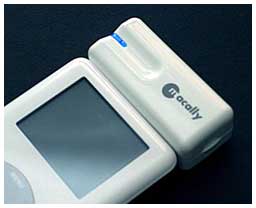 iPodlounge’s Jeremy Horwitz reports:
iPodlounge’s Jeremy Horwitz reports:
“As of the date of this review, there are now three competing Bluetooth wireless solutions for the iPod: Bluetake was first with i-Phono BT420EX (iPodlounge rating: B), followed by TEN Technology’s naviPlay (iPodlounge rating: A-), and today, Macally’s BlueWave ($169.99). All three products are designed to let you walk up to 30 feet away from your iPod, iPod mini, or iPod photo while still enjoying its music through headphones, though their performance and features differ from there, and BlueWave is the least expensive of the bunch.”
New Products
 Graphic Cling for iPod
Graphic Cling for iPod
PR: Graphic Collective Inc. announces the availability of Graphic Cling for international orders. Graphic Cling is a personalized protective skin for all sizes of 4th generation iPods (with click wheel) – including the iPod photo.
Graphic Cling features printed graphics on quality vinyl that provides a thin, long lasting, removable, and reusable protective skin that resists scuffs and scratches. Graphic Cling uses no adhesive but rather “static cling” to tightly grip the iPod and leaves absolutely no adhesive or residue when removed.
Graphic Cling is sold in packs of two for only $10, and shipping is free for a limited time.
Sendstation Systems’ PocketDock Line Out USB
 PR: Adds line-level output and a standard USB port to your iPod with PocketDock Line Out USB.
PR: Adds line-level output and a standard USB port to your iPod with PocketDock Line Out USB.
This iPod adapter features a standard USB socket as well as a 3.5 mm (1/8″) jack, offering stereo line out audio from your iPod.
The PocketDock Line Out USB is fully USB 2.0 compliant, providing transfer speeds of up to 480 MBits/s when connected to USB 2.0 ports. The PocketDock’s elegant design is a perfect match for the iPod and iPod mini.
With its Line Out jack providing much better audio quality than the iPod’s headphone jack, plus its convenient size, the PocketDock Line Out USB is the ultimate choice for every DJ or HiFi enthusiast. Two 6 ft./180 cm ultra-compact cables (RCA-to-3.5mm and 3.5mm-to-3.5mm) are bundled with the PocketDock Line Out. These cables allow instant connection to an external amplifier or stereo system.
An included detachable key ring dock protects the dock connector and conveniently allows you to always carry a PocketDock with you.
Price: $29.95
H2O Audio’s SV-iMini Waterproof Housing and Headphones
PR: H2O Audio SV-iMini is the first fully waterproof and submersible housing for Apple’s iPod mini. The SV-iMini includes a unique dial and push button assembly for use underwater providing full access to the iPod mini’s proprietary Click Wheel controls.
 Watersports enthusiasts can now take their iPod mini with them while participating in sports such as wakeboarding, surfing, snowboarding, swimming and kayaking. H2O Audio’s patented waterproof headset is lightweight and designed to stay securely fastened through the wipeouts, flips and turns endured by today’s surfers, snowboarders and wakeboarders.
Watersports enthusiasts can now take their iPod mini with them while participating in sports such as wakeboarding, surfing, snowboarding, swimming and kayaking. H2O Audio’s patented waterproof headset is lightweight and designed to stay securely fastened through the wipeouts, flips and turns endured by today’s surfers, snowboarders and wakeboarders.
Designed for extreme wear and tear, the new H2O Audio SV-iMini includes H2O Audio’s durable waterproof housing featuring easy-to-use controls and a comfortable waterproof headset. Patented technology allows the device and headphones to play clear music both in and out of the water
Ideal for surfing, swimming, kitesurfing, windsurfing, snowboarding, and wakeboarding.
Features
- Waterproof audio to 10’/3m
- Waterproof comfortable, secure headphones
- Simple, strong locking closure
- Sleek, lightweight design
- External watertight scroll wheel control, allowing easy access to iPod mini functions
- Use with an armband or a swimbelt
- Impact-resistant design
- Compatible with standard headphones for land use
Specifications
- Designed for Apple iPod mini
- Dimensions (mm): 130 x 65 x 29
- Weight (g): 201
Price: $149.95
iSkin Announces mini ‘Shades’ for iSkin mini
 PR: Available as a separate product, the iSkin ultra-clear screen protector is now available in a five color pack we call iSkin Shades. These durable, colorful screen protectors are for use with the iSkin eXo2, eVo, eVo2, iSkin mini, and iSkin for iRiver H100 Series, and they add an extra layer of coolness to the already cool iSkin. You can mix and match them with different iSkin protectors to create the ultimate customized look for iPod or iRiver H100 series player.
PR: Available as a separate product, the iSkin ultra-clear screen protector is now available in a five color pack we call iSkin Shades. These durable, colorful screen protectors are for use with the iSkin eXo2, eVo, eVo2, iSkin mini, and iSkin for iRiver H100 Series, and they add an extra layer of coolness to the already cool iSkin. You can mix and match them with different iSkin protectors to create the ultimate customized look for iPod or iRiver H100 series player.
- Sonic (deep blue)
- Blush (pink)
- Cosmos (purple)
- Kiwi (green)
- Tangerine (orange)
Easy to install. Provides unmatched protection for the LCD display and stays in place utilizing six soft contact points.
 ezGear Introduces carShare Car Outlet Splitter
ezGear Introduces carShare Car Outlet Splitter
PR: ezGear introduces the carShare car power socket splitter. The carShare allows you to plug your iPod car charger and another car charger, for a cell phone of PDA, and fits in all car power sockets and had two sockets for your car chargers. The carShare comes in iPod White.
According to Charlie Bernstein, President of ezGear “The carShare is a simple product that solves a basic problem. Many iPod users also have cell phones. With the carShare, you can now charge your iPod and your cell phone at the same time.”
The ezGear carShare is available through iPod resellers and distributors, electronics superstores, and online.
birdPod, the iPod as a Portable Field Guide to Bird Songs
PR: MightyPods announces the release of its birdPod Maker software for the iPod, initially for Mac OS X only. birdPod Maker uses iTunes to organize an extensive collection of bird songs for use on the iPod, optimizing the bird song collection for bird identification in the field and for simplified learning of bird songs. A Windows version of the birdPod Maker is coming in June. Additional gadgets and advice for effectively using an iPod when birding can be found on the birdPod website. birdPod uses the Stokes Field Guide to Bird Songs, Eastern Region, for its bird song collection. The Stokes Guide is also available on the birdPod website.
Unlike a typical bird song CD set, birdPod’s bird songs are organized to enable quick identification of bird songs in the field. We think birdPod is the best tool yet for learning bird songs. And, it’s fun!
birdPod makes use of the iPod, considered by most critics to be the best digital music player on the market. Its major strengths – an intuitive and easy-to-navigate interface, small size and light weight, make it the perfect tool to adapt for bird study – particularly for bird study in the field.
At it’s core, birdPod is an extremely well organized series of bird song playlists. Generated from a large collection of excellent recordings (the Stokes Field Guide to Bird Songs, Eastern Region), these playlists group birds by habitat or family group – which makes the playlists very useful for both learning bird songs and the identification of birds.
And, because birdPod uses the iPod, it’s easy to pick a playlist to match any need even on the spur of the moment. For field work, we carry our birdPod on our belt (we have a case that we will recommend), along with ear buds (we have another recommendation for these). We have what we truly believe is the most portable, easy-to-use, quality tool available for learning and identifying birds through their songs.
How well does it work? Here at birdPod we can typically identify an unknown bird song in a couple of minutes – sometimes almost immediately (the list of unknowns is getting shorter and shorter, thanks to birdPod!). Pick the habitat or group, eliminate the birds you know … and, there it is!
For some reason, after we go through this process, the bird songs we correctly identify seem to stick in our minds. We find that the next time we hear that same song we are likely to identify the bird more easily. That’s our goal: to facilitate the learning of bird songs.
Check out the birdPod Online Store to see how to get a birdPod or find out how to let us help you create your own birdPod if you already have an iPod. Prices start at $69.
iPod Deals
For current iPod prices from a variety of sources, see our Best iPod Deals.

