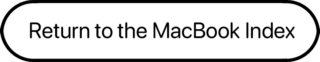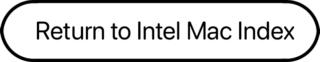Has it already been six months since the original MacBook was introduced? Then it must be time for an upgrade.
Now that Apple has solved most of the MacBook’s teething problems, they’ve improved it by replacing the Intel Core Duo CPU with the newer, more energy efficient, cooler running Core 2 Duo. Overall, that should provide about 10% more power.

There’s no change to CPU speed, but the more efficient Core 2 design means a faster MacBook at the same price as the model it replaces.
The basic computer remains the same, but the 2.0 GHz models include a twice-as-large 4 MB level 2 cache, 6x dual-layer SuperDrives, larger hard drives, and 1 GB of RAM. The 1.83 GHz model retains a 2 MB cache, Combo drive, 60 GB hard drive, and 512 MB of RAM.
- Got a MacBook, Pro, or Air? Join our MacBook Group.
- Our Tiger Group is for those using Mac OS X 10.4.
- Our Leopard Group is for those using Mac OS X 10.5 and 10.6.
- Our Leopard Forum is for those using Mac OS X 10.5
- Our Lion and Mountain Lion Forum is for those using OS X 10.7 and 10.8.
The MacBook is available only with a glossy display and includes an unusual keyboard, which has received mixed reviews. Try it before you decide you want a MacBook.
The new MacBook is available in three configurations:
- 1.83 GHz Intel Core 2 Duo, Combo drive, 60 GB 5400 rpm hard drive, 512 MB RAM, Intel 950 graphics, built-in iSight, and a 1280 x 800 display for US$1,099 in white.
- 2.0 GHz, dual-layer SuperDrive, 80 GB hard drive, 1 GB RAM, otherwise identical specs to above, US$1,299 in white
- 2.0 GHz, 120 GB hard drive, otherwise identical to 2.0 GHz model, US$1,499 in black
Build-to-order options include 1 GB and 2 GB RAM configurations and larger hard drives. Other World Computing offers a 3 GB memory upgrade, which is not officially supported by Apple.
Closed Lid Mode: All Intel ‘Books support “lid closed” (or clamshell) mode, which leaves the built-in display off and dedicates all video RAM to an external display. To used closed lid mode, your ‘Book must be plugged into the AC adapter and connected to an external display and a USB or Bluetooth mouse and keyboard (you might also want to consider external speakers). Power up your ‘Book until the desktop appears on the external display and then close the lid. Your ‘Book will go to sleep, but you can wake it by moving the mouse or using the keyboard. The built-in display will remain off, and the external monitor will become your only display. Since all video RAM is now dedicated to the external monitor, you may have more colors available at higher resolutions. The MacBook is designed to run safely in closed lid mode, but if yours runs hot (perhaps due to overclocking or high ambient temperatures), you may want to open the lid when in closed lid mode: The screen will remain off and the computer will more readily vent heat from the CPU.
To resume use of the internal display, you need to disconnect the external display, put the computer to sleep, and then open the lid. This will wake up your ‘Book and restore use of the built-in display.
Intel-based Macs use a partitioning scheme known as GPT. Only Macintel models can boot from GPT hard drives. Both PowerPC and Intel Macs can boot from APM (Apple’s old partitioning scheme) hard drives, which is the format you must use to create a universal boot drive in Leopard. Power PC Macs running any version of the Mac OS prior to 10.4.2 cannot mount GPT volumes. PowerPC Macs won’t let you install OS X to a USB drive or choose it as your startup volume, although there is a work around for that.
Details
- introduced 2006.11.08 at US$1,099 (1.83 GHz white 512/60), US$1,299 (2.0 GHz white 512/80) and US$1,499 (2.0 GHz black 512/120); replaced by faster version 2007.05.15.
- Part no.: MA699 (1.83 GHz), MA700 (2.0 GHz, white), MA701 (black)
- ID: MacBook2,1
Mac OS
- requires Mac OS X 10.4.8 Tiger to 10.7 Lion, not compatible with 10.8 Mountain Lion
- Mac OS X 10.6 Snow Leopard compatibility
- Grand Central Dispatch is supported.
- 64-bit operation not supported.
- OpenCL is not supported with the Intel GMA 950 GPU.
Core System
- CPU: 1.83/2.0 GHz Intel Core 2 Duo (Merom), soldered in place, no upgrade options
- Level 2 cache: 2 MB shared cache on 1.83 GHz CPU, 4 MB on 2.0 GHz CPU
- Bus: 667 MHz
- RAM: 512 MB (2 x 256 MB) on 1.83 GHz model, 1 GB (2 x 512 MB) on 2.0 GHz models, expandable to 4 GB using PC2-5300 DDR2 RAM but will only recognize 3.0 GB.
- Performance
- Geekbench 2 (Leopard): 2534 (2.0 GHz), 2334 (1.83 GHz)
- Speedmark 4.5 (Tiger): 178 (2.0 GHz), 168 (1.83 GHz)
- Xbench 1.3 (1.83 GHz)
- overall: 79.00
- CPU: 95.25
- memory: 115.22
- Quartz graphics: 113.10
- OpenGL graphics: 23.12
- Hard drive: 23.74
Graphics
- GPU: Intel GMA 950 with resolution to 1920 x 1200 on external display (mini-DVI port), supports extended desktop.
- VRAM: 64 MB DDR2 SDRAM (shared with main memory, and according to Apple actually uses 80 MB of system RAM)
- Video out: DVI standard, VGA and S-video with optional adapter
- display: 13.3″ glossy 1280 x 800 18-bit 113 ppi color active matrix
- supports 1280 x 800, 1152 x 720, 1024 x 768, 1024 x 640, 800 x 600, 800 x 500, 720 x 480, and 640 x 480 pixels at 16:10 aspect ratio; 1024 x 768, 800 x 600, and 640 x 480 pixels at 4:3 aspect ratio; 720 x 480 at 3:2 aspect ratio
- allows mirroring to external display and extended desktop mode
Drives
- Hard drive: 60 GB 5400 rpm SATA on 1.83 GHz model, 80/120 GB 5400 rpm drive on 2.0 GHz, 100 GB and 120 GB optional
- Combo drive: reads DVDs at 8x, writes CD-R at 24x, writes CD-RW at 16x, reads CDs at 24x
- SuperDrive: writes DVD±R at up to 6x, DVD±RW and DVD+R DL at 2.4x, reads DVDs at 8x, writes CD-R at 24x, writes CD-RW at 10x, reads CDs at 24x
Expansion
- USB: 2 USB 2.0 ports
- FireWire 400: 1 port
- FireWire 800: none
- Ethernet: 10/100/gigabit
- WiFi: 802.11g AirPort Extreme built in; update to 802.11n with $2 enabler
- Bluetooth: BT 2.0 built in
- IR receiver: supports Apple Remote
- Modem: optional v.92 56k external USB modem
- ExpressCard/34 slots: 0
Physical
- size: 8.92 x 12.78 x 1.08″ (227 x 325 x 27.5 mm)
- Weight: 5.2 pounds (2.36 kg)
- battery: 55 Watt-hour
- AC adapter: 60W MagSafe
Online Resources