I’ve discussed the LocationFree player and base stations before, but there is one more use for these devices that many might not be aware of – the ability to control Netflix (and even a first generation AppleTV) from afar using any PowerPC G4 800 MHz or greater Mac (recommended spec for the I-O Data Mac OS X LocationFree player which was later purchased by TAXAN). That’s right! The LocationFree player software for Mac OS X and a LocationFree base station such as the LF-V30 can defeat the problem of the required version of Silverlight not being compatible with PowerPC Macs.
On that note, I always wondered why there was no alternative plugin for Silverlight that would enable PowerPC users to stream Netflix? On one hand, you could say that streaming Netflix has only been around since 2007 (it feels like an eternity though) and the last PowerPC Macs had been discontinued by then, so it just didn’t make financial sense to write a plugin for an aging platform that had no real future. On the other hand, many late PowerBooks and G5 Macs sold through late 2005 and early 2006 were plenty powerful for 2007 standards, still covered by AppleCare through 2008, and not deemed “obsolete” by Apple until 2012 and 2013. This was certainly proof positive that these machines were powerful enough to stream Netflix (as many point out, the Wii has a custom 732 MHz PowerPC 750CXE, essentially a G3, supporting 640 x 480 output).
Vintage PC users need not worry. As long as you’re running Windows XP SP3 and a 1.6 GHz or better Pentium 4 from the same era as the PowerPC heyday, you can continue to get by. Perhaps it has something to do with the fact that Silverlight is a Microsoft product? Whatever the case may be, with the following solution (although somewhat complex and convoluted), you can reclaim some of that “Power” taken away by that infamous switch to Intel:

From the rear you can see the Component Video I/O of the LocationFree, which allows for streaming video from many more modern devices with much better quality versus other base stations.
Get started by obtaining the suggested LocationFree LF-V30 (pictured left) and something like a Roku or a Blu-ray player with Component Video output such as Sony’s BDP-S580, plus Component Video (Pb/Pr/Y) and standard RCA L/R stereo audio cabling. Other devices such as a first generation AppleTV could also be added – provided you have a receiver or infrared controlled component video switch like this one granting you access to even more content. After that, you only need to get the Mac OS X LocationFree player software as mentioned, which although extremely rare, can be found in digital form if you look around (let’s put it this way – the software is abandonware, as it is getting no support from TAXAN, and links to the direct TAXAN store are dead).
Once you have everything you need, it’s as simple as authorizing your PowerBook G4 (or other PowerPC Mac 800 MHz or faster) as a registered device with your base station using the Mac OS X LocationFree software and linking up with NetAV (a Dynamic DNS server). After you do that, you can stream your Netflix enabled device from anywhere in the world to that machine (for the sake of this article let’s focus on using this with a PowerBook G4).
The biggest drawback of this solution is controlling it, which will more than likely have you wielding a PSP in addition to your PowerBook G4 – not really a bad thing when you consider how portable it is (very easy to throw in your laptop bag) and the possibilities it presents when combined with a Mac media server at home and a PS3 (see my article series, Meshing Low End Macs with Sony Gaming Gear for more on that), not to mention that used units are cheap. The PSP is simply one of the very best “Swiss army knives” for on the go entertainment and you won’t regret picking one up used for cheap.
Here’s where things get really sticky though: Besides the TAXAN LocationFree player software for Mac OS X being rare, it falls short by not having the remote control learning feature that its official Sony PC counterpart provides (it only has a pre-programmed list of devices). You will need the remote control learning feature, as the list of pre-programmed devices doesn’t include anything useful for controlling a Netflix enabled device. Again, this can be defeated, but this is the reason why the overall solution becomes a bit convoluted – requiring both a PSP (to easily control the devices) and either an Intel Mac running Windows XP in some shape or form or VirtualPC running Windows XP on a PowerPC Mac in order to utilize the Sony LocationFree PC software, LFA-PC30. I have virtualized Windows XP SP3 with VirtualBox on my MacBook Pro and it got the job done quite well.
Once you have your own solution for using the LFA-PC30 LocationFree Windows software, you can then access the generated remote control code data easily by a shortcut folder on the Windows desktop that was created in setup. Instructions for transferring this data (.rcd files) to the PSP is vague, so to simplify the process, make sure you create the following file path on your PSP Memory Stick:
\MSSONY\LF\RC_DATA
After that, you can easily transfer the generated custom remote information to your PSP by connecting your PSP to your Mac/PC with a Mini USB to USB 2.0 cable (handle the remote control data file transfers in Windows otherwise OS X will improperly handle them and convert the data format to text). Once you have transferred over the custom remote information and assuming both your PSP and PowerBook have been configured with the desired base station, you should be all set. All you have to do from here to control the device as desired is use the PSP custom remote to play the content you want and then close the PSP LocationFree player and reconnect with the Mac version if you want to watch it on your PowerBook screen.
That’s about it. It’s not the easiest solution, but it gets the job done and gives you options to use the technology on multiple types of devices. The biggest problem with LocationFree and the PSP these days is the fact that that PSP’s built-in networking is limited to 802.11b security protocols, and since most public networks have gone to WPA2, they won’t be supported on your PSP and hence you might be out of luck controlling the the devices connected to your LocationFree base station. Thankfully there’s an app for that – at least if you have an Android device that can utilize Google Play.
Android device? Yep, a homebrew app called ThereTV was made for Android devices capable of using Google Play and could allow you to get around the problem of controlling your LocationFree device with a PSP. Sadly there’s no iOS alternative or this article would have been 1/10 the length.
It it all worth the effort?
In a way, I say yes just for the fact that you can and you feel pretty smart in the end for beating the Silverlight issue on a PowerPC Mac. In addition, the wireless connectible LocationFree base stations can double as access points extending your wireless network.
Could a Slingbox that’s compatible with SlingPlayer for the Mac on your G4 at 700 MHz (and up) do the same thing?
Yes and no. Yes, Slingbox with SlingPlayer version 1.0.10 is compatible with a variety of Macs ranging from OS X 10.3.9 Panther on up, but the fact that LocationFree also works with the PSP (at least when you have a compatible network) and the fact that the wireless base stations make nice access points makes LocationFree slightly more versatile, so no – in that light Slingbox is not the same. It also seems (based on the user guide for the SlingPlayer software for Mac) that there are no devices that can transmit video from Component (Pb/Pr/Y) sources, making it that much more cumbersome finding a compatible device or using some sort of down-conversion. Take that for what it’s worth. At some point I’ll get a hold of a compatible Slingbox and do a full comparison of the two.
In closing, I’m going to provide some tips and takeaway point to summarize:
Tips

1) Don’t purchase a LocationFree base station without the official Sony IR blaster, model VM-50 (pictured right). These are very hard to find for purchase separately, and if you do find them they are rather expensive – usually $35 to $55). Sony no longer sells them, and generic IR blasters don’t work properly with LocationFree base stations, so don’t waste your time or money on them.
2) Just like Slingbox, not all devices are created equal (see below in table graphic).
| Base Station Model | Wired or Wireless+Wired | Connectivity | # of device inputs | IR Blaster Connections | Client Mode? | Video output? |
| LF-B1/LF-PK1 | Wireless+Wired | Coax, Composite, S-Video | 3 | 1 | No | No |
| LF-B10 | Wired Only | Composite, S-Video | 2 | 2 | Yes | Yes |
| LF-B20 | Wireless+Wired | Composite, S-Video | 2 | 2 | Yes | Yes |
| LF-V30 | Wireless+Wired | Composite, S-Video, Component (Pb, Pr, Y) | 2 | 2 | Yes | Yes |
Takeaway Points
- Don’t expect outstanding quality with Component Video from HD sources with LocationFree, since the LF-V30 downgrades the Component Video source to 360p resolution, which is perfect for the PSP and other mobile devices, but leaves some to be desired on any portable (although on a 12″ PowerBook/iBook the loss of quality is less noticeable).
- Sony has discontinued these LocationFree base stations, software, and corresponding accessories long ago, but then again so has Slingbox (for their PowerPC supported software and devices). Although there is no ongoing support for LocationFree, Sony was wise enough to build in a back door if the plug ever gets pulled on the NetAV (DDNS) servers that Sony chose to use for streaming your LocationFree base station’s feed over the internet (you can use an alternate DDNS service if you want). I’ll need to do some more research on how “future proof” a legacy Slingbox is.
- The TAXAN LocationFree player for Mac OS X is rare, so you’ll likely have to find it from a less than savory source and activate the software in a less than legitimate method as the publisher is Japanese, has no English support and there is no official information regarding the software anywhere. It’s pure abandonware.
- Windows is a necessary evil here due to remote control learning despite the decent amount of pre-programmed devices listed on both the PSP and TAXAN software. You will need access to a PC/Intel Mac (or Virtual PC 7 with XP if you only have PowerPC gear which may or may not work at all).
- A PSP or Android device is also a must in order to easily use the learned remote control data generated in Windows for devices you want to control and stream from afar. Again, using the PC software in VirtualPC on a PowerBook will likely not be very reliable or may not work at all (it’s something I’ll look into though just for fun ).
- The official Sony IR blaster (VM-50) is also hard to find, so if you want a LocationFree base station, look for one that comes with the proper IR blaster.
- You can only have one Mac authorized per LocationFree base station, as the software only comes with one serial code.
- This solution is indeed convoluted and likely more costly than going the Slingbox route, but it gives you more options.
Give it a shot. I can testify that it works and the results are quite acceptable. Here’s all the proof you need:
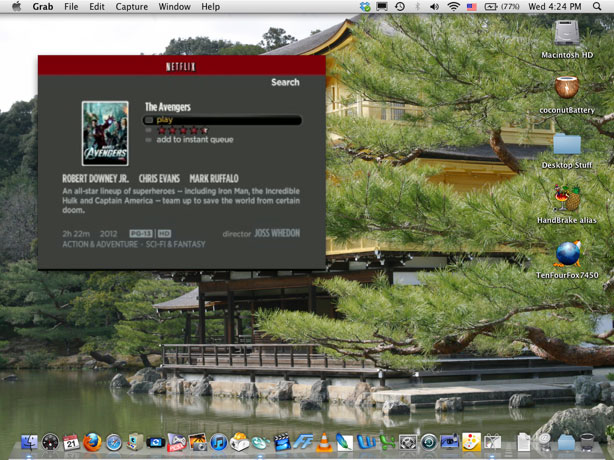
The video is very crisp windowed and competent in full screen at 1024 x 768 on a 12″ PowerBook.
I promise – no Photoshop tricks. This is really happening on a 12″ PowerBook G4.
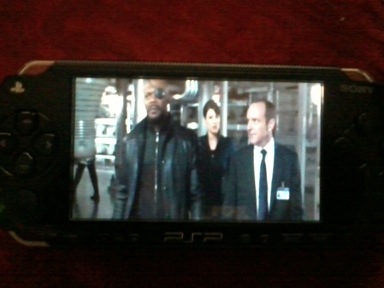
Here is the same video feed on the PSP shown on the PowerBook. Control it on the PSP and then just quit and bring it back up on the Mac. Quit again on the Mac and use the PSP again to regain control.
Keywords: #netflix #lowendtv
Short link: http://goo.gl/iXSGf7
searchword: netflixong4


I know is not a solution but I’ve been using Hulu for a few years and even though I upgraded to a 13″ MacBook Pro last year, the (now discontinued but easy to find) Hulu Desktop software worked just fine at the best video quality on the iBook G4 12″ 1.33 Ghz I was using until last year and it also works with the apple remote (I discovered this now with the MBP, but on the iBook I used to have Sailing Clicker which is incredibly useful because it turns any bluetooth and java compatible phone into a full Apple Remote (my old motorola flip phone worked just fine). Hulu allows you to watch the latest episodes of most series for free and a paid subscription will unlock all seasons in HD if available and will also let you watch Hulu on mobile devices, but a paid subscription is not required to use Hulu Desktop. I used both Hulu Desktop and Sailing Clicker while I was running Leopard so I can’t confirm if it works with earlier versions.
Very useful info Sir George on Hulu! I also had luck using the NHL’s GameCenter Live 2 years ago with my 12″ PowerBook to watch a non-televised game 7 1st round playoff game, but don’t know if it can still do the job (it states Flash 11 and a Core Duo now, compared to a PowerPC G5 1.6 GHz 2 years ago), but if it’s just an issue with Flash 11 now, the Flash hack for PowerPC Macs could do the job. Unfortunately with Amazon Instant streaming, which has now upped the requirement to Silverlight 5.1 (well beyond version 2.x which was the end of the road for PowerPC Macs), you’ll be out of luck just the same as you are with Netflix, so my solution with a LocationFree/Roku (or other streaming box with Component output and access to those services) extends to that as well. We are constantly seeing support for PowerPC Macs being yanked away, but there are devices, workarounds, hacks, old versions of software, and a strong indie community (such as the TenFourFox team) that want to keep these things alive and well. Keeping it real on the “Low End”!
– Dan