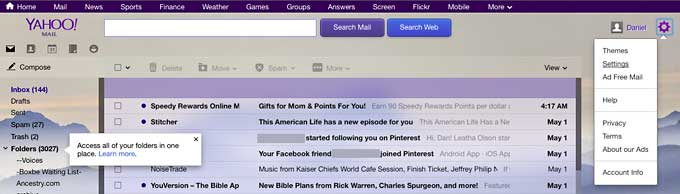How do you prevent unwanted email from showing up in your in box? If you’re a Yahoo! Mail user, it’s really quite easy.
Assuming you can’t get rid of the email by unsubscribing and that it’s not spam (which Yahoo! does a pretty poor job identifying), here’s the process.
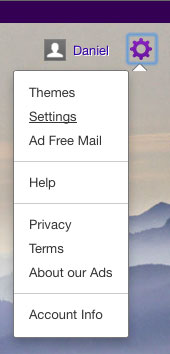 Step one is to log into Yahoo! Mail on your computer and then click on the gear on the right side of the page. This will bring up a menu with several options (right). Choose Settings.
Step one is to log into Yahoo! Mail on your computer and then click on the gear on the right side of the page. This will bring up a menu with several options (right). Choose Settings.
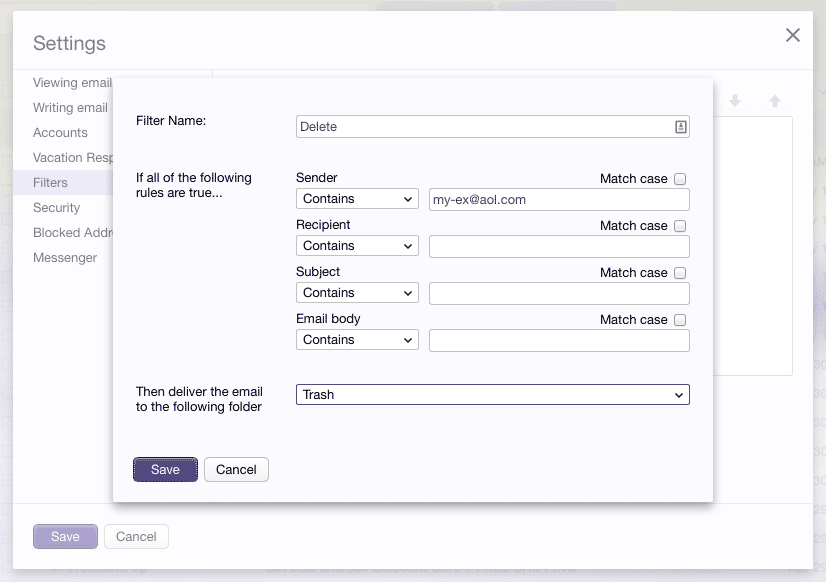 This will open the Settings window (left). On the left side, choose Filters. Give your new filter a name, such as Delete in this example. Then put the name of the sender in the Sender section, such as my-ex@aol.com in our example. You can also set it to match either the first part or the last part of an email address, so you could block an entire domain.
This will open the Settings window (left). On the left side, choose Filters. Give your new filter a name, such as Delete in this example. Then put the name of the sender in the Sender section, such as my-ex@aol.com in our example. You can also set it to match either the first part or the last part of an email address, so you could block an entire domain.
Finally, tell it to deliver this email to Trash, and you’re all set up. Click on Save and know that, unless you look in the Trash folder, you’re not going to see emails from this email address any longer.
This should also prevent you from seeing these emails if you’re accessing your Yahoo! Mail account on an iOS or Android device.
Keywords: #yahoomail
Short link: http://goo.gl/qyQgi6
searchword: yahoomail