Apple are not the only ones updating their mobile OS with a massive ‘point one’ update; the whited00r team have just released 7.1 – and I check it out.

whited00r is a custom firmware for older iOS devices. It brings features from newer versions of iOS to devices stuck on older versions. In the case of whited00r 7, it also brought a whole new look, closely matching that of iOS 7. whited00r 7 was an amazing achievement – a true testament to a team dedicated to keeping older hardware alive.
Check out my original review of whited00r when it was released back in December 2013: whited00r 7: iOS 7 Look & Features on Older iDevices.
As with any new version, be it iOS or whited00r, there are always bugs that need ironing out, no matter how much beta testing is done. While Apple might benefit from a huge developer community, whited00r has a smaller test base. So let’s see what the first major update brings.
Installation
Installing whited00r 7.1 is the same as any custom firmware. You need to put the iDevice in to pwn dfu mode first, otherwise iTunes will throw up an error message. Once in pwn dfu mode, simply restore to an ipsw file by holding the Alt key down when clicking restore (or if you are using Windows, holding the Shift key down).
Then let iTunes do its thing, and it will restart the iPhone. Always set up a whited00r install as a new phone and don’t restore from a previous back up.
Whats New?
Once its done, you can start exploring. Here is the official change log:
- OverTheAir (OTA) updates via Cydia to receive future updates
- Assistive Touch included for devices with broken button
- Removed AppMarket
- AppTimeMachine now offers to open AppStore if no result found
- Siri voice control core updated
- Siri graphic user interface updated with blurred background
- iOS7-like FastAppSwitcher updated with swipe up to close applications
- iOS7-like FastAppSwitcher is faster to launch applications
- Removed useless Open.dylib mobile substrate tweak (OTA 7.1.1)
- Control Center user interface improved with live blurred background
- Disabling Spotlight daemon also hide it from the Springboard
- Many fixes to user interface (stock applications and UIKit)
- Fixed Data Toggle in Configurator for iPhone
- Stability patch: Lockscreen (OTA 7.1.2)
- Stability patch: ControlCenter
- Stability patch: AppTimeMachine
- Stability patch: WD7UI (OTA 7.1.2)
Two of the main things I was pleased to see was the OTA updates in Cydia, meaning future minor updates shouldn’t need a wipe and reinstall i.e. – 7.1.x – and the Assistive Touch which was added by Apple in iOS 5 and is great for devices with broken buttons.
Ironically, I was trying to install whited00r 7 on an iPhone with a broken power button without much success. I had to fix the power button to install whited00r 7 – and then whited00r 7.1 was released.
Control Centre & Siri
I never had any stability issues with whited00r 7, but I did have some graphical glitches that seem to have been fixed with the release of 7.1.
Conclusion
whited00r 7 was brilliant, and 7.1 fixes some of the issues some people were having, whilst adding in some much welcomed features.
If you haven’t tried it, give it a go. Download it here. It works on the original iPhone and iPhone 3G as well as first and second generation iPod touch. If you have whited00r 7,n I highly recommend you update to 7.1.
A massive thanks to the whited00r development team for creating and updating their superb custom firmware.
 My original iPhone, 16 GB version – rather battered – running whited00r 7.1
My original iPhone, 16 GB version – rather battered – running whited00r 7.1
Follow Simon Royal on Twitter or send him an Email.
Like what you have read? Send Simon a donation via Tip Jar.
keywords: #whited00r #whited00r71 #iphone #iphone3g #techspectrum #simonroyal
short link: http://goo.gl/LOmxTK
searchword: whited00r7.1


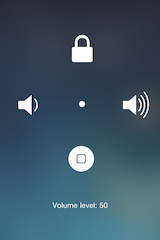



I downloaded whited00r7.1 zip but can’t unzip it. I tried 7-zip, winRar, file Extractor and Bitser pls wat app unzips this file?
Hella off topic Simon but are you aware of WindowsXPOS2009? Its a slightly stripped down version of XP designed for point of sale machines that Mirosoft will continue to support till April of 2019. Many regular Windows aps run absolutely fine on it. THought you might like to look into it for LowendPC.
I get a kick out of the fact that this version of Windows has “POS” in its name. I know, I know, it stands for Point Of Sale, not Piece of S… ;-