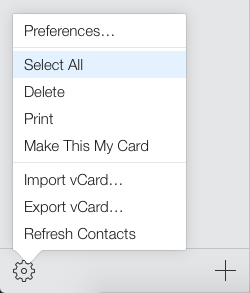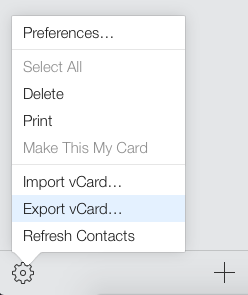iCloud contacts are great if you have iOS6 upwards. I show you how to export your iCloud contacts for use on older iDevices or other smartphones.
Apple does a marvelous job at keeping you synced across all your devices, but it comes at the detriment to older kit. I have an original iPhone that I like to keep up to date with my contacts just incase my main iPhone breaks or gets stolen and I show you how to get iCloud contacts on other devices.
Firstly, open up your browser on your computer and log in to your iCloud account via the web interface at www.icloud.com. Once in click on the Contacts section.
On the left hand side at the bottom click on the gear icon and click Select All. Then click on the gear icon again and click Export vCard.
This will put a .vcf file in your downloads folder. Email this to an address you can access on your phone. It is a very small file so it wont take long.
Secondly, on your phone open your email app and find the email you just sent. That email will have an attachment and clicking on it will open up the vcf file.
The following instructions are for OS3 and iOS4. The top of the screen will say ‘Add All xxx Contacts’ tap this and then tap ‘Create New Contacts’ on the next screen and voila all your contacts will be there.
It seems to place eveything in the correct section and all fields are imported with the exception of Twitter – which must be a feature of newer iOS version. It pulls it in to the note section.
Unfortunately the vcf file doesn’t contain contact images.
This could be resolved if you sent a Contacts Archive from your Mac – .abbu file – instead of a vCard – but this creates a huge file and I had issues getting it emailed across due to file attachment limitations.
The vCard format is fairly universal. Emailing it to a non-Apple device should be fine but the instructions will be slightly different.
While this won’t give you instant updates to your latest changes it is a easy and quick way to get your contacts across.
Follow Simon Royal on Twitter or send him an Email.
Like what you have read? Send Simon a donation via Tip Jar.
keywords: #icloud #contacts #original #os3 #ios4 #android #techspectrum #simonroyal
short link: http://goo.gl/HA5WCc
searchword: icloudcontacts