If you’re a loyal Low End Mac user, chances are you’ve heard of TenFourFox, the popular Firefox fork for PowerPC Macs. Few, however, have heard of TenFourFoxBox, a program for your OS X 10.4 or 10.5 PowerPC Macintosh that turns ordinary websites into web apps. While it does not require you to run TenFourFox alongside it, TenFourFoxBox (FoxBox for short) requires TenFourFoxG3 (38.4 or higher, to be precise) to be installed in your Applications folder.

From a technical standpoint, modern browsers carry lots of weight that might be necessary to some users, but not necessarily to all. In different words: Our browsers slowly turned from a clearly laid out program like AppleWorks into something more Microsoft Word-like. Not bad per se, but it comes at a price – speed.
FoxBox aims at reducing the browser (in our case, TenFourFox) back to its basic core, providing only the basic necessities for viewing each website. That means it gets rid of bookmarks, multiple tabs, geolocation, password saving, webcams, add-ons or themes, and even a download manager. Yes, you can still download files with FoxBox, but you better look twice before closing the app and potentially killing your download half-way.
Why Would I Want to Use FoxBox?
The reason you wanna do without all this functionality is speed. Yes, a website turned into a FoxBox app is faster. Don’t expect a JavaScript monster like Facebook to ever fly again on your G4, but it is a lot more bearable, and creating an app is something to accomplish in less than 10 seconds. All you do is to fill out the setup screen below, and you’re ready to go:
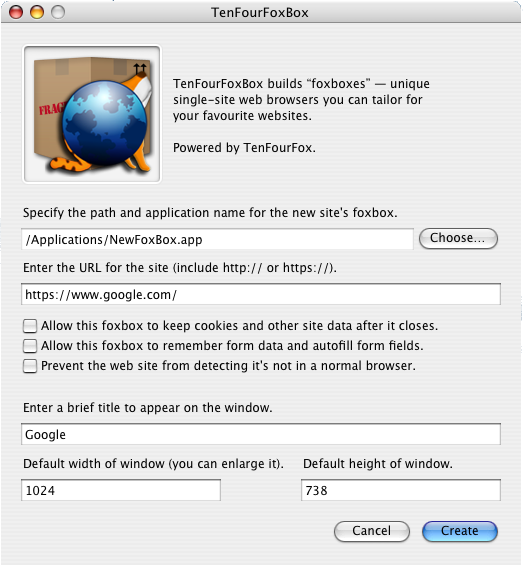
We have a Mac mini G4 in our living room. It serves as our email/iTunes computer, and we also use it for light web browsing (quickly looking up things). It has become a bit slow for that lately, with the size of most websites increasing, mostly thanks to growing images and ever more script usage. By turning websites like Bing maps or eBay or even Facebook into web apps, they’ve become more usable on the Mini, with startup and loading times reduced.

You may not have as much of a speed gain running it on your wicked-fast-Dual-G5, but every G3 or G4 owner should see a noticeable speed increase. In short, it’ll improve the online experience on your old machines.
Yet Another Use Case for FoxBox
When I became a parent, I gained new perspectives on things. One of the newly found perspectives was how child-friendly (or not) certain things are in our society. You start to think about how to shield your child from the bad things in this world without being over-protective and controlling. I wouldn’t let my daughter on the Internet without any limitations. Yet I wouldn’t want her to be an outsider in school when all the kids talk about the Internet. Plus, I consider it important in today’s digital world to have kids growing up and understanding the advantages (and dangers) of modern technology.
FoxBox provides me, as a parent, with a useful tool to enable my child using the Internet in a controlled environment. I can create FoxBox apps for a handful of good websites that I want my children to be able to visit and use on their PowerPC Macs. However, I am always in control of what these websites are, and thanks to a network, I can create new FoxBoxes on my Mac and quickly copy it over to my child’s Mac like any other application. No separate install necessary. While there remains a potential danger that kids run into bad content through an external link on a boxed website, I still feel a lot safer as a parent.
I also think FoxBox provides a great way of enabling less computer-savvy people to use the Internet. Think about your (grand)parents who aren’t online yet and might fear that they won’t be able to grasp this technology. Set up an old PowerPC Mac, create a FoxBox icon on the desktop, and just tell them to double-click it to start opening an email account, a news page, or a maps service. It is easy – even from a newbie’s perspective.
TenFourFox’s FoxBox provides another great way of keeping our beloved old PowerPC Macs useful in today’s Intel world. If you’re still on a PowerPC Mac, don’t forget to give it a try and report back with your results in the comment section below this article!
Publisher’s note: In attempting to run FoxBox on my Power Mac G5 Dual, I discovered that you must have the G3 version of TenFourFox installed to use FoxBox. Let’s hope they change this in the future. I’d like to unleash it on this machine! Also, Rosetta in OS X 10.6 Snow Leopard should permit the use of FoxBox on Intel Macs, although I have not been able to run it. dk
Keywords: #tenfourfox #tenfourfoxbox #foxbox
Short link: http://goo.gl/mJDh83
searchword: foxbox

