Shopping lists no longer have to be handwritten. Your smartphone can take over this role too.

I use my iPhone for just about everything. A few years back I wrote about how your smartphone has become a multifunction wonder device and what products it has replaced – the list was quite long and grows each year as new functions, sensors, and trends are introduced.
However, wind it back a little. Not everything your smartphone replaces has to be high tech. Your top tech device can also replace low-end functions.
When you have children, a shopping list is essential. Storing your grocery needs in your head whilst walking around a supermarket is a dangerous thing when you have four people to keep an eye on. So for me, a pre-written shopping list is important. It ensures I come home with what I needed.
Actually I love lists. My lists have to be just right, and I try to organise my shopping lists into sections so I group supermarket aisles together. Yes, I know how that sounds. I bumped in to a friend who is also a heavy smartphone user, but he also uses a manual hand written list, and we chuckled as to why we don’t use our phones for it.
Shopping UK
So I decided to look in to it. There are plenty of apps around offering varying levels of complexity and functions. After checking a few, I looked at Shopping UK. It is a free app for iPhone only – there are alternatives for other platforms too.
It requires iOS 8, so it needs an iPhone 4s upwards. But it is a lightweight app, so it runs great.
Loading up Shopping UK, you are faced with what looks like a messaging screen. When you start typing, it gives you auto suggestions of products – or you can use the microphone button on the keyboard to input via voice.
Once you have added everything to your list you select Start at the top and it will start arranging your items into supermarket sections – such as Deli/Counters, Frozen, Baby, Bakery, Health & Beauty, Pets, etc – and it does a very good job. If it puts something in the wrong category, you can press the i symbol and pick a new category to move it to.

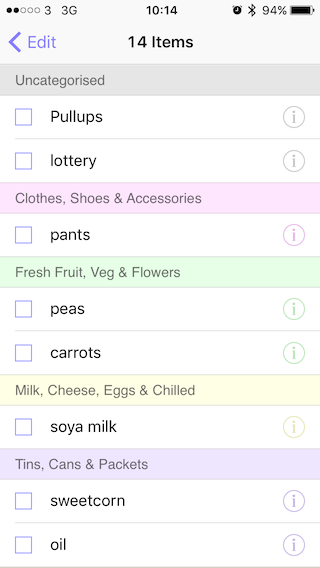

Your list will then be produced and ready to use. Each item has a tick box next to it. When you put that product into your trolley, simply press the item on the list, and it disappears and goes into the basket section, which if you add to by mistake you can simply reverse.
Once all your items have been placed in your trolley you are done and faced with You’ve Finished. Your shopping trip is complete, and you have everything you went for.
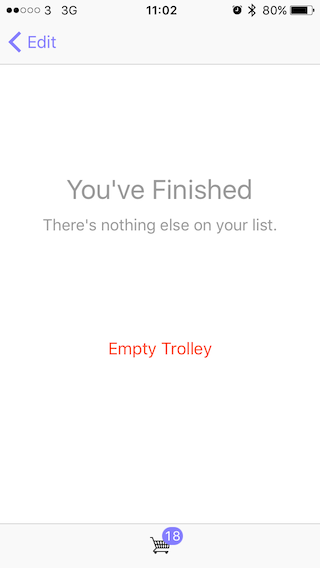
Conclusion
A simple free app – but it provides a great uncomplicated service. It might seem a tech overkill to some to replace pen and paper with a e-list service, but for others it is a handy tool. If you shop weekly/monthly you can required items as and when you think of them, until finally you get to the supermarket.
No end of times do I have a written list on the go or a blackboard in the kitchen with ‘items needed’ on it and then leave that at home. Whereas I never leave home without my phone.
I will be using this Shopping UK app more often. Simple. Easy. Brilliant.
Follow Simon Royal on Twitter or send him an Email.
Like what you have read? Send Simon a donation via Tip Jar.
keywords: #shoppinguk #list #app #smartphone #techspectrum #simonroyal
short link: http://goo.gl/2TZFXd
searchword: shoppinguk

