I’ve been using a standup desk in my home office, and my recent job manufacturing high pressure air hoses required me to stand most of the day. A standing desk makes it easier to move around than sitting in a chair, but it can be hard on your body in other ways.
The Traditional Desk
The most important thing about any workspace is having the correct working height for your equipment. Standard desktops are usually 28-30″ high, with 29″ being a good height for 95% of adult males in the US. Having an adjustable chair helps you find a chair height that allows your elbows to be at a 90 degree angle when typing.
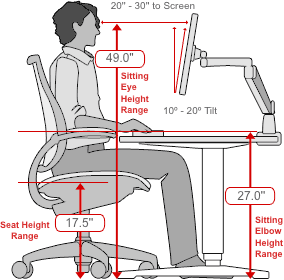
Human Solution recommended desk for someone 5’11” tall.
The key to the height of your work surface is where your keyboard sits, which may be on a keyboard drawer or shelf lower than the rest of your work surface. The Human Solution says my keyboard should sit on a surface 27″ high, the seat of my chair should be set to 17″, and the top of the display should be at 49″. (Be sure to factor in shoe height when determining chair height, and if you wear bifocals, you may need to position the monitor lower. I like computer glasses optimized for work 20-40″ away, and single prescription glasses are cheap compared with bifocals.)
Human Solution say the screen should be tilted 10-20 degrees so that the top and bottom of the display are about the same distance from your eyes. This will also help reduce reflections from windows.
The problem with sitting at a desk is primarily that we sit at the desk too long at a time. Ideally you should get up and move around every 20 minutes or so. If you can do that, you may find you don’t need a standing desk.
The Standing Desk
Standing desks have taken the workplace and home office by storm in recent years. Some desks let you switch between sitting and standing, while others are standup-only. I have been using a fixed-height standup desk at home for years, cobbled together from an IKEA desktop and legs, 12″ deep shelves mounted on the wall, plus a low coffee table beneath it (to hold my Power Macs, because if they are on the floor, the USB cables are too short – this also provides a place for my UPSes).
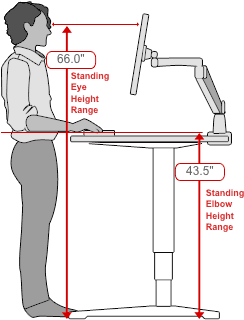
The Human Solution recommends these standup desk dimensions for a 5’11” user.
Even with the legs at maximum extension and about 2″ worth of old dead hard drives raising the desk a bit higher, my work surface is too low at roughly 37″. The Human Solution says that’s way too low, and I have my keyboard raised up about 2″ above the desktop, which helps. Human Solution recommends a 43.5″ standing desk height, which would raise my keyboard about 4″ higher than it is at present – and put my mouse on the same level as the keyboard. Next time I redo my office…
They recommend the top of the display be 66″ above the floor (adjusting for shoe thickness if you don’t work barefoot), and that’s almost exactly where my monitors are located. I have the monitors tilted back slightly, probably less than 10 degrees, and that works pretty well for me.
I am quite nearsighted and can work without glasses if I am 17-18″ from the screen. I need to move the screen closer to the front of its 12″ deep shelf so I don’t have to lean in so far to see it clearly, and working at a large screen (20″ 1600 x 1200) with bifocals is a pain. When I can afford a vision checkup, I need to get new computer glasses.
Office Planning
I am planning to reconfigure my office at the end of the month. My wife will be away for several days, so I can move things into the living room, dining room, etc. and rearrange everything. My standup desk is currently in a 78″ wide closet with the bifold doors removed. My big old office desk (60″ wide, 28″ deep, with a hutch) is against the only other wall without windows, and that’s where I want to move my standup desk and 72″ wide shelving from the closet. (I have enough wall space that I could move to 96″ wide shelving.)
I’ve seen some nice 8″ stands for raising a bed higher from the floor – and one even has built-in AC and USB ports. That would let me get my desktop to the right height and make it easier to charge iPhones, earpieces, power banks, and the like.
I have three inexpensive 28-30″ wide bookcases in the corners of the room, and they have not stood the test of time well. My parents are downsizing and gave me a pair of very nicely built 36″ wide bookcases that I plan to put in the closet where my 60″ wide, 30″ deep standup desk now resides.
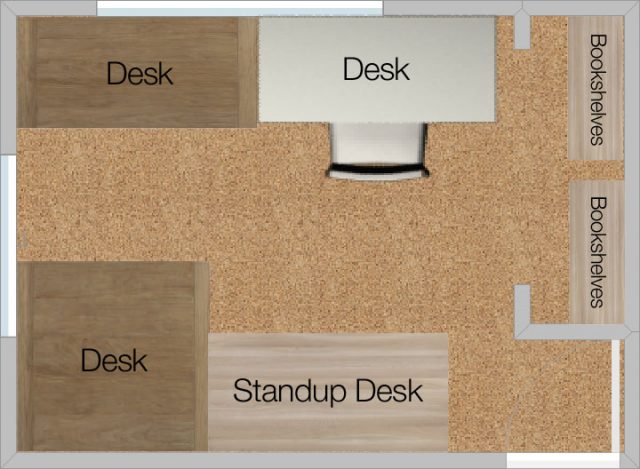
Rough layout for my home office.
I also have a 60″ desk cobbled together from a kitchen countertop and a pair of old 2-drawer file cabinets, a 48″ x 48″ corner desk, another 2-drawer file cabinet, and two plastic storage units for cables, old drives, SCSI connectors, and the like.
It’s going to take some thought to make it all work. I’ve cobbled together a rough floor plan using Roomsketcher (above), and I’m already having second thoughts about some of my plans. The corner desk shows up as square, but it has a cutout for a chair. I may swap that with the standup desk, making it a bit easier to get in and out of the room.
There will be room to move around, which is important. But maybe it’s time to retire that cobbled together desk and give myself a bit more space in here.
I have a multitude of Macs in my office – three at my standup desk, three on the corner desk, three on the makeshift desk, a Dell PC (my Linux testbed) on the desk with a hutch, and several Power Mac G5s and G5 iMacs on the floor. Plus a printer. Plus our WiFi router. And the list goes on.
Too bad there’s no spare space in my Mac storage room in the basement! Maybe it’s time I sold off some of my duplicates…
Further Reading on Seated Desk Height
- Calculate the Ideal Height for Your Ergonomic Desk, Chair and Keyboard, The Human Solution
- How to Find Your Ideal Desk Height, Adam Dachis, Lifehacker, 2011.01.07
- Ergonomics Tips to Avoid Pain and Stress, Michel Munger, Low End Mac, 2001.07.18
Further Reading on Standing Desk Height
- Standing Workstation: What You Need to Know, Mayo Clinic (source of image to right)
- 5 Things You’re Doing Wrong at Your Standing Desk, Aaron Couch, Make Use Of, 2014.02.10. Best tip: Don’t stand up all the time, use a stool at your standup desk or have one you can convert to desk height and use with a chair.
- Sitting and Standing at Work, CUergo, Cornell University Ergonomics Web. Recommends sitting at your computer, and “about every 20-30 minutes take a posture break and stand and move for a couple of minutes.”
Keywords: #ergonomics #deskheight #standingdesk
Short link: http://goo.gl/EpgTur

