Use your smartphone to organise your shopping. Take a look at Listonic.

Late in 2016 I started looking in to using my smartphone to handle shopping lists. I was using a great app called Shopping UK, but it is exclusively for iOS and my recent switch to Android has left me without a replacement.
There are plenty of list apps, but nothing that matched the style of Shopping UK. A killer feature for me was the ability to automatically organise grocery items into categories which generally ties up with supermarket aisles. This makes shopping easier especially when you have children with you.

Finding an Android app to do this was proving difficult, and even more tricky was finding a UK-based one. I finally found Listonic. It is a free app which offers organising and is UK-based. That is the basics of it. However, it does feature a few more added bonus features.
Firstly it’s cross platform, so you can download the app on Android, iOS, and Windows Phone.
Secondly, if you sign in with your Google or Facebook account, you can also pick up and create lists on your computer as well as your phone, and visa-versa. This means your list could be updated from home by your partner live as you are shopping.
Finally, adding items to your list is very easy. There are a list of popular items, a list of recent items, and the ability to type in items that comes with a large list of autocomplete, making input very quick. You can also speak your items with the extra option to say a string of items separated by the word ‘and’ allowing adding of multiple items at once.
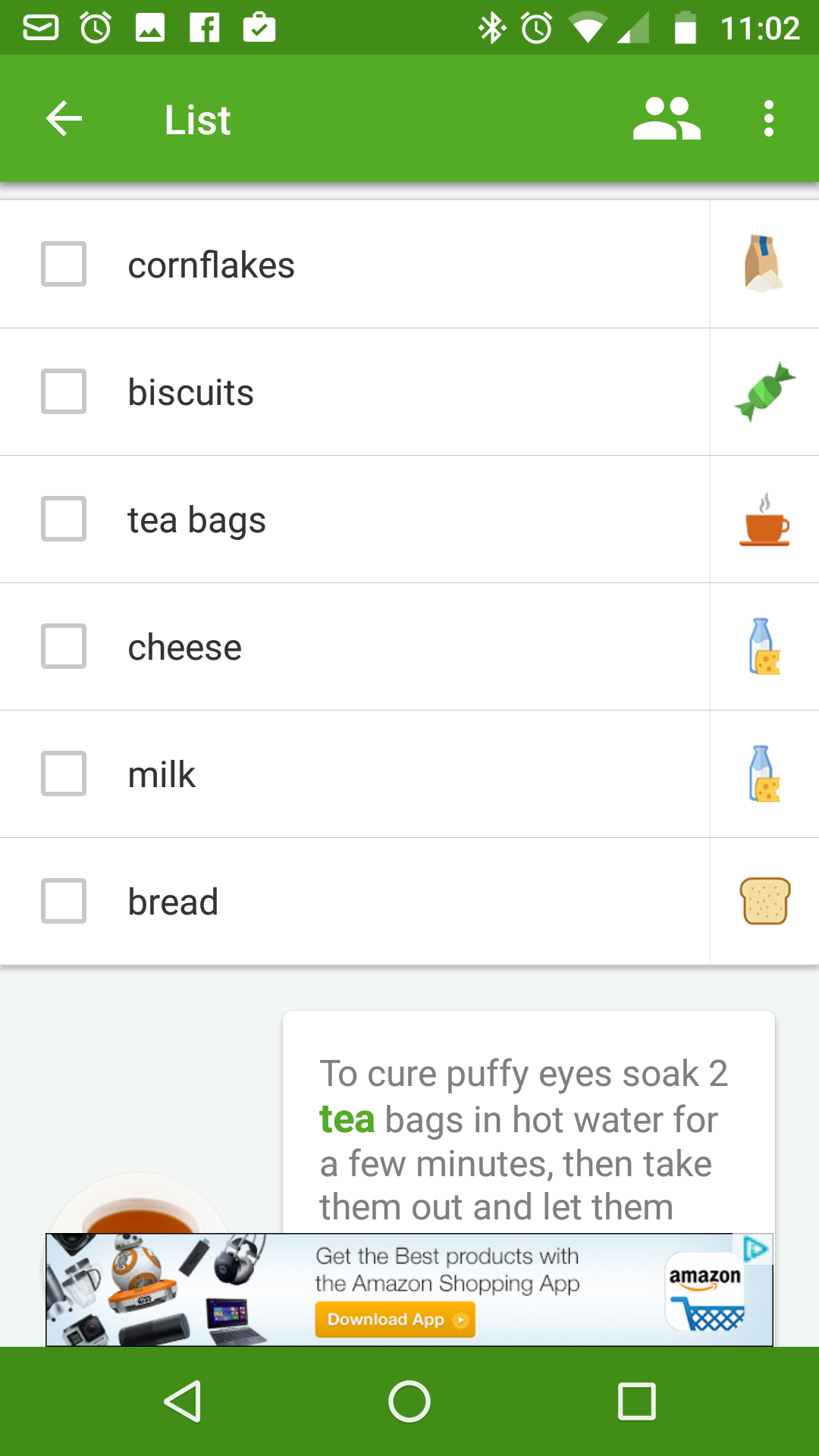
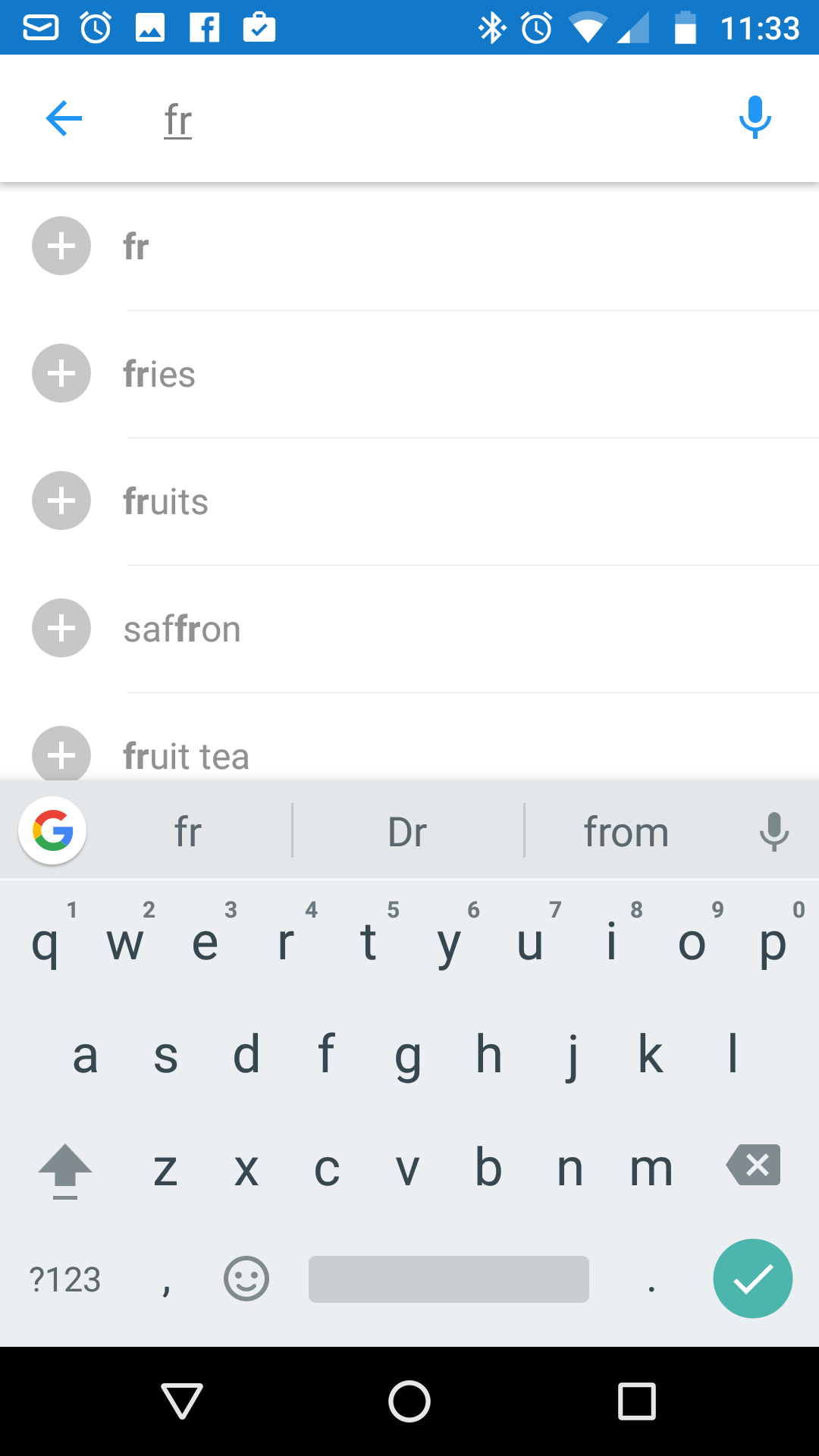
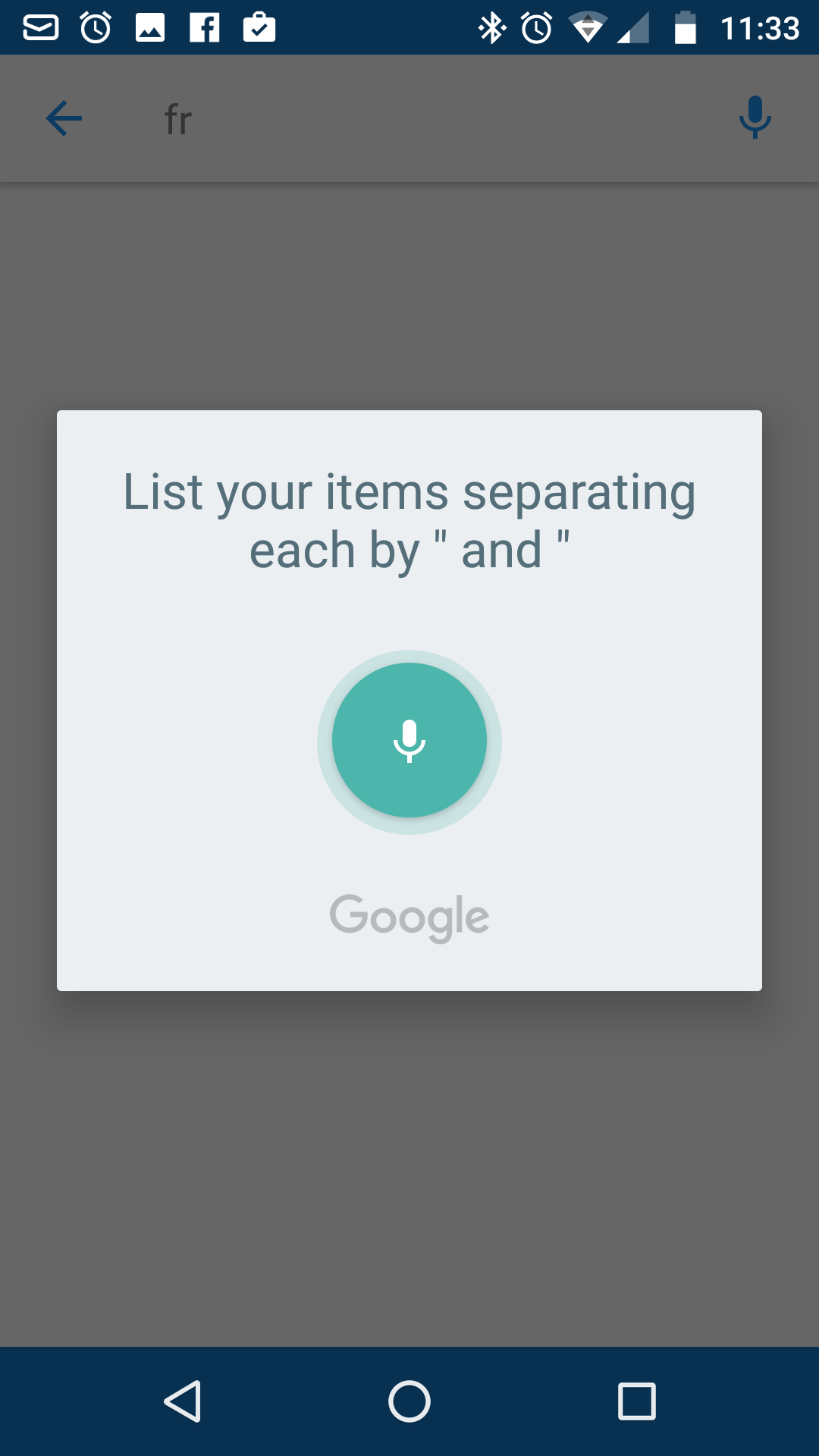
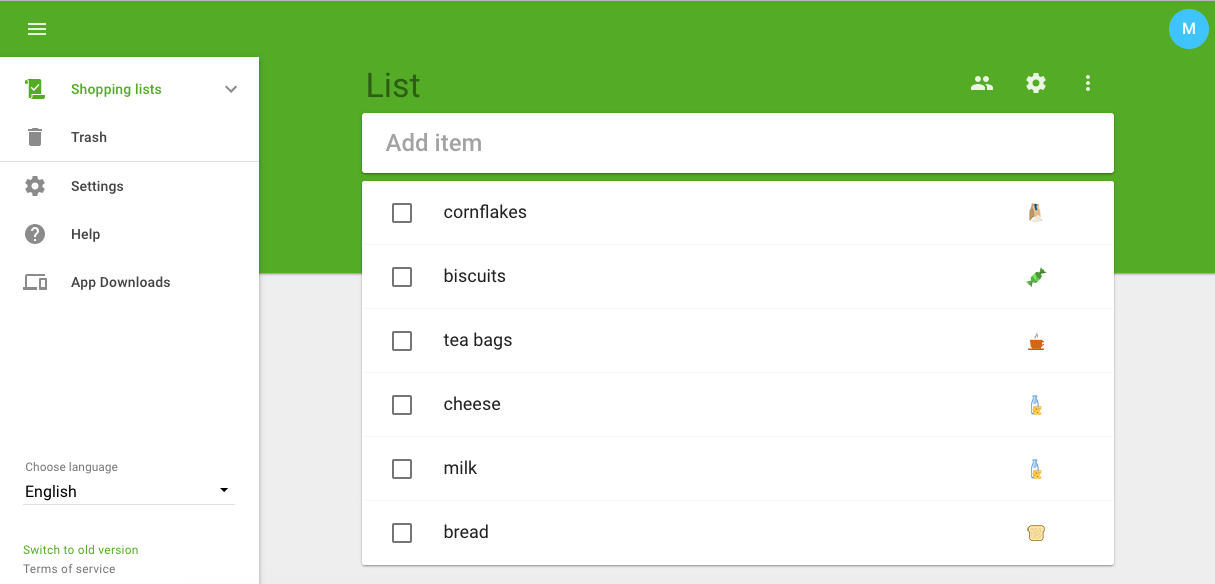
I’ve been using Listonic for a while, and it really is a good app. It is simple to use and a great use of modern technology.
Follow Simon Royal on Twitter or send him an Email.
Like what you have read? Send Simon a donation via Tip Jar.
keywords: #listonic #list #app #smartphone #techspectrum #simonroyal
short link: http://goo.gl/SugTW8
searchword: listonic

