It was 2011, the year after Steve Jobs had unveiled the 9.6″ iPad to the world. Apple’s new tablet was exactly the right size, according to Jobs, with its 9.56″ by 7.47″ footprint. However, at 1.5 lb., it was no lightweight. It’s 1024 x 768 pixel display was that same resolution that had been used in 12-14″ PowerBooks and iBooks for many years.
One year after Jobs showed the iPad, Asus introduced its answer: The Asus Transformer TF-101. The Transformer had a 10.1″ display with 1280 x 800 pixel resolution, giving it its first advantage over the iPad. Its footprint was 10.67″ x 6.73″, making it comparable to the iPad in terms of square inches but also having a wider aspect ratio, giving the TF-101 a second advantage over the iPad.

Asus Transformer TF-101 with keyboard.
The Asus Transformer had the same 1.5 lb. weight as the original iPad, and both are approximately 0.5″ thick. But where the original iPad had a single-core 1.0 GHz Apple A4 processor, the TF-101 used a dual-core 1.0 GHz Cortex-A9 processor, giving it the same processing power as the iPad 2.
Like most Android products, the TF-101 includes a Micro SD card slot and USB support, making it much more flexible than the iPad with its fixed storage capacity and proprietary Apple connector. And with Mini HDMI, it’s easy to connect to your TV.
The camera in the Transformer is not the best, but it’s better than no camera at all, which is what the original iPad offered. And while both let you connect earbuds or an external speaker, only the Asus TF-101 gives you the ability to use a separate microphone.
By today’s standards, the original iPad and the Transformer are heavy, chunky pieces of hardware, and both have long since been left behind in the operating system world – the first iPad topping out with iOS 5.1.1 and the Asus Transformer, which shipped with Android 3.0, supports up to Android 4.0.3 (there is a special build of 4.4 for the TF-101, which makes it compatible with a lot more software).
There are two places where the iPad beats out the Transformer – charging and cosmetics. The Transformer requires a proprietary charger while the iPad charges via USB. And whatever the reason, Asus chose to offer the Transformer in brown, not a particularly attractive color.
The Keyboard
Apple offered a separate Bluetooth keyboard for the iPad, but it didn’t connect to the tablet physically. Asus offered a keyboard that not only docks to the tablet, turning it into the equivalent of a notebook computer, but the keyboard unit has its own battery to roughly double battery life, a full-size SD card slot, and two standard USB 2.0 ports.
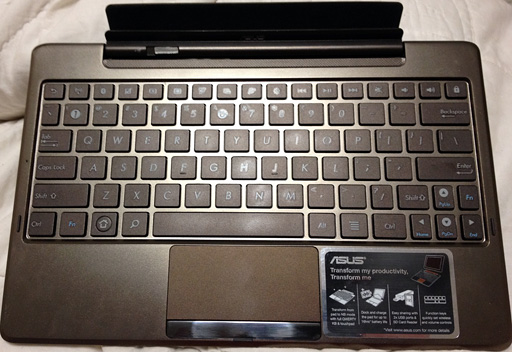
Asus Transformer TF-101 Keyboard
I will give the iPad an extra point here because Apple’s keyboard uses a standard layout. The Transformer keyboard has some odd layout choices, and it uses reduced-size keys, which was common on netbooks back in the day.
Finally, the iPad is available in a version that supports mobile data, while the Asus TF-101 does not offer that option.
| TF-101 Transformer Advantages |
Original iPad Advantages |
|
|
What Makes It a Real Laptop
It’s not just that the Asus TF-101 has a docking keyboard, but what is in front of it that lets you use the TF-101 as a real laptop instead of simply a touch-based tablet with a keyboard. The keyboard unit includes a trackpad with a physical button (a physical button takes some getting used to after years with Apple’s clickable trackpad). You don’t have to remove your hand from the keyboard and touch the screen unless you want to zoom in or perform some other multi-finger action.
The trackpad gives the Transformer one additional point, giving it an 11 to 5 feature advantage over the 2010 iPad.
Apple’s ARMbook?
Apple could take a lesson from the 2011 Asus Transformer. You can’t even buy an Apple-branded keyboard that docks to the newest iPad. Apple will sell you one from Logitech for $100, but it has no trackpad.
As anyone who uses a notebook computer will tell you, a trackpad is an invaluable pointing device, whether you’re drawing, browsing the Web, or editing your latest project. You don’t have to take your hands off the keyboard to use a trackpad.
Now what if Apple were to look at the Transformer and understand how it could easily build a docking keyboard with trackpad for the full-size iPad, something with its own battery – and Intel inside.
The Perfect Solution?
Yes, you’re seeing where this is going. The iPad remains a strictly iOS device, but the keyboard is a full-fledged macOS computer with its own processor, graphics chip, SSD for storage, and a dock that couples it to the iPad. Users would be able to toggle on the fly between using iOS on the iPad with a keyboard and trackpad or using macOS on the keyboard/trackpad unit and turning the iPad into a touchscreen that can be used with macOS.
Apple learned how to make thin-and-light notebooks when it introduced the first MacBook Air in January 2008. It just needs to make sure that the keyboard unit for the iPad either has enough weight to counterbalance the iPad or that there is some sort of stand to hold the iPad at a convenient viewing angle.
The keyboard/macOS section could come in different versions, starting with a low-end Intel i3 and possibly offering an i7 on the top end. 16 GB of memory should be standard, since upgrading after purchase is no longer possible with Apple gear. And with the 9.7″ iPad’s 9.4″ x 6.6″ footprint, there would be room for a good sized multi-touch trackpad.
Give the base a few ports, and you’d have a great little low-end Mac with a built-in keyboard – more precisely, built into a keyboard – just like the old Apple II, Commodore, Atari, and most other home computers from the 8-bit era. Connect it to your iPad, your computer display, your TV, or a projection unit. Light, compact, and easy to carry to your next LAN party.
What Do You Think?
Whether you’re a Mac user, an iOS user, use both, or use neither but are interested in Apple’s gear, what do you think? Would this be a reasonable way for Apple to marry iOS and macOS while compromising neither? Or is this just so much wishful thinking?
Visit our Facebook group and join the discussion.
keywords: #armbook #asustransformer
short link: https://wp.me/p51SSp-d6L

