I bought my Palm Zire 71 new. I’d been using an M130, and the 71 seemed like a great step up. I used it for several years, then in 2008, I had a bad experience where I was unable to charge it and couldn’t access the information on it. I went analog as a result and put away my Zire.
I hadn’t paid much attention to what was happening in the Palm world. I was a moderator for the GTD_Palm Yahoo group, and I could see interest in Palms dwindling as people moved on to WinCE devices, and then to smartphones. Participation in the group went from 6,000 active members to a post or two every month. The decision was made to close the group to new members and make the archives public.
I started getting rid of some of my old Palm stuff, including a CD archive of the many programs I’d tried.
Palm Nostalgia
Then something made me decide to get the Zire running again. I started to read comments by folks talking about how much they missed their Palms. [Check out Low End Mac’s Palm OS Users group on Facebook.] They would take them out and charge them up, just to run them for a while. I’ve never found an iPhone to be a good time management tool. It’s just such a rigid platform, with little opportunity for customization. And I’m not a fan of Android devices.
I researched, finally got Palm Desktop set up on my G4 iBook and was able to reinstall Backup Man. And suddenly, like a time capsule, all those great programs were live again.
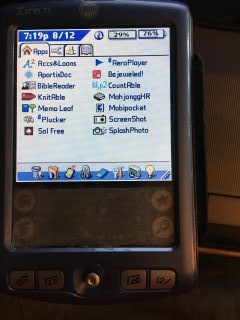
Palm Zire 71
I have been carrying my Zire ever since, along with my iPhone. The Zire 71 is still a fine choice as a multimedia device. It supports up to a 2 GB SD card. I have three albums on my SD card, and there’s still lots of room for books and backups. Speaker sound is decent, and it sounds fine when playing music over headphones. It has a bright, clear, high-resolution screen.
Bejeweled still works, and I’ve installed a few more games. You really don’t need to go online for time wasters! It’s fun to play a quick game or read an ebook.
The best part of the Zire 71 is the super secret camera. Completely hidden by the slider plate, it’s easy to take a quick shot. I used to like to take pictures of my co-workers on the sly. The slider mechanism seems robust.
I do have a used Zire 71 where the off switch on the camera doesn’t work. It still slides smoothly, and the camera works, although it takes a soft reset to turn it off.
Limitations

Palm Zire 71

Palm Zire 71
The Zire 71 does not have WiFi capabilities, although there was a WiFi card available that was said to work with it. It’s really not an issue about internet connectivity though. Most people want to be able to access websites, and you will not be able to do that with the outdated browsers available for Palm devices. It’s better to use your Palm for the tasks it was designed to do. It keeps track of your appointments and tasks. The memo app is great for quick notes and reference material. There are still free applications to read ebooks, and there are lots of free ebooks available.
Software Options
Astraware has made their catalog of Palm games available for download. Teal Point still sells Palm software. There’s a lot of freeware available, like Handy Shopper. And there are abandonware archives. I’d licensed a lot of programs when I first bought my Zire, and all of those still work.
Palm software is very different from what you see on iPhones and Android phones. The developers were extremely responsive to user requests, and there were some brilliant programs developed. Agendus, pedit, Life Balance, Memoleaf, and others are still useful and impressive. The problem is that most of the companies that developed this software no longer sell it. You’ll need to do a few searches and see what programs you can find.
Smartphones are small enough these days that carrying two devices is not a big deal. You might just want to give it a try. Palm devices are very inexpensive these days, and you just might find you are more productive when you aren’t always online. You might also find yourself having a lot more fun.
Zire 71 Specifications
- 144 MHz TI OMAP310 processor
- 16 MB of RAM (13 MB usable)
- 320 x 320 TFT 16-bit color screen
- Palm OS 5.2.1
- VGA-quality camera (300K pixel with 640 x 480 support)
Further Reading
- Palm Resources
- Palm Infocenter
- The PalmPilot, Computer History Museum
- Palm Resources, The BMJ
- A History of Palm, Tom Hormby and Daniel Knight
- Palm Desktop
- Connecting a Palm and a Mac, Korin Hasegawa-John, 2001.09.26
- Using Palm Desktop Without a PDA, Beverly Woods, 2001.11.23
- Entourage or Palm Desktop on OS X?, Evan Kleiman, 2002.04.17
- Hands On: Palm Desktop 4.0, Adam Robert Guha, 2002.04.26
- Palm Desktop Won’t Install? You’re Not Root, Jeff Adkins, 2005.08.17
keywords: #palm #palmos #zire71 #palmos
short link: https://wp.me/p51SSp-df2

