The best thing about Macs is how long they can remain useful. I am typing this on an Early 2008 iMac. The 20″ model with a 2.4 GHz Core 2 Duo CPU. And it’s running macOS 10.11 El Capitan quite nicely since upgrading from the 3 GB this used iMac came with to its maximum, 6 GB.
This is my most powerful computer. It’s nearly 10 years old (it will be 10 in April). It’s positively ancient technology compared to the Intel Core i5 and i7 models with their more powerful, more efficient CPUs, not to mention taking more memory and faster drives and SSDs. Its usability is a testament to the First Law of Low End Computing:
Faster Is Relative
Sure, a quad-core CPU or a 3.something GHz Core i5 is going to be a lot faster than this 2.4 GHz daul-core machine, but performance is relative. Relative to what? In my case, to a 2.0 GHz Late 2008 Aluminum MacBook and a 2.0 GHz Mid 2007 Mac mini. Compared to them, the iMac’s CPU is 20% faster. It’s not a huge boost in power, but it’s definitely a step forward.
The there’s the Second Law of Low End Computing:
Upgrade As Necessary
Mac mini

One of my biggest gripes about modern Macs is that so little is upgradeable on recent models. My Mac mini came with 1 GB of memory and an 80 GB hard drive when I bought it used many years ago. It’s been upgraded. First to OS X 10.6 Snow Leopard from Leopard. Snow Leopard is 100% Intel code and optimized in other ways from OS X 10.5 Leopard, which also ran very nicely on later PowerPC Macs.
The first hardware upgrade was to 3 GB of memory, the most this machine can take. That unleashed Snow Leopard, which struggled with just 1 GB. So did Leopard for that matter. 2 GB is a realistic minimum for Leopard on Intel Mac and for Snow Leopard. 3 GB gives it elbow room. And it made a world of difference at a very reasonable price.
A big difference came when I replaced the stock hard drive with a 320 GB WD Scorpio Black, one of the fastest notebook hard drives on the market at the time. Everything ran more smoothly, and when I replaced that with a 250 GB Samsung 850 EVO solid state drive (SSD), it began to sprint.
The Mac mini is in almost daily use as my Photoshop machine, since the version of Photoshop Elements I have doesn’t like El Capitan.
MacBook
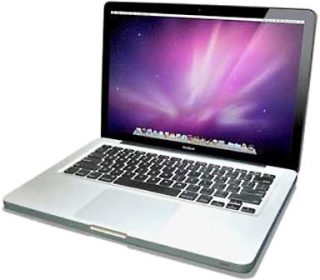 The MacBook was a gift from a fan of Low End Mac, and it came with 2 GB RAM and a hard drive. I upgraded to 4 GB as soon as I could so Snow Leopard would run more smoothly, and I replaced the stock hard drive with a 500 GB WD Scorpio Black. Compared to the Mac mini with 3 GB, this was a significant step forward – better graphics, faster SATA hard drive bus (SATA Rev. II instead of Rev. I), and portability.
The MacBook was a gift from a fan of Low End Mac, and it came with 2 GB RAM and a hard drive. I upgraded to 4 GB as soon as I could so Snow Leopard would run more smoothly, and I replaced the stock hard drive with a 500 GB WD Scorpio Black. Compared to the Mac mini with 3 GB, this was a significant step forward – better graphics, faster SATA hard drive bus (SATA Rev. II instead of Rev. I), and portability.
The MacBook was also modern enough for me to try macOS 10.9 Mavericks when it arrived in Late 2013. As a low-end Mac user, I had skipped OS X 10.7 Lion and 10.8 Mountain Lion, because I didn’t see any reason to spend the money. But with Mavericks, Apple made the macOS free!
When 10.10 Yosemite arrived in Late 2014, I installed it, and a year later, 10.11 El Capitan when it became available. And that’s where I stopped with the operating system. Although Collin Mistr has a hack to allow macOS 10.12 Sierra and even 10.3 High Sierra on this MacBook, its WiFi card isn’t supported. Kind of a deal breaker for a laptop.
The big upgrade was to a 480 GB Crucial SSD, which is twice as fast on the MacBook as it would be on the Mac mini due to the faster SATA drive bus. Again, the MacBook became a speed demon with the SSD compared to even the relatively fast Scorpio hard drive.
But I didn’t put the Scorpio on a shelf. I got a Data Doubler from Other World Computing and installed the Scorpio where the optical drive had been. I never used the optical drive, and if I needed to, well I bought a USB-powered enclosure so I could rip CDs to iTunes when necessary. With the Data Doubler, I have a hard drive that can boot Snow Leopard and holds my downloads and iTunes library.
The final upgrade was to go from 4 GB of memory to 8 GB, which I installed about a week ago. Now I’ve really unleashed the MacBook when running multiple programs at once.
iMac
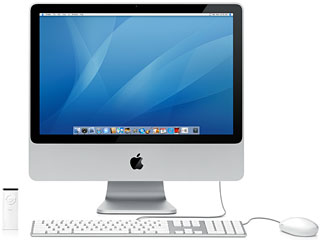 I bought the iMac from my oldest son a couple years ago, and it mostly sat on my desk until I got a job as a technical writer in late 2017 and realized that with its 20″ screen, it would be a perfect writing machine. And it was, so long as I had Snow Leopard installed. That ran very nicely with the iMac’s 3 GB of memory. El Capitan, on the other hand, did not. (Apple specifies 4 GB as minimum memory, and I learned how true that was the hard way.)
I bought the iMac from my oldest son a couple years ago, and it mostly sat on my desk until I got a job as a technical writer in late 2017 and realized that with its 20″ screen, it would be a perfect writing machine. And it was, so long as I had Snow Leopard installed. That ran very nicely with the iMac’s 3 GB of memory. El Capitan, on the other hand, did not. (Apple specifies 4 GB as minimum memory, and I learned how true that was the hard way.)
Last week I upgraded the iMac to 6 GB of memory, and it’s a whole new computer running El Capitan very, very nicely indeed. With 3 GB, I pretty much had to quit whatever app was running to run something else. Not anymore!
The iMac has a decent 7200 rpm 250 GB hard drive, but the SSDs in the Mac mini and MacBook – which I still use – have spoiled me, and I look forward to putting a 480-500 GB SSD in this machine. When I have money to spare.
My plan is to put both a 2.5″ SSD and the 320 GB Scorpio Black that was in the Mac mini into the iMac’s 3.5″ hard drive bay. I’ll need a SATA splitter, but that’s pretty cheap, and a friend has designed a sled to hold both drives in the space now occupied by the 3.5″ hard drive. I’ll share those results when I have the SSD.
My plan is to use the hard drive to hold downloads, image files, my iTunes library, and other things that won’t really benefit from being on an SSD. And I’ll set aside a partition for Snow Leopard, so when I want to use it, it will be available. As infrequently as I’m likely to boot into Snow Leopard, speed won’t really be an issue.
The iMac can run macOS Sierra and High Sierra; it has a supported WiFi card, unlike the MacBook.
And all of this brings us to the Third Law of Low End Computing:
Plan Ahead
If you want a Mac that’s going to last you for years and years, your best bet is to buy one of the older models that allows you to easily upgrade the memory and drive system. When I bought the Mac mini, I knew exactly how far I could take it in terms of memory and hard drives. SSDs weren’t even an affordable option back then, but technology marches forward and prices tend to drop over time.
I couldn’t complain about the MacBook. It was newer, accepted a lot more memory than the Mac mini, supported several newer versions of macOS, and had a faster drive bus. It has been upgraded as far as possible at this point, just like the Mac mini.
The iMac will reach that point when I get an SSD.
The takeaway concept is that I knew exactly how far I could upgrade each of these machines. I was able to plan ahead and buy faster drives and more memory and SSDs as time went by. And I will know when I reach the last level of upgrade, and I will be satisfied until, well until….
The First Corollary of Low End Computing
The first law says that speed and computing power are relative to what you are used to. The corollary to that is to avoid using anything noticeably more powerful than what you have so that the first law doesn’t make you dissatisfied with what you’ve got, because your system that has been perfectly adequate for your needs.
Technolust is a dangerous thing. A little time troubleshooting my son’s 21.5″ Mid 2010 iMac tempted me. It’s got a 3.06 GHz Core i3 CPU, which is pedestrian by today’s standards but a big leap forward from my Core 2 Duo iMac. The Mid 2010 has a Geekbench score of 2167; my Early 2008 iMac, about 1500.
Let’s call that about a 50% improvement. That’s huge, as is the 21.5″ display compared to my 20″. And it already has 12 GB of memory installed. It screams on El Capitan, something I discovered when I ran diagnostics on it and got it up and running.
Going Retro
 I was blown away last week when a local computer store posted to Facebook that it had nine white iMacs available for free, limited to one per customer. I drove over as fast as traffic allowed, made their day when I said I was “Dan from Low End Mac” (I felt like a celebrity), and ended up with a 17″ 1.83 GHz Core 2 Duo iMac, the education version that’s limited to 2 GB of memory. One of the memory sockets is broken, but I dug up an old 2 GB SO-DIMM, installed OS X Snow Leopard, and was surprised at how comfortable a computing experience it was.
I was blown away last week when a local computer store posted to Facebook that it had nine white iMacs available for free, limited to one per customer. I drove over as fast as traffic allowed, made their day when I said I was “Dan from Low End Mac” (I felt like a celebrity), and ended up with a 17″ 1.83 GHz Core 2 Duo iMac, the education version that’s limited to 2 GB of memory. One of the memory sockets is broken, but I dug up an old 2 GB SO-DIMM, installed OS X Snow Leopard, and was surprised at how comfortable a computing experience it was.
I’m setting it up for a friend so her kids will have a homework machine. I’ve installed LibreOffice, a range of browsers, a couple paint programs for the artistically inclined youngsters, and it’s ready to go. The only downside is that the education model has a CD-RW drive, so they can’t watch DVDs on it. Then again, that’s what DVD players and TV sets are for.
Moving Forward
My son has been moving hundreds of gigabytes of images off of his old 2010 iMac, which he hadn’t used in a couple years. He now has one of those 15″ MacBook Pro models with the Touch Bar. No wonder he doesn’t miss the iMac!
Anyhow, he’s an awesome photographer who has amassed a nice collection of Canon cameras and lenses over the years – and a lot of high-resolution RAW image files filling that iMac’s hard drive. Once he’s done backing them up and removing them from the iMac, he’s going to let me take it home and use it as my new production machine. After all, I work for him, he’s not using it, and it will definitely benefit him to have me using an even nicer low-end Mac (two years newer than my newest, still eight years old) as my main writing machine.
Wrapping Up
Please keep the Three Laws of Low End Computing in mind when looking at a newer Mac – or even a PC, for that matter. Know what level of power you’re comfortable with, and you probably don’t need something twice as fast. Know your upgrade options and plan them out accordingly. And plan ahead as the market changes. For me, the dropping price of SSDs meant I could have a real boost that I didn’t think I’d ever be able to afford.
Be proudly low-end, whether your computer is three years old or twelve. (I would generally draw the line at Core Duo Macs, but with 2 GB and Snow Leopard, there’s still life in them. Especially a 17″ MacBook Pro, something I have long lusted for. And I even have a last generation 2.3 GHz Late 2005 Power Mac G5 Dual setup that I use from time to time.) Know your upgrade options. Know what matters to the kind of work you do on your computer. And upgrade to something newer when you absolutely have to.
There are some great bargains on second owner Macs out there.
Keywords: #lawsoflowendcomputing #lowendmac #lowendcomputing
Sort link: https://goo.gl/AoETtN

