The first generation MacBook Air was the first ever Apple computer to ship with a Solid State Drive as a factory option for internal storage, in January 2008. Prices have come down dramatically over the years for SSD’s, making them a more viable option for faster, silent, and low power consumption operation. In the case of PATA, we won’t see a dramatic speed increase, but an Aluminum PowerBook would feel a bit snappier. In my time, I’ve had experiences with only 2 PATA SSD brands in G4 PowerBooks, and unfortunately, only one of the SSD’s still works to this day. It’s currently still running A-ok, now powered 24/7 in the 1.25 Ghz PowerBook G4 at the time of writing this article in late September 2023. As a reflection of its performance in the AlBook mentioned here, I believe it’s worthy of being mentioned as a viable option. While this article leans in the direction of a review, I’m going to frame it as more of a “Do I recommend it or not based on my experiences?”, as it’s framed based more on the observations over the past 5 years.

The beginning
Initially, the plan was to install this into a 500 MHz Titanium PowerBook G4. Not entirely sure what the idea was, but I went over the top, installed Leopard, and the computer kept overheating and restarting over over again. After installing tiger, the TiBook would still have stability issues with this specific SSD. It would boot, stay in the OS, everything would seem ok, then bam, “you have to restart your computer”. None of these effects have been reproduced in the Aluminum PowerBook G4, where this SSD has been residing for the last 3 years. Attempting multiple operating systems, partitioning the drive between Jaguar/Tiger, and even OS9 wouldn’t help for some reason. No matter what was done, it seemed as though this SSD wasn’t liking the TiBook. After some time of lacksadasical trial and error, the SSD was finally moved to the Aluminum PowerBook G4 in early 2020.
Pictured Below: A KingSpec PATA SSD installed into a 500 MHz Titanium PowerBook G4.


Pictured below: After the SSD was removed, it was replaced with an 80 GB HDD.
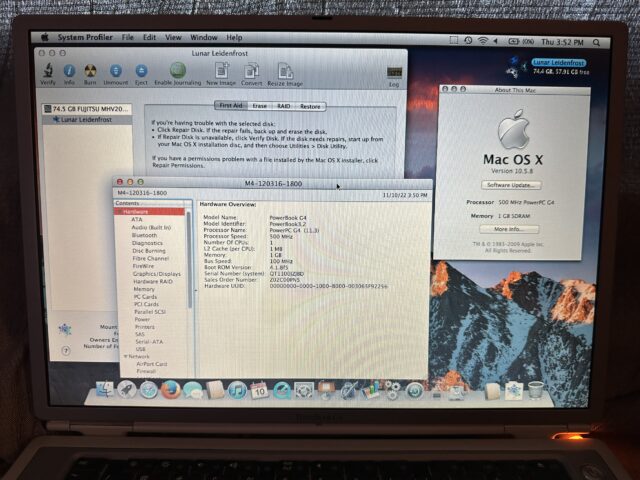
Transferring to the 1.25 PowerBook G4 15″
Fortunately, despite the instability of the SSD on the TiBook, the SSD was perfectly fine. Reinstalling and reformatting it did the trick. Next up, I cloned a backup .sparsebundle disk image using Carbon Copy Cloner 3 for Leopard, to restore what was previously on this PowerBook.
Pictured below: A PowerBook G4 in Target Disk Mode.
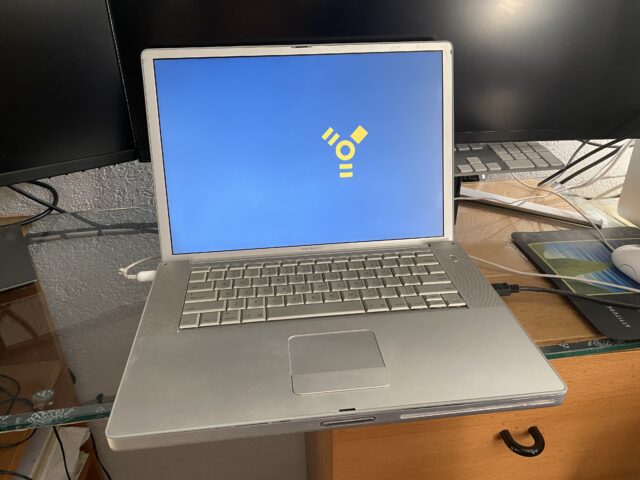
Results.. yay or nay?
What I can demonstrate and attest to is quietness and longevity. This SSD was not tested up against any conventional hard drives, nor were any performance metrics established other than the once single test made in Xbench 1.3.3. Personal testimony is indeed the weakest form of conviction, but at least if you’re spending a little money on a computer project and wanted to weigh your options, wouldn’t you want to pick something which lasts? The PowerBook G4 currently runs 24/7 connected to a low DPI projector which runs a screensaver on a ceiling showing the time. Surely, a weaker SSD wouldn’t survive doing this for.. 3 years straight. 84 MB/s uncached sequential read, 63 MB/s uncached sequential write, according to Xbench 1.3.3. I say yes due to durability/longevity.
There was a time I had a 15″ 1.67 Ghz PowerBook G4 in 2014 with a 60GB OWC PATA SSD in it. It ran okay for a few months, then it suddenly stopped working, unfortunately.
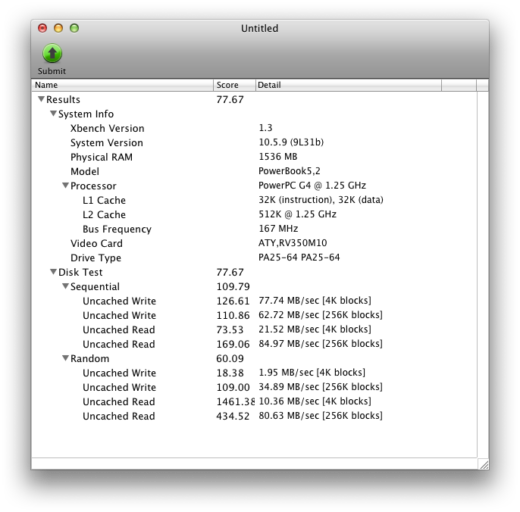
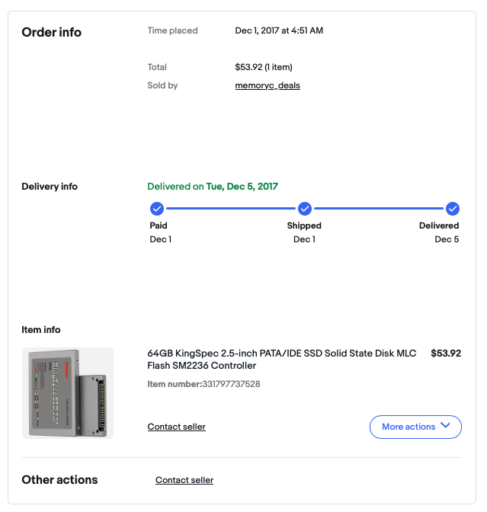
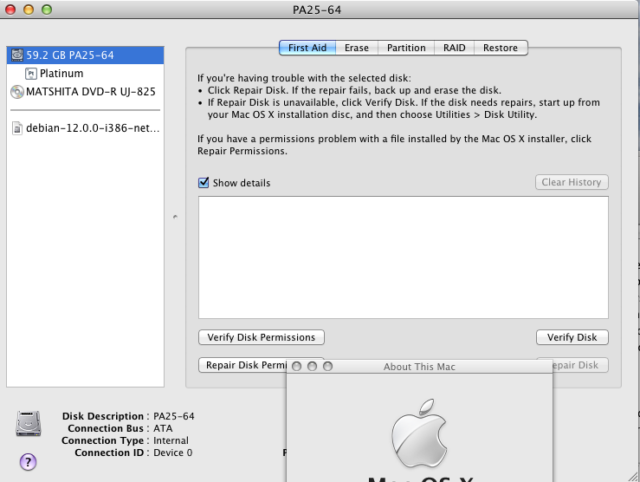
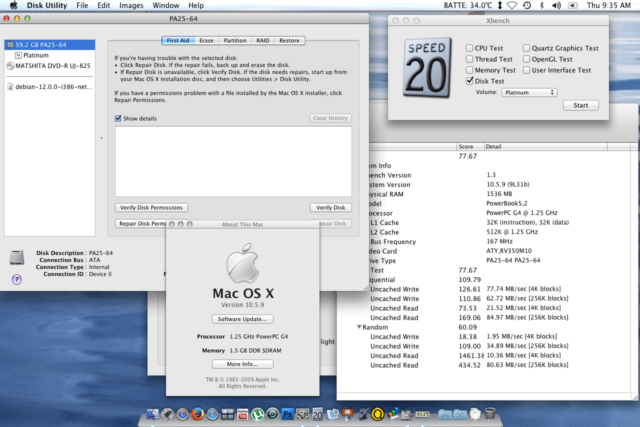
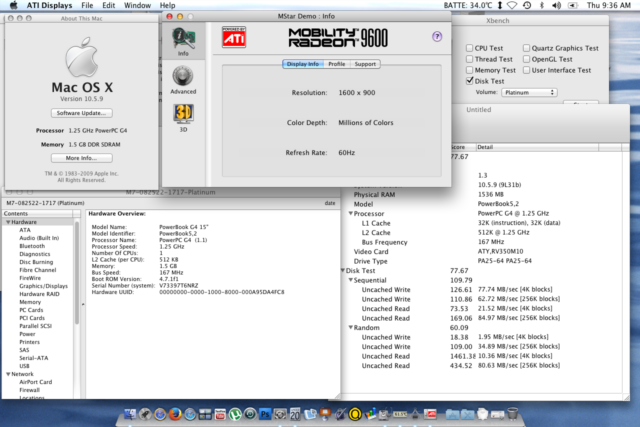
Links
Ebay search: https://www.ebay.com/sch/i.html?_from=R40&_trksid=p4432023.m570.l1313&_nkw=kingspec+PA25-64&_sacat=0
Pictured below: An example listing found within the list inside the link, as of September 2023. Please let us know if the link is broken, we will update it.
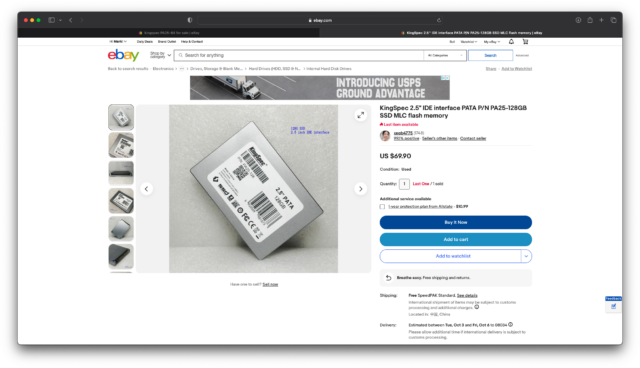


People may also want to consider the “Syba Dual Compact Flash CF to 44 Pin IDE/PATA 2.5″ Adapter” with one or two Compact Flash cards such as the “SanDisk 128GB Extreme CompactFlash Memory Card.”
I’ve installed the above combination in Pismo, Lombard and Wallstreet G3 models. These G3 PowerBooks normally support only one 128 GiB disk, but with the Syba/CF combination and two CF cards they can have two 128 GiB disks (one master, one slave).
Note that it will be necessary to bend/break one pin on the Syba enclosure — just remove the pin that matches the corresponding missing pin on a normal 2.5″ PATA disk.