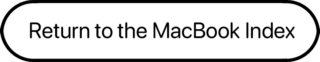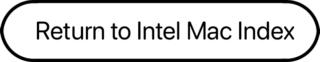On March 9th 2015, Apple reintroduced the MacBook after a 4-year hiatus, becoming the #1 thinnest Mac at the time. Most simply referred to this as “the new MacBook” during its production, before settling into calling it “the 12-inch MacBook”. It wasn’t cheap, starting at a hefty $1299, matching the cost of an entry-level 13″ ‘Book Pro. In addition to being not-so-much “bang for your buck”, this was the ‘Book which introduced the flawed butterfly keyboard. Moreover, this isn’t something which “makes the cut” if you go beyond basic tasks.
On March 9th 2015, Apple reintroduced the MacBook after a 4-year hiatus, becoming the #1 thinnest Mac at the time. Most simply referred to this as “the new MacBook” during its production, before settling into calling it “the 12-inch MacBook”. It wasn’t cheap, starting at a hefty $1299, matching the cost of an entry-level 13″ ‘Book Pro. In addition to being not-so-much “bang for your buck”, this was the ‘Book which introduced the flawed butterfly keyboard. Moreover, this isn’t something which “makes the cut” if you go beyond basic tasks.
So then.. what exactly are we looking at? To quote The Verge’s 4/9/15 review by Dieter Bohn.. “It’s called the MacBook because Apple sees it as the Platonic ideal of what a laptop should be. It’s what Apple believes all laptops should eventually become”. Fast forward to November 2020, this vision was realized precisely so – with the fanless M1 MacBook Air. As a matter of fact, you could say that’s what Apple really wanted to achieve in effect with the 2015 MacBook – a sleek, well-designed ‘Book that can do basic tasks all-around, and then some. The Core M doesn’t punch hard enough for this vision, and the 2016 and 2017 models saw better CPU performance, improving upon this vision.
The infamous Butterfly Keyboard
 The main deal comes down to the way the butterfly keyboard is designed in and of itself. The hinge in the middle that holds together the two keyboard switch parts, allows a lot of gunk to get into it. Then, the key gets stuck, could repeat-type the same character, or just stop working altogether. Akin to the world of automotive development, this keyboard is more like a functional concept, a piece better left admired and looked at, even if functional.
The main deal comes down to the way the butterfly keyboard is designed in and of itself. The hinge in the middle that holds together the two keyboard switch parts, allows a lot of gunk to get into it. Then, the key gets stuck, could repeat-type the same character, or just stop working altogether. Akin to the world of automotive development, this keyboard is more like a functional concept, a piece better left admired and looked at, even if functional.
A new screen
There was no competition between this and the MacBook Air’s screen at the time.. not at least until 2018 with the release of the refreshed Intel MacBook Air. We’re talking 236 PPI, retina, @ 2304 x 1440 pixels. That’s an additional 600 horizontal, and 400 vertical pixels over the 17″ Hi-Res PowerBook G4.. shoved into a 12″ screen. It’s an IPS TFT active matrix liquid crystal display (uses transistors to control each pixel), that’s LED-backlit, and comes in a 16:10 aspect ratio.
Force Touch Trackpad

Introducing a brand new type of trackpad, to quote that same article as earlier by The Verge.. “The Force Touch Trackpad feels like an impossible object”. Pads underneath detect pressure, and they say there’s an electromagnet which simulates the feel of a click when you press down. This was designed out of necessity, with how thin the 12″ ‘Book is. The Force Touch Trackpad ends up sticking around for the long haul on all ‘Books thereon out, becoming the norm. When it’s off, it can’t even be clicked. Only when it’s on and registers touch, can it even be clicked – pretty sweet. Did we mention the trackpad can be clicked down anywhere on it..? Leaps and bounds better over anything that came before it.. makes a PowerBook’s trackpad feel like a dinosaur.
New Battery Tech
 Apple claims they changed the internal structure and chemistry of the cells, being manufactured in distinct shapes, layered on top of each other. This allows for a maximal use of physical space within the space constraints of the chassis design, allowing for better battery life relative to previous battery technologies and configurations.
Apple claims they changed the internal structure and chemistry of the cells, being manufactured in distinct shapes, layered on top of each other. This allows for a maximal use of physical space within the space constraints of the chassis design, allowing for better battery life relative to previous battery technologies and configurations.
What You Need to Know
- These ‘Books shipped with 8 GB of RAM which is fine for basic tasks, but is increasingly impractical these days. For a serious speed boost, these machines theoretically are able to take 16 GB of RAM, as the CPUs support it according to Intel. There are no RAM slots, you cannot replace the RAM on your own without soldiering. This cannot be confirmed nor denied at this time.
- This new MacBook uses Intel HD graphics, and continues the trend of “vampire video” (that’s where the video bites into system memory). The 2006 Mac mini was the first Mac in a long, long time to do this, and other Intel Macs with HD/UHD graphics do this as well.
Closed Lid Mode: All ‘Books support “lid closed” (or clamshell) mode, which leaves the built-in display off and dedicates all video RAM to an external display. To use closed lid mode, your ‘Book must be plugged into the AC adapter and connected to an external display and a USB or Bluetooth mouse and keyboard (you might also want to consider external speakers). Power up your ‘Book until the desktop appears on the external display and then close the lid. Your ‘Book will go to sleep, but you can wake it by moving the mouse or using the keyboard. The built-in display will remain off, and the external monitor will become your only display.
To resume use of the internal display, you need to disconnect the external display, put the computer to sleep, and then open the lid. This will wake up your ‘Book and restore use of the built-in display.
Battery life is claimed to be 9 hours of wireless productivity, 10 hours of iTunes movie playback, and up to 30 days of standby time.
Details
- Announced 2015.03.09
- Shipped 2015.04.10
- Model: A1534 (EMC 2746)
- Identifier: MacBook8,1
- Order Number: MF855LL/A (Silver)
- MK4M2LL/A (Gold)
- MJY32LL/A (Space Gray)
Mac OS
- Requires OS X 10.10.2 Yosemite (Build 14C2061)
- Officially supported through macOS Big Sur, can run Sequoia via OCLP.
Core System
Note: All 3 CPUs support Hardware Virtualization for VM’s. Broadwell-Y architecture.
Legend: L1i = L1 Instruction Cache, L1d = L1 Data cache
- Each CPU has 32K L1i and 32K L1d, which shows as 64K L1 cache per-CPU core.
- Intel Core M-5Y31 ($1299): 2 Cores, 4 Threads, 1.1 Ghz (600 Mhz-1.1 GHz configurable)
- 3.5-6W TDP, 2.40 GHz Turbo, 14nm, Per-Core: 64KB L1, 256KB L2, Shared: 4 MB L3
- Comes with: MMX, SSE 1/2/3/E3/4.2, AVX, EIST, Intel 64, XD Bit, VT-x, HTT
- Intel Core M-5Y51 ($1599): 2 Cores, 4 Threads, 1.2 Ghz (600 Mhz-1.3 GHz configurable)
- 3.5-6W TDP, 2.60 GHz Turbo, 14nm, Per-Core: 64KB L1, 256KB L2, Shared: 4 MB L3
- Comes with: MMX, SSE 1/2/3/E3/4.2, AVX, EIST, Intel 64, XD Bit, VT-x, HTT
- Intel Core M-5Y71 ($1749): 2 Cores, 4 Threads, 1.3 Ghz (600 Mhz-1.4 GHz configurable)
- 4.5-6W TDP, 2.90 GHz Turbo, 14nm, Per-Core: 64KB L1, 256KB L2, Shared: 4 MB L3
- Comes with: MMX, SSE 1/2/3/E3/4.2, AVX, EIST, Intel 64, XD Bit, VT-x, HTT
Memory
- All models: 8 GB 1600 MHz PC3L-12800S LPDDR3 SDRAM @25.6 GB/s
- According to Intel, all 3 CPUs from this model year support up to 16 GB, however, this wasn’t an option when Apple released this model. This most be done by soldiering, and has not yet been confirmed to work.
Video
- GPU: Intel HD 5300, 1536 MB
- 12″ IPS TFT LED-backlit LCD Retina display, 2304 x 1440 @236PPI
- Video out: Via USB-C, needs adapters.
- Support for: DisplayPort 1.2, VGA, HDMI
- Dual display and mirroring: up to 4K30 with adapters, both at millions of colors.
Drives
- SSD: 256 GB, PCIe 2.0 x4, (~740 MB/s Read, ~450 MB/s Write)
- 512 GB (1.2 and 1.3 Ghz models only), Soldiered
- Optical drive: External only
Expansion
- USB: 1x USB-C style USB 3.1 port
- 3.5mm headphone jack
- Support for iPhone headset with remote and microphone
- WiFi: 802.11ac (a/g/b/n)
- Bluetooth: BT 4.0 built in
- 480p FaceTime Camera
- Dual Microphones
- Stereo speakers
- Charging via USB-C
Battery
- 9H Video / 10H iTunes Movies, 30 days standby.
- 39.7 W/h Li-Ion Polymer battery
Included Peripherals
- MacBook
- 29W Power Brick + Cord
Physical
- Size:H/W/D 0.14 – 0.52 x 11.04 x 7.74 in/0.35-1.31 x 28.05 x 19.65 cm
- Weight: 2.03 lb./0.92 kg