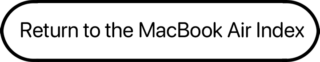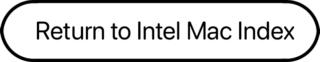Between the Late 2018 model and this one, there are almost no discernible differences – one could be forgiven for thinking it’s just a new model in name. In fact, the differences are so minuscule, it may as well be a late 2018 MacBook Air. You get a 49.9 watt-hour battery versus the 50.3 watt-hour from the previous year, very slightly different internal physical/structural parts, and a new True Tone display. The 2019 MacBook Air drops 1.5 TB as a maximum storage configuration from the 2018 model, and replaces it with 1 TB. There are absolutely no other differences, however, except in Model ID. Base model dropped in price by $100.
Between the Late 2018 model and this one, there are almost no discernible differences – one could be forgiven for thinking it’s just a new model in name. In fact, the differences are so minuscule, it may as well be a late 2018 MacBook Air. You get a 49.9 watt-hour battery versus the 50.3 watt-hour from the previous year, very slightly different internal physical/structural parts, and a new True Tone display. The 2019 MacBook Air drops 1.5 TB as a maximum storage configuration from the 2018 model, and replaces it with 1 TB. There are absolutely no other differences, however, except in Model ID. Base model dropped in price by $100.
Amber Lake-Y
 Based off Intel’s 7th-generation Kaby Lake CPUs, the Air has an i5 that’s part of a range of 11 intel CPUs marketed as Amber Lake-Y. Although based off of Kaby Lake, Amber Lake-Y CPUs were marketed as 8th generation, also 10th (i3-10100Y, Q1 ’21), and more recently sold as Core m3’s (Q3 ’19), and as a Pentium Gold (Q1 ’21). There were no BTO/CTO CPU options available for the Late 2018 MacBook Air, so you were stuck with this i5-8210Y.
Based off Intel’s 7th-generation Kaby Lake CPUs, the Air has an i5 that’s part of a range of 11 intel CPUs marketed as Amber Lake-Y. Although based off of Kaby Lake, Amber Lake-Y CPUs were marketed as 8th generation, also 10th (i3-10100Y, Q1 ’21), and more recently sold as Core m3’s (Q3 ’19), and as a Pentium Gold (Q1 ’21). There were no BTO/CTO CPU options available for the Late 2018 MacBook Air, so you were stuck with this i5-8210Y.
Missing OS features past macOS Big Sur
Just like the outgoing Late 2018 model: this MacBook Air does not support low power mode, minor Spatial Audio, Portrait mode, 3D landmarks in Apple Maps, or interactive globe features. It does however support sidecar. This model doesn’t support minor live captions in FaceTime HD, emoji dictation, and loses out on some sidecar features despite being compatible with sidecar. You also can’t react with your hands using the built-in camera, use minor presenter overlay, game mode, high-performance mode in the screen sharing app, and Sonoma is the last OS for it.
Butterfly Keyboard Issues
The main deal comes down to the way the butterfly keyboard is designed in and of itself. The hinge in the middle that holds together the two keyboard switch parts, allows a lot of gunk to get into it. Then, the key gets stuck, could repeat-type the same character, or just stop working altogether. The Mid-2019 MacBook Air claims to have an even more-so revised version of the butterfly keyboard over the 2018 model.
Integrated Graphics, UHD 617
The Intel UHD line of Integrated Graphics continue trend of “vampire video” (that’s where the video bites into system memory). The 2006 Mac mini was the first Mac in a long, long time to do this, and more Macs started doing this in the late 2000’s – early 2010’s. Apple Silicon GPUs nowadays have unified memory, changing the traditional views on how system memory is used and shared throughout the system.
What You Need to Know
- These ‘Books shipped with 8 GB of RAM which is fine for basic tasks, but is increasingly impractical these days. For a serious speed boost, opt for 16 GB of RAM, and more storage.
- Multiple NANDs allow for parallel processing/RAID, increasing Read/Write speeds for the main boot drive via the PCIe bus.
- This model is sometimes simply referred to as the Retina 2019 MacBook Air.
Closed Lid Mode: All Intel ‘Books support “lid closed” (or clamshell) mode, which leaves the built-in display off and dedicates all video RAM to an external display. To used closed lid mode, your ‘Book must be plugged into the AC adapter and connected to an external display and a USB or Bluetooth mouse and keyboard (you might also want to consider external speakers). Power up your ‘Book until the desktop appears on the external display and then close the lid. Your ‘Book will go to sleep, but you can wake it by moving the mouse or using the keyboard. The built-in display will remain off, and the external monitor will become your only display.
To resume use of the internal display, you need to disconnect the external display, put the computer to sleep, and then open the lid. This will wake up your ‘Book and restore use of the built-in display.
Battery life is claimed to be 12 hours of wireless web, 13 hours iTunes movie playback, and up to 30 days of standby time.
OCLP
Unfortunately, you cannot use OCLP with a 2018 or 2019 MacBook Air, so you’re stuck on macOS Sonoma for now. The T2 chip doesn’t communicate when booted the OpenCorePKG. According to the website, this is what happens:
“”AppleKeyStore”:3212:0: sks timeout strike 18
“AppleKeyStore”:3212:0: sks timeout strike 19
“AppleKeyStore”:3212:0: sks timeout strike 20
panic(cpu 0 caller 0xffffff801cd12509): “AppleSEPManager panic for “AppleKeyStore”: sks request timeout” @AppleSEPManagerIntel.cpp:809″
Mac OS
- Requires macOS 10.14.5 (18F2058) Mojave through macOS Sonoma 14.x officially.
Details
- Announced July 9th, 2019
- Apple model number: A1932 (EMC 3184)
- Model ID: MacBookAir8,2
- Order: MVFH2LL/A (Space Gray 128 GB)
- MVFJ2LL/A (Space Gray 256 GB)
- MVFM2LL/A (Gold 128 GB)
- MVFN2LL/A (Gold 256 GB)
- MVFK2LL/A (Silver 128 GB)
- MVFL2LL/A (Silver 256 GB)
- Discontinued March 18th, 2020
How it stacks up in Geekbench 6 vs an M1 MacBook Air
- Single Core: 922 (’19) / 2344 (M1)
- Multi-Core: 1664 (’19) / 8354 (M1)
- OpenCL: 3033 (’19) / 18559 (M1)
- Metal: 4722 (’19) / 30267 (M1)
Core System
All CPU options are Dual-Core, Hyper Threaded, 14nm Amber Lake-Y CPUs.
Socket/package: FCBGA1515, PCIe v3.0
Legend: L1i = L1 Instruction Cache, L1d = L1 Data cache
- Intel Core i5-8210Y ($1099): 1.6 Ghz, 2 Cores, 4 Threads, 3.6 GHz Turbo
7W TDP, 14nm, Per-Core: 32KB L1i/32KB L1d, 256KB L2, Shared: 4 MB L3
Comes with: MMX, SSE 4.2, AVX 2, new AES, VT-x w/EPT and VT-d, MPX
Video
- Intel UHD 617 Graphics: 300 MHz Base, 1.05 GHz Max Dynamic
16GB Max VRAM allocation, DX12, OpenGL 4.5, Dev ID: 0x87C0 - 13″ IPS TFT LED-backlit LCD Retina display, 2560 x 1600 @227PPI
- Support for millions of colors
- Now featuring True Tone technology
- Arsenic/PVC/Mercury/Beryllium-Free display
- Rated EPEAT Gold
- “Simultaneously supports full native resolution on the built-in display at millions of colors and”
- 1x 5120×2880/60Hz, 2x 4096×2304/60Hz Millions of colors
Memory
- All models: 8/16 GB 2133 MHz PC3- LPDDR3 SDRAM @33.3 GB/s
- 16 GB (+$200), chipset only supports up to 16 GB.
Drives
- 128 GB PCIe v3.0 SSD (Base model), ~2GB/s read, ~920 MB/s Write
- 256GB (+$200)/512GB (+$400)/1TB (+$600)
Expansion/Misc
- 2x USB-C style Thunderbolt 3 ports (40 Gb/s), with support for USB 3.1
- 3.5mm headphone jack
- WiFi: 802.11ac (a/g/b/n)
- Bluetooth: BT 4.2 built in
- 720p FaceTime Camera
- 3 Microphones
- Stereo Speakers
- Charging via USB-C
- LED-Backlit Butterfly keyboard
- Color options: Silver, Space Gray, Gold
Battery
- 12H Web / 13H iTunes Movies, 30 days standby.
- 49.9 W/h Li-Ion Polymer battery
Included Peripherals
- MacBook Air
- 30W Power Brick + 2-Meter Cord
Physical
- Size:H/W/D 0.16 – 0.61 x 11.97 x 8.36 in/0.41 – 1.56 x 30.41 x 21.24 cm
- Weight: 2.75 lb./1.25 kg