 It’s been nearly a year since the SK 128 GB mSata SSD was taken out in favor of a larger capacity, 1 TB Fanxiang SSD. Since the Hi-Res PowerBook G4 15″ 1.67 isn’t limited to a 128 GB storage drive capacity, it seemed a suitable candidate to take advantage of this upgrade. The largest drive size or partition any PowerPC Mac may boot from is 2.19 TB, however, a PowerPC Mac can Read / Write to larger sized drives if they’re formatted with the GUID partition table. The drive has spent some time in this ‘Book, working off of target disk mode, playing some games, and doing things requiring relative stability. So far so good, I believe it’s worth looking into this SSD if you’re looking to upgrade your ‘Book.
It’s been nearly a year since the SK 128 GB mSata SSD was taken out in favor of a larger capacity, 1 TB Fanxiang SSD. Since the Hi-Res PowerBook G4 15″ 1.67 isn’t limited to a 128 GB storage drive capacity, it seemed a suitable candidate to take advantage of this upgrade. The largest drive size or partition any PowerPC Mac may boot from is 2.19 TB, however, a PowerPC Mac can Read / Write to larger sized drives if they’re formatted with the GUID partition table. The drive has spent some time in this ‘Book, working off of target disk mode, playing some games, and doing things requiring relative stability. So far so good, I believe it’s worth looking into this SSD if you’re looking to upgrade your ‘Book.
Adapter Used
Compatibility can be hit or miss with newly manufactured things that happen to be potentially compatible with older devices. Some users online report compatibility issues, as some mSata SSDs require more current, and not all adapters are made equal. No electrical current has been tested with the adapter used in this project nor are there any specifications listed seemingly anywhere online – but this was what was used nonetheless: an NFHK N-2507I IDE to msata.
No special software is required, it’s just plug and play. This adapter may be found online in places like eBay or Amazon, and are also sold together with rebranded SSDs such as Bingogo.
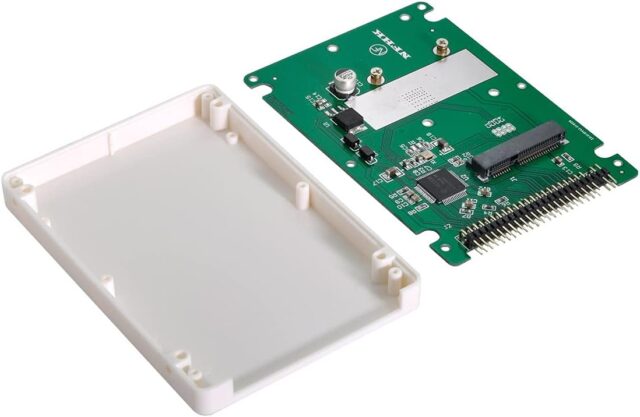
How does it “show up”?
Like any other drive. Whether you’re installing Mac OS X Leopard, cloning an old drive over to to the new one via Carbon Copy Cloner / Firewire, or Linux. Mileage may vary depending on the model, but so far, so good on a Hi-Res 1.67 15″ PowerBook G4. Just plug and play, no frills.
- Remember: Mac OS X all the way up to 10.5.8 Leopard (even in Sorbet Leopard) counts drive sizes in base 2. As a result, the formatted capacity in OS X Leopard for this 1 TB Fanxiang SSD will be only 953 GB. In Mac OS X Snow Leopard, however, they switched to counting drive sizes in base 10. You will see the jump between Leopard and newer OS versions, particularly if you’re already setup for networked file sharing between it and a newer Mac.

Above: Removing the old KingSpec drive from long ago, inside the Hi-Res PowerBook G4 15″ 1.67.

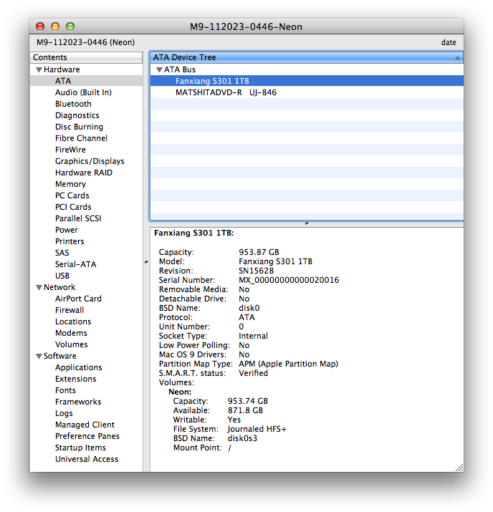
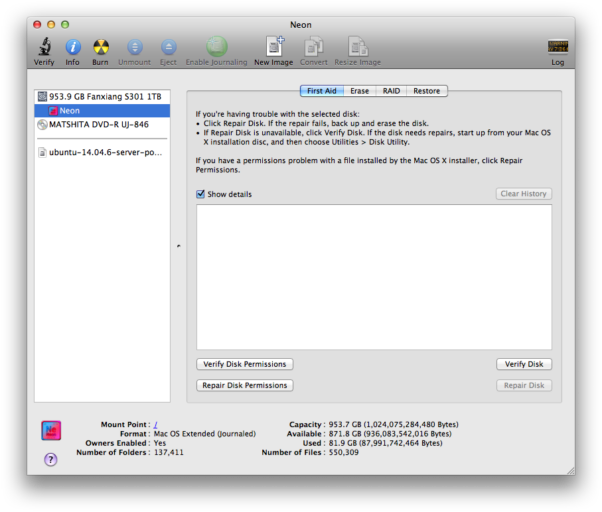
Performance
Being a PowerPC Mac with an ATA bus, the read and write speeds won’t be high. The main benefit of this upgrade is for lesser power consumption, silence, and greater storage capacity on an older device. Below is a sample test using Xbench, of what to expect. That being said, there are minor speed enhancements as a result of the machine having far lower data seek times. There are no more spinning platters or drive heads seeking data, so despite the low R/W speeds, the result is a more responsive computer.
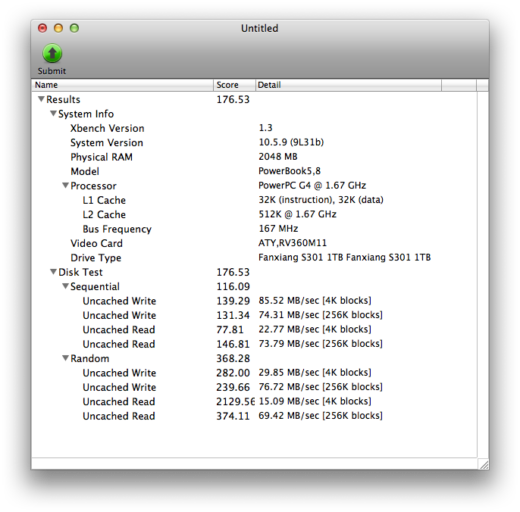
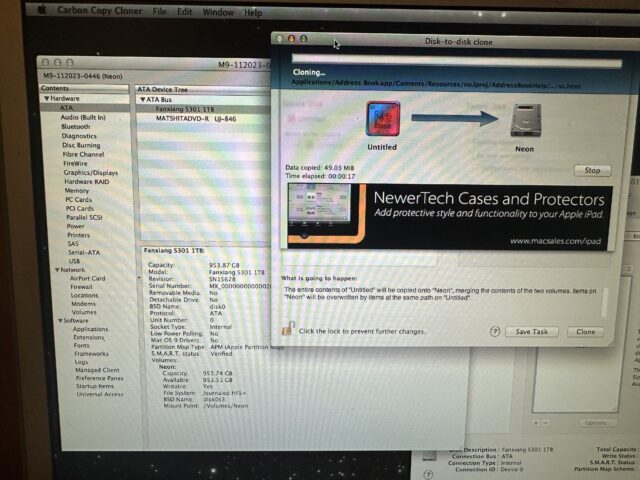
Using it on a Mac that doesn’t support more than 128 GB
There is software out there called SpeedTools Hi-Cap ATA Driver, which essentially just installs on your PowerPC Mac and enables it to see drives beyond 128 GB. This software has a few limitations and is meant for Pre-MDD G4 Power Macs, Cubes, iBooks, iMacs, running OS X 10.2 and later. Works on G3’s.
Drive can be mounted in macOS Sequoia via network

Notes
- Fanxiang website (As of Nov 2024)
- Example NFHK N-2507I IDE to msata adapter used in project.
- 1 TB mSata Fanxiang SSD on Amazon
- If you enable File Sharing in Mac OS X Leopard, you may get this mSata SSD to be visible in newer versions of macOS in Finder, and be able to use it as an external networked drive. It’s proper formatted capacity is adjusted in the newer OS.

