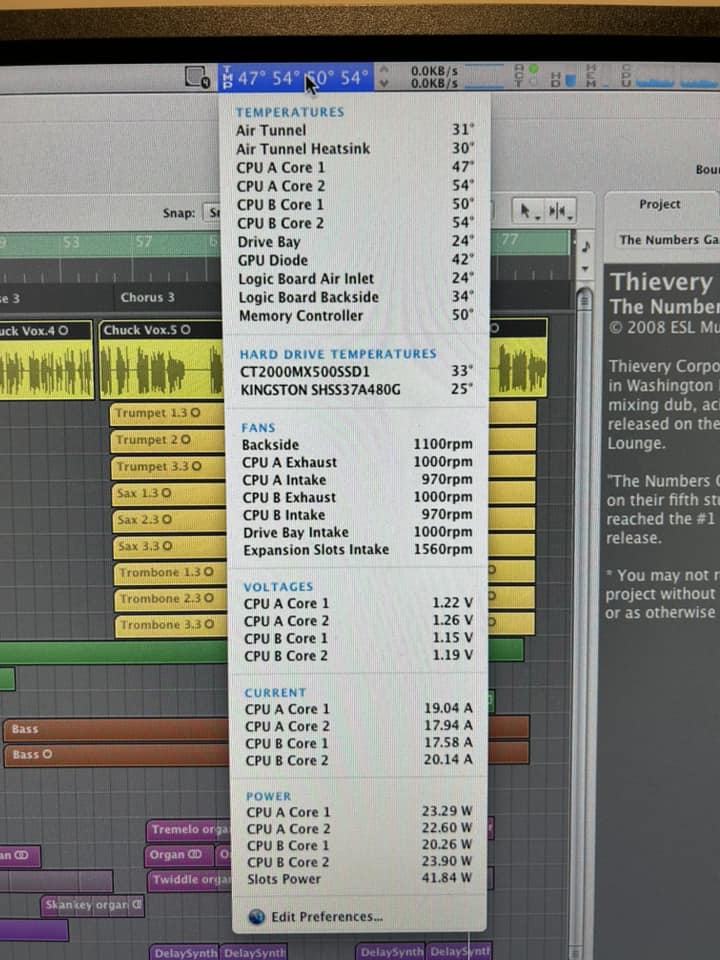The following is an article about a story of what happened to a LEM group member’s peculiar Power Mac G5, as well as the experiences I had troubleshooting my own.
I was browsing our Low End Mac FaceBook group a few nights ago, when someone posted about having issues with their Power Mac G5 potentially overheating.
.
 Above Photo: My own Power Mac G5.
Above Photo: My own Power Mac G5.
.
A Facebook user posted: “Is the G5 CPU really overheating? Two years ago I succeeded in completing my FrankenQuad, an air-cooled quad core Power Mac G5 with two 2.3 GHz CPUs instead of the original 2,5 GHz. Initial tests were successfully carried out showing that idle temps were in the mid-thirties or lower, and even under sustained load the CPUs at 100% did not go over 70*C, confirming the air cooling was sufficient. The four cores were quite aligned in temperature, which never exceeded some 2/3 degrees one from the others. Even the thermal calibration had been successful.”
Editor: Their situation was peculiar, as they pieced together a Quad 2.3 – and I felt an urge to hop onto my G5 to see if my experiences and anecdotes could provide any sort of insight. Having tinkered with and modifying my Power Mac G5 quite a bit, I replaced the thermal paste on everything about 4 times, since 2018. I remember a while ago Greg Hrutkay told me you can actually do a Quad 2.3 – never thought about it before, nor have I ran into anyone who did this… until now! I on the other hand, have a 2003 Dual 2.0 PowerMac7,2.
I’ve tried a few different kinds of paste – a no name brand (bad idea), then Corsair XTM-50 (dried fast), Arctic Silver 5 (Also dried fast), and ultimately settled on Arctic MX-4 in 2024.
.

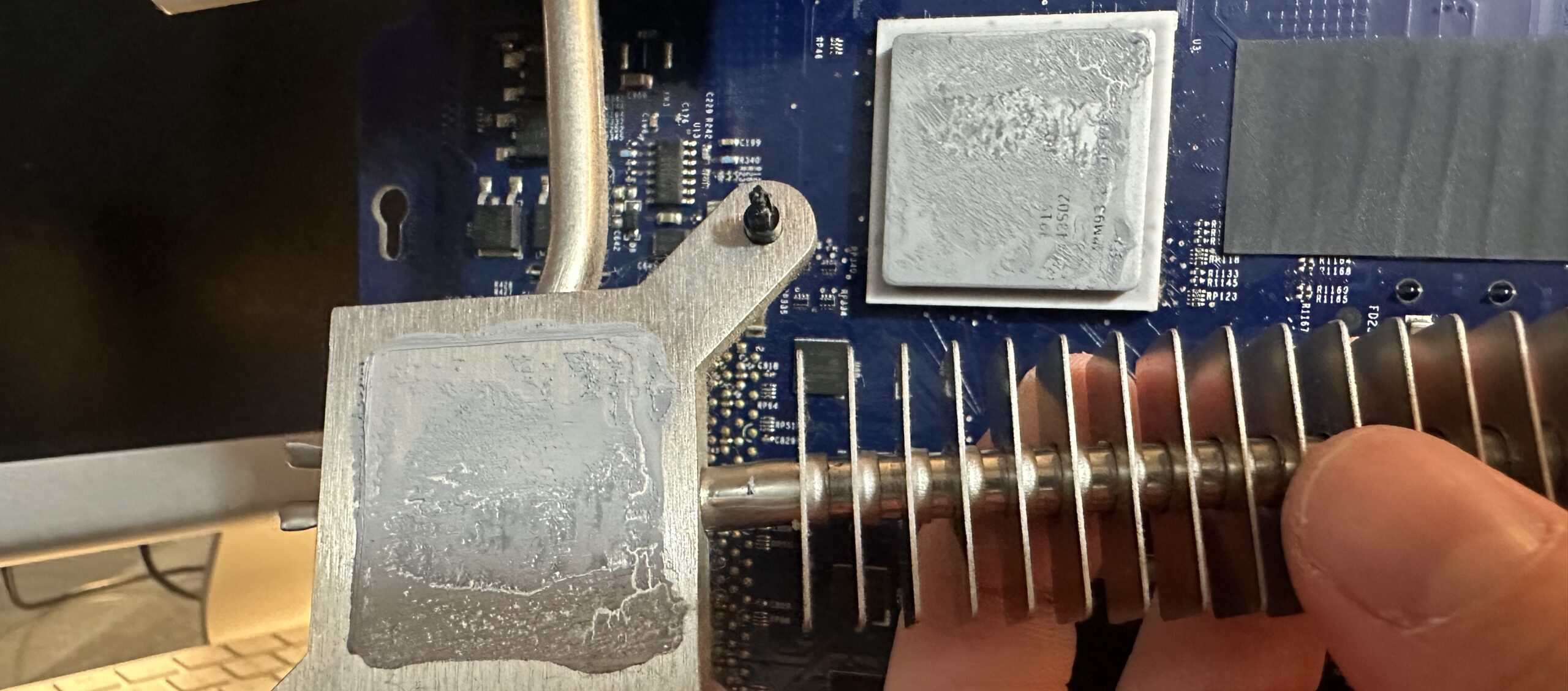
(Above: In 2023 I used Arctic Silver 5 – and it dried up relatively quick, causing overheating issues.)
.
Group Member continues: “The computer wasn’t used so frequently in the course of two years, it was mainly used for some Logic musical projects and recently for some DV video acquisition for a project I had to salvage old family tapes. It was during these DV acquisitions that I understood something was starting to go the wrong way: The fans were ramping up more than they usually did, and the temps off of a core of CPU A were starting to rise some 10°C above the other core. I knew that video could be a fairly intensive task for a computer approaching 20 years of age, but the temp difference of so many degrees between the cores of the same processor was a fact to be worried about. CPU B was apparently carrying on as always.”
Editor: I thought it was an interesting and unusual observation – two CPU cores on the same CPU, one being ~10*c+ warmer than the other. It didn’t make sense to either of us.
Group Member: “Things started to get worse running a Power Fractal test, which is particularly harsh on CPUs. The machine shut down abruptly with the dreaded LEDs overtemp and checkstop. Since then, it refused to boot, no more overtemp LED, only the checkstop LED was flashing twice, maybe suggesting CPU B was dead. Just the one apparently not showing any issue. And so it was: I removed it, leaving only CPU A on the top slot, and the computer boots and gets regularly to desktop. Unfortunately the temps of core 2 are rapidly worsening: starting from cold boot @ 35°C, the two cores remain at the same temperature at idle for 2 minutes but it seems that as time goes by the temperature gap widens, as shown by Temperature Monitor graphics. Today I tried launching Logic 9 and for a couple of seconds that core reached an incredible peak of 94 °C. Even in general “whatever” activity, even start of the screen saver, brings about a peak temp.”
Editor: They decided to take apart their G5 and apply new thermal paste, and verify if the seating was correct, but seemingly nothing changed. Fearing over another CPU dying, they ordered another one off of eBay. Their main concern was how the temperature sensors could read such high temperatures despite blowing cool air out the back, all the while the heatsink was cool to the touch – even after applying new thermal paste. Both of us suspected a bad thermal diode. I was also speculating about possible electrical issues from something shorting, and even started assuming the “Quad 2.3” configuration may have something to do with it.
Airing on the side of caution, I commented on the situation, sharing a couple tidbits. I was still unsure if there was an issue with thermal paste, or if there was something else going on:
- 1: I learned something that may or may not apply. When tightening the 4 screws around the CPU itself, don’t over-tighten them all the way down. When I did this on my DP 2.0 ’03, the thermal paste gets pushed out almost completely, creating a moat around the CPU. I now tighten these screws until they’re “juuuuuust tight enough”, but not nearly to the point they can’t turn anymore. (Barely-barely enough so the screws can be loosened by hand.. just a pinch past that point. These 4 CPU screws have springs on them.)
. - 2: There are 8 other screws to secure the daughter card to the heatsink. I haven’t had issues with overheating or dried-up thermal paste ever since I stopped over-tightening the screws. This year too, in the span of 4 months my G5 went from staying cool to overheating again before I did this technique. I then used Arctic MX-4, now the hot air does come out the back!
. - 3: The 970/970FX/970MP (G5 chips) tend to run hot, that’s a given – it’s the reason they didn’t chuck any into laptops, why the heatsinks are so big. It’s better to air on the side of caution and assume instead the CPUs are actually overheating rather than not.
. - 4: Core temperature differences – Time and time again despite re-pasting my own G5, I learned CPU A runs hotter than CPU-B. CPU-A is always the primary. “…and in diagnostic/developer tools like Apple’s CHUD, CPU-B can be disabled for single CPU mode. Dual G5’s are not optimized to load-balance across both CPUs, resulting in higher average temps on CPU A.” (See more: https://forums.macrumors.com/…/power-consumption…/)
.
- 5: I learned the hard way – not all thermal paste is created equal. I’ve applied multiple sets of Arctic Silver 5 to the CPUs since 2018, which have dried up. More recently I’ve used Arctic MX-4, works better.
. - 6: After all this, I never hit over 73c peak and 69c sustained – hot air blowing out the back and all. (Admittedly, the CPU didn’t even touch 70c while doing PowerFractals tests)
I decided upon doing a PowerFractals test as well, using the app Temperature Monitor for internal temps, while measuring exhaust temps with a Westward infrared laser thermometer. I posted these, waiting to see what they would say.
.
 (Above: Click for full-sized image)
(Above: Click for full-sized image)  (Above: Click for full-sized image of exhaust thermals)
(Above: Click for full-sized image of exhaust thermals)
.
Now back to our group member: “Surprise surprise…..today I received the 2,3 GHz CPU replacement card for the dead CPU B in the mail and went to fit it immediately. Guess what?!? The temps.. ALL of them, also on CPU A- went back to normal. A slight core difference remains, but no more than 6/7 degrees °C. I immediately performed the Powerfractal test with the settings you have used, and these are the results:”
.
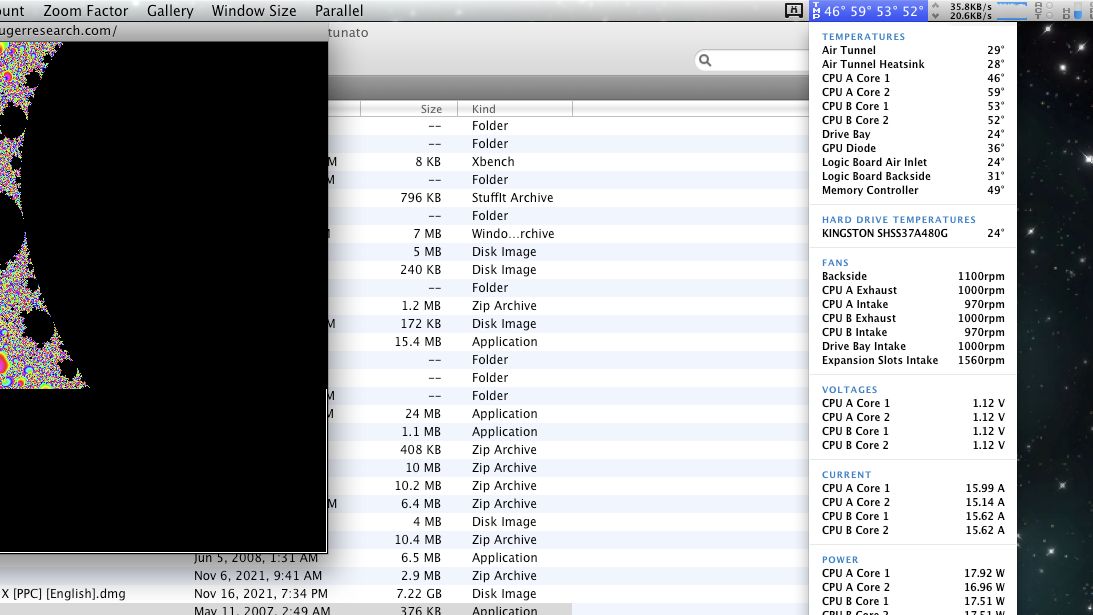 (Above: Click for full-sized image)
(Above: Click for full-sized image)
To continue: “I cannot exactly see a reason for this, except that maybe being the load of the computer no longer distributed on 4 Cores (and I didn’t try the thermal calibration as I was waiting the replacement CPU) ended up in an unbalanced computer. Note that the fans are not moving from the idle speed. So …problem solved.”
I replied back: Speaking of load balancing, I’ll quote what someone else said off of MacRumors: “Dual CPU G5s are, from my own usage experience, not optimized to load-balance across the two CPUs — which would be more a function of the software’s proficiency (i.e., OS X) to load-balance on the fly and not a flaw of the hardware or firmware itself. Again, this is an informed guess. An engineer would know much more and could probably clear up or even refute parts of this guess.” (Post #4, 2022.03.16, B S Magnet, Link to article)
In the end, we didn’t find out what happened to the defective CPU card – we both just assumed it up and stopped working. It could’ve overheated, there could’ve been an electrical short.. who knows. What worked for them was a card replacement – what matters is the machine was back up and running!
.
 (Above: Click for full-sized image)
(Above: Click for full-sized image)
.
- Here’s a picture inside my Power Mac G5. In addition to all the original fans being replaced (except the HDD bay blower-style and the 2x PSU fans), there’s another 120mm front-mounted blower-style fan to assist with cooling the Memory Controller Processor/Heatsink. I added a thick piece of tape to cover the holes on the side the air blows out, to prevent air escaping out the front.
- The bequiet fans run at a maximum of 1900rpm 12v at all times. Each 92mm fan does 33 CF/M, each 80mm fan does 26.3 CF/M.
- More information on how I modified my fans: Link to: “Maximizing the AGP Power Mac G5 into space.. and beyond!”
- Youtube video on my channel about replacing the fans: New fans in a G5 – Is it quieter?
- More information about the “underside/MCP” air flow of a Power Mac G5 on: The House Of Moth
 .
.
- Above: The MCP seems to be doing okay during a PowerFractals test, from the perspective of this thermal gun.
.

 .
.
- As expected, CPU A’s heatsink is warmer than CPU B’s. Tried getting in there more for a better read, the warmest I got to was ~100*F toward the inside-middle. This is a good sign, as the exhaust temperatures correlate closely, with A being warmer than B.
.
Our group member brings an update, after a week: “Back on track!!!”
.