 While this has been covered elsewhere online, it will be posted here for our LEM readers! A few years back, a LEM Facebook group user found a neat trick on getting a cost-effective, more modernized Bluetooth/Wifi solution for his Power Mac G5. Though his was a PCIe model, there is an easy way to get it going on even your Power Mac G4/AGP G5! This article will cover what worked for him, bits and pieces from others elsewhere, and will include some editor’s notes with some suggestions. This article also includes information on how to get 802.11n-draft up and running on your ‘Book, too – using PCMCIA cards!
While this has been covered elsewhere online, it will be posted here for our LEM readers! A few years back, a LEM Facebook group user found a neat trick on getting a cost-effective, more modernized Bluetooth/Wifi solution for his Power Mac G5. Though his was a PCIe model, there is an easy way to get it going on even your Power Mac G4/AGP G5! This article will cover what worked for him, bits and pieces from others elsewhere, and will include some editor’s notes with some suggestions. This article also includes information on how to get 802.11n-draft up and running on your ‘Book, too – using PCMCIA cards!
Fresh to the Low End Mac mailbag from FaceBook User Wade Zack Schnoor:
Wade said: “I always wanted to get my G5 quad to be wireless, but those old outdated runway cards are insanely expensive. Figured I’d share.. it may be useful to others.” Link to MacRumors thread.
Parts used and some editor’s notes:
What is 802.11n-Draft? See more information on: trendnet.com PDF article.

(Above: Image sourced from Trendnet.com, click for larger size)
In short, this Wifi modification will allow your PowerPC Mac to use wifi speeds beyond what 802.11g can allow!
For PowerPC Desktops
- Bluetooth module used: Broadcom BCM92046MD
- Although Wade took this out of a 2008 iMac, this Broadcom chip can be found in multiple Mac models, including the Mac Pro 4,1, and Mac Pro 5,1. If you upgraded your 09/10 cheese grater’s bluetooth, hang onto that piece!
- Bluetooth 2.1 was introduced in 2007, and is fully supported in Mac OS X Leopard.
- Wifi Module Used: Broadcom BCM94321MC w/IEEE 802.11n-draft (Wifi 4.0).
- Another version of the Wifi card (Do not Use): The Broadcom BCM94322MC will not work and is a newer version of the same card according to Tonymacx86. Use Broadcom BCM94321MC.
- PCIe to Mini PCIe adapter used: “PCI_EJ_5.12”, Manufacturer unknown.
- Editor’s note on this: I couldn’t find the exact card he used, this is the closest thing which could be found!
- For Power Macs without PCIe: A PCI to PCIe converter/adapter can be used that has a Broadcom PEX8112 chip.
- As long as you have Mac OS X Leopard, everything in this article should still work on an AGP/PCI/PCI-X based Mac! (It has been speculated compatibility can be shoehorned into Mac OS X Tiger somehow, this is untested).
- In theory, this means you could get all this up and going on any Power Mac G5 w/PCI-X, any AGP-based Power Mac G4, PCI-based Power Mac G4, and even a G4-upgraded PCI-based Power Mac G3!
- More information about the Broadcom PEX 8112.
- USB cards used: Belkin F5U252 (PCIe version), Belkin F5U220 (PCI version), look for one with an NEC chip.
- The PCIe version looks to have an NEC chip without the NEC logo, simply labeled as “PD720101”. It may have a Texas Instruments chip on it next to the PD720101.
- See NEC documentation about this USB controller chip.
- Resistor used to convert 5V to 3.7V: 2x BOJACK 1N5408 Rectifier Diode, 220R/3W Resistor
For PowerPC ‘Books
- See: 802.11n cards compatible with PowerPC Notebooks on www.journaldulapin.com
- Linksys WPC600N – Caution: Make sure it is version 1, and that it uses the BCM4321 chip. Will not work with the v2 non-broadcom version!
- Netgear WN511B – The editor of this article purchased one and will be using it in his Hi-Res PowerBook G4 15″!
- See list of 802.11n cards that work in Mac OS X Leopard, on wikidevi.wi-cat.ru website.
- Must be running Mac OS X Leopard, or Universal OS X Tiger Server
Getting it going on a ‘Book
Posted on 08/02/2016 by Pierre Dandumont on journaldulapin.com: “Mac OS X has drivers for 11n Wi-Fi cards based on Broadcom chips (in particular) and the BCM4321 controller exists in PCI-Express version (used in Intel Macs) but also in PCI and CardBus versions. The idea is therefore to find a PCMCIA (CardBus) card equipped with the right chip. If you have a PowerBook G3 or an old G4 that does not support Leopard (even if there is a solution) and you must stay under Tiger Server.”
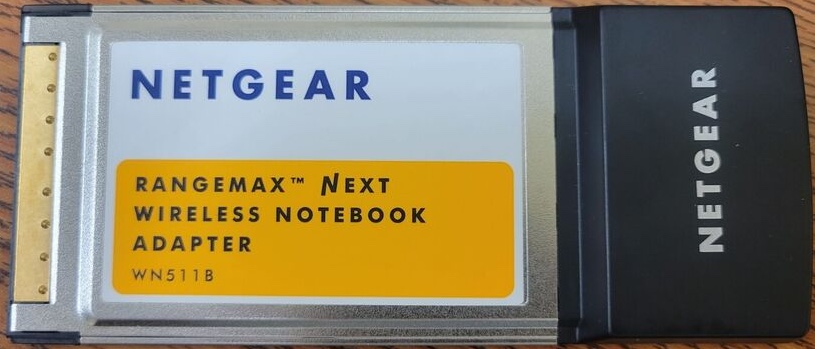
(Above: Netgear WN511B, the editor of this article purchased one.)

(Above: Linksys WPC600N)
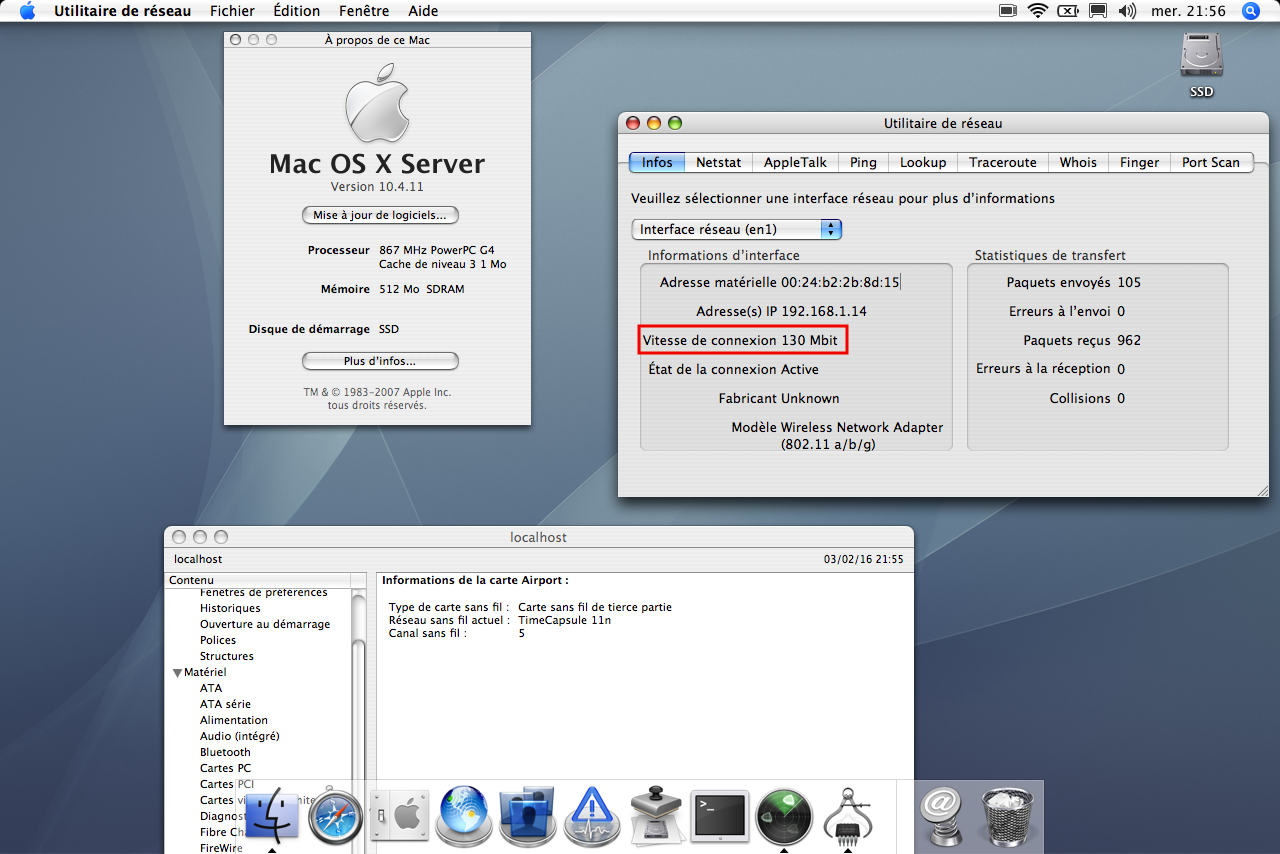
(Source: JournalDulapin – Click for larger image)
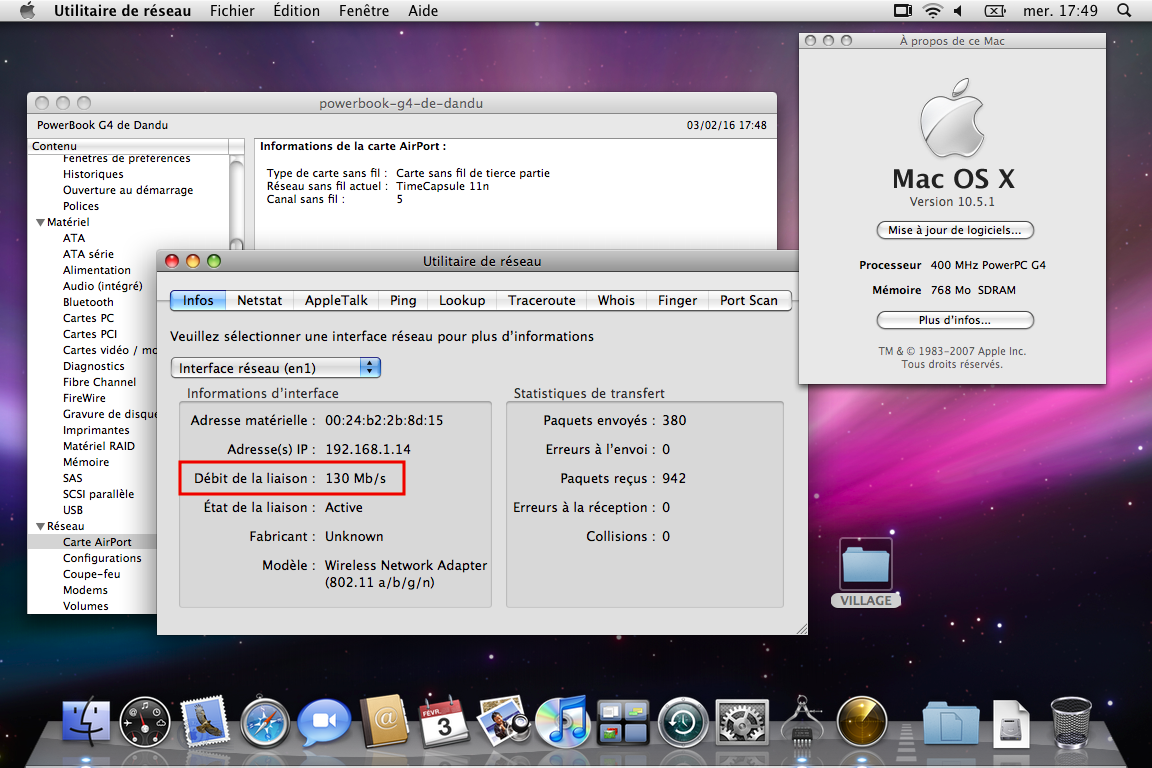
(Source: JournalDulapin – Click for larger image)
Getting it going on a Desktop
 (Above: Broadcom BCM92046MD Bluetooth Module)
(Above: Broadcom BCM92046MD Bluetooth Module)
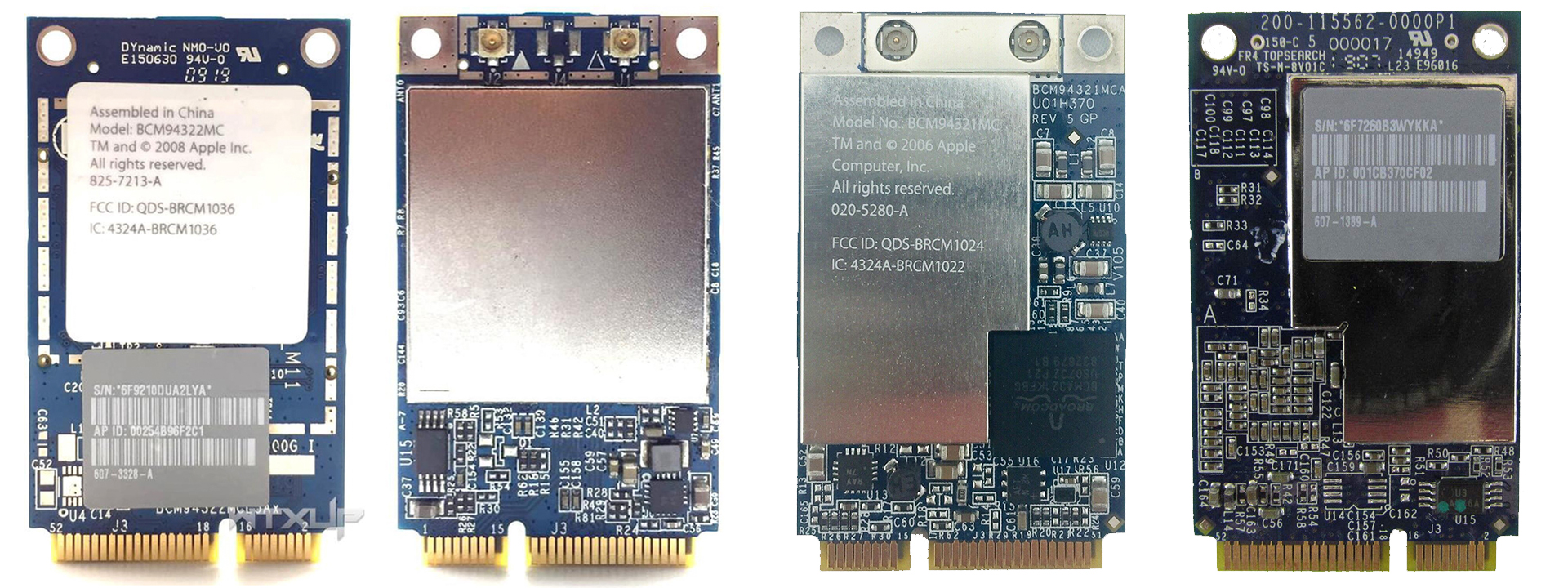
(Above, left: Broadcom BCM94322MC do not use. Right: Broadcom BCM94321MC, Wifi Modules)
Wade mentioned in MacRumors: “The difference between the 2 is that the BCM94321MC is a G protocol and the BCM94322MC is a N protocol. G being 54mbps and N being 300mbps.”
Sanfanciscofont19 in MacRomors: “BCM94321MC arrived and it appears to work well under Leopard PPC (getting speed beyond what 802.11g would allow) Linux could use it too but only getting 802.11g speed in my setup.”
 (Above, left: PCI_EJ_5.12, Right: PCI to PCIe Adapter w/Broadcom PEX8112)
(Above, left: PCI_EJ_5.12, Right: PCI to PCIe Adapter w/Broadcom PEX8112)

(Above: A wifi and bluetooth module out of a 2008 iMac, on a PCIe adapter.)
He continues: “..so I figured out an affordable way to get WiFi and bluetooth on a PCIe G5. I used a Bluetooth and WiFi module out of a 2008 iMac on a PCIe to mini-PCIe adapter.”
On modifying a cable to get Bluetooth working:
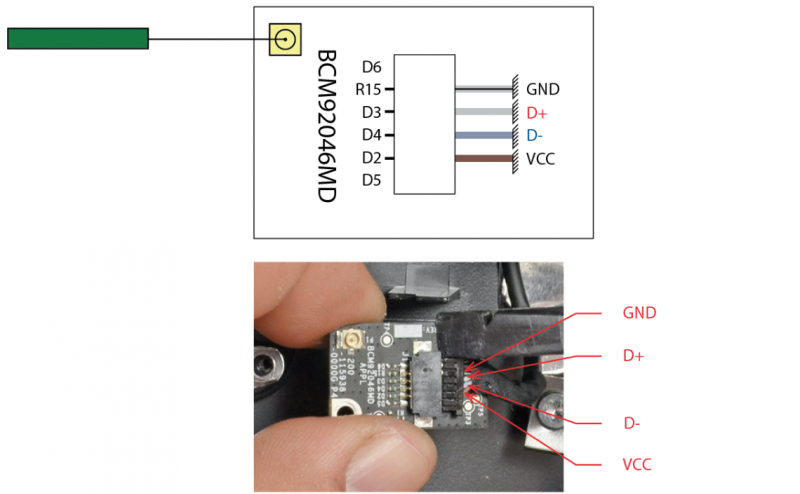
(Above: Image for this diagram was sourced from GitHub.com, posted or replied to by user Kleuter, on Jun 25th 2021.)
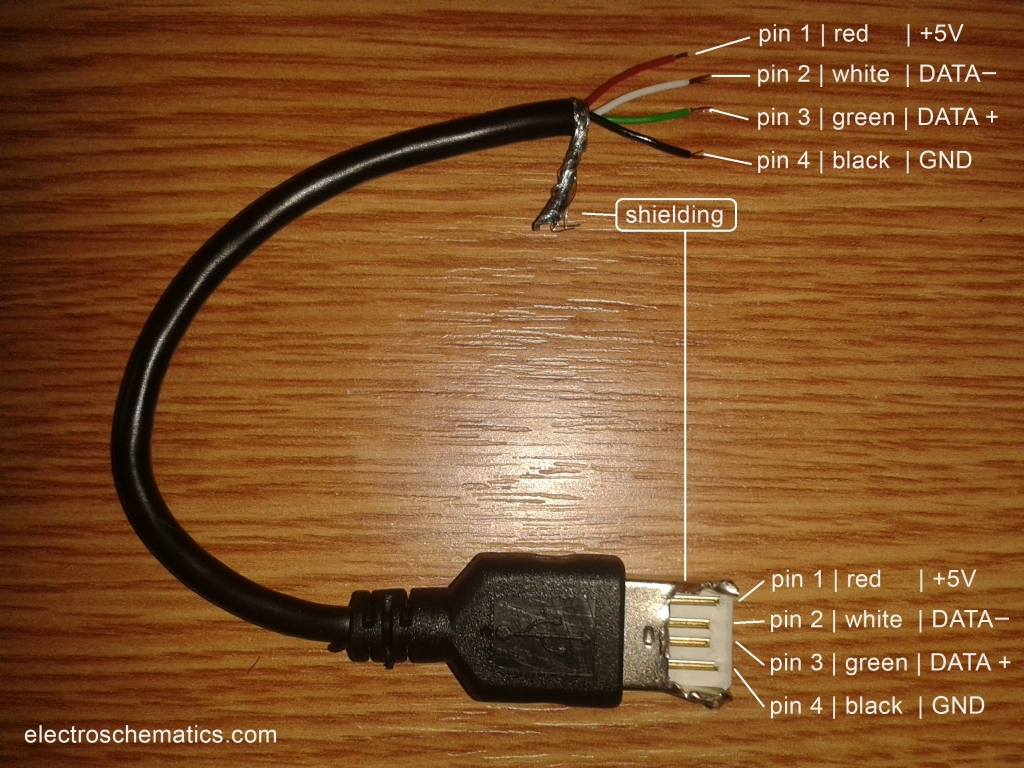 (Above: Image sourced from www.electroschematics.com)
(Above: Image sourced from www.electroschematics.com)
 (Above: 2x 1N5408, 1x 220R/3W. Source: ElectroFixTips Youtube)
(Above: 2x 1N5408, 1x 220R/3W. Source: ElectroFixTips Youtube)
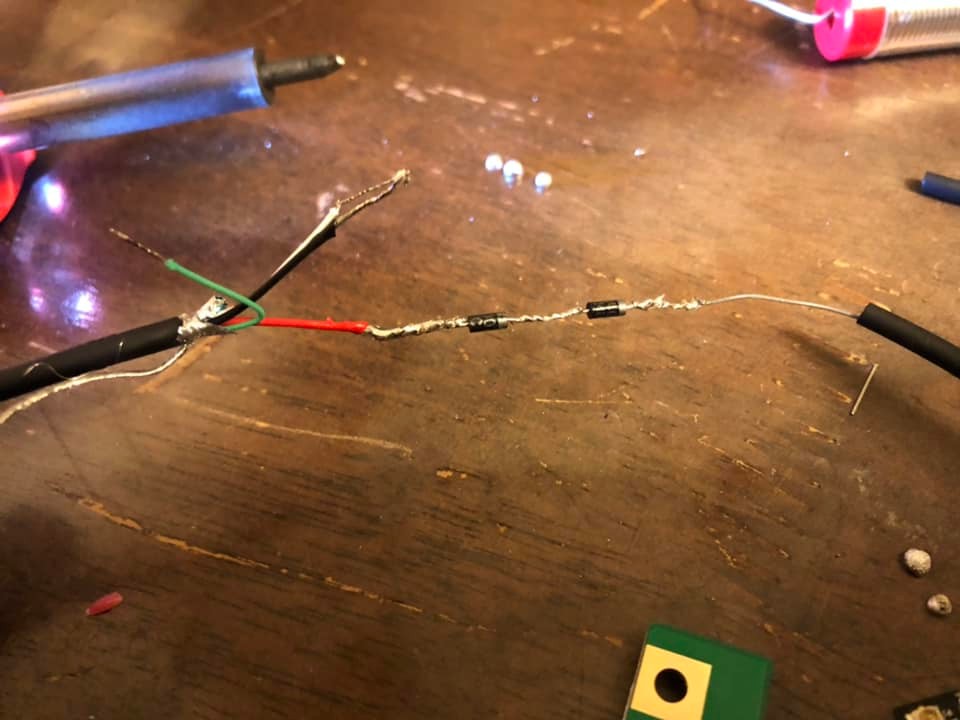
- How to convert 5V to 3.7V: Youtube Tutorial by ElectroFixTips.
- Type of resistor used: BOJACK 1N5408 Rectifier Diode, 220R/3W Resistor
Continued: “Then I made a custom usb cable with 2 diodes soldered in for the power wire to drop the usb 5 volt to 3.7 volt. Then, connected it to the bluetooth module and connected it via a Belkin usb 2.0 card which has an internal port and a NEC chipset.”

Continued: “Both cards are fully supported on leopard and show up natively. For the antennas I ran IPX extension cables from the cards to the G5’s built in antenna cables. Seems to be working flawlessly. I hate those extra antennas hanging out the back I like the stock sleek g5 antenna nothing to get snagged and broken that way”
Results:
Wade: “I am using leopard and sorbet leopard and the BCM94321MC is working in both. I tried tiger and it does not recognize it.”
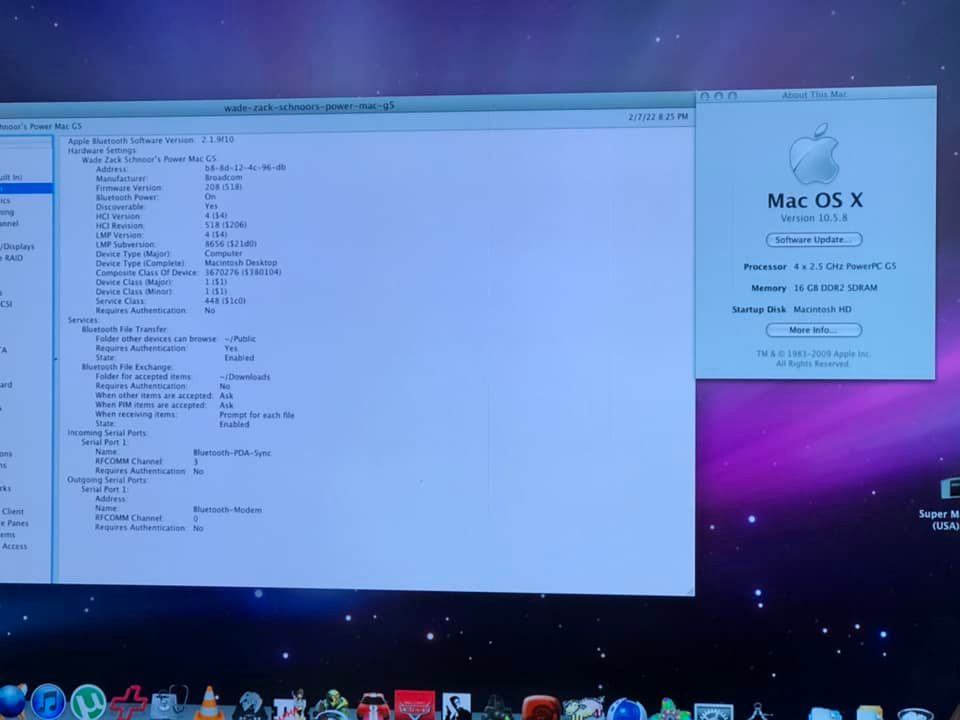
(Above: Bluetooth information in system profiler. Click to enlarge.)
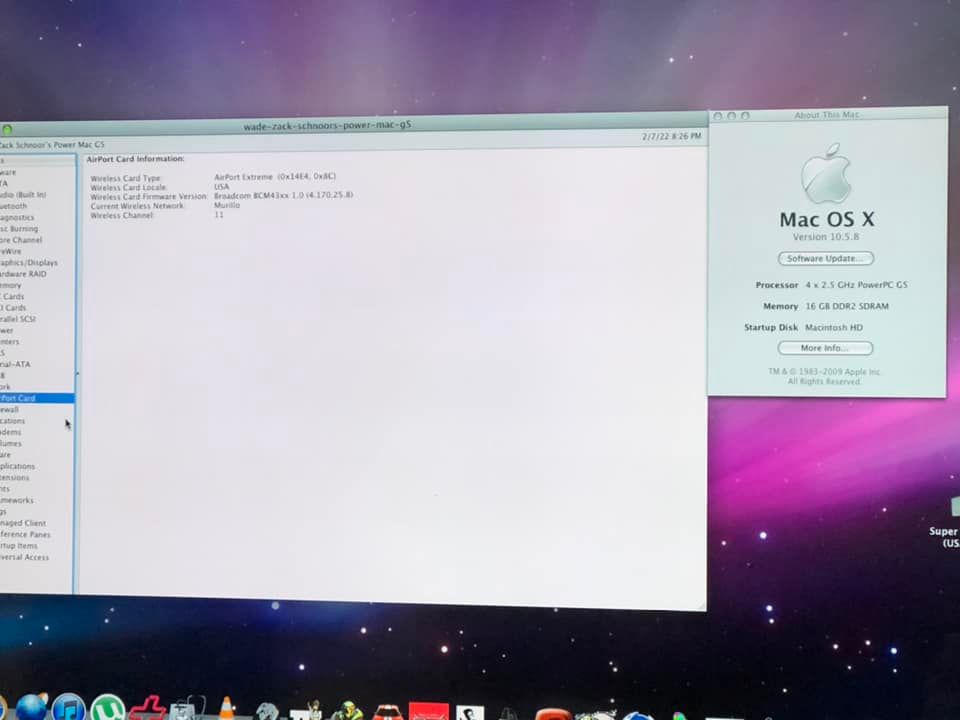
(Above: Airport / Wifi information in system profiler. Click to enlarge)
Results on a Power Mac G4 MDD:
Editor: On January 17th 2023, under Post #19, MacRumors, Wizzlemane96 (Wade) successfully demonstrates the effect of this project on a Power Macintosh G4 Mirror Door Drive.
- Uses a PCI to Pcie Adapter w/Broadcom PEX8112.
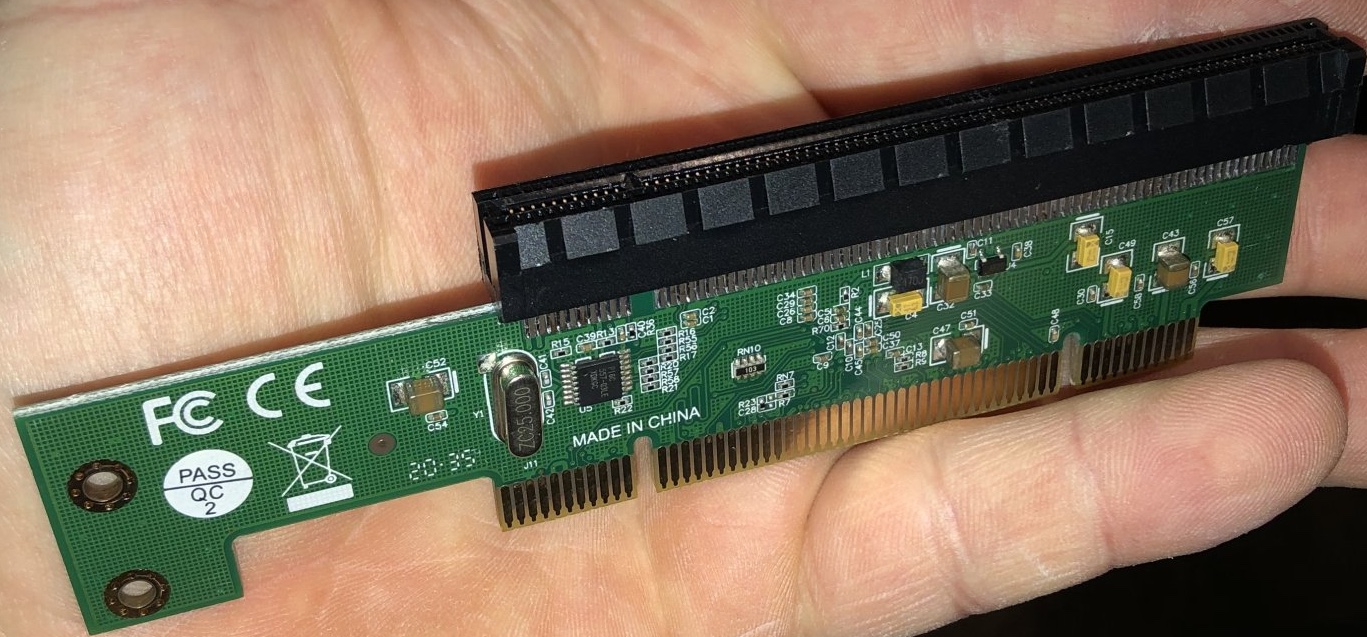
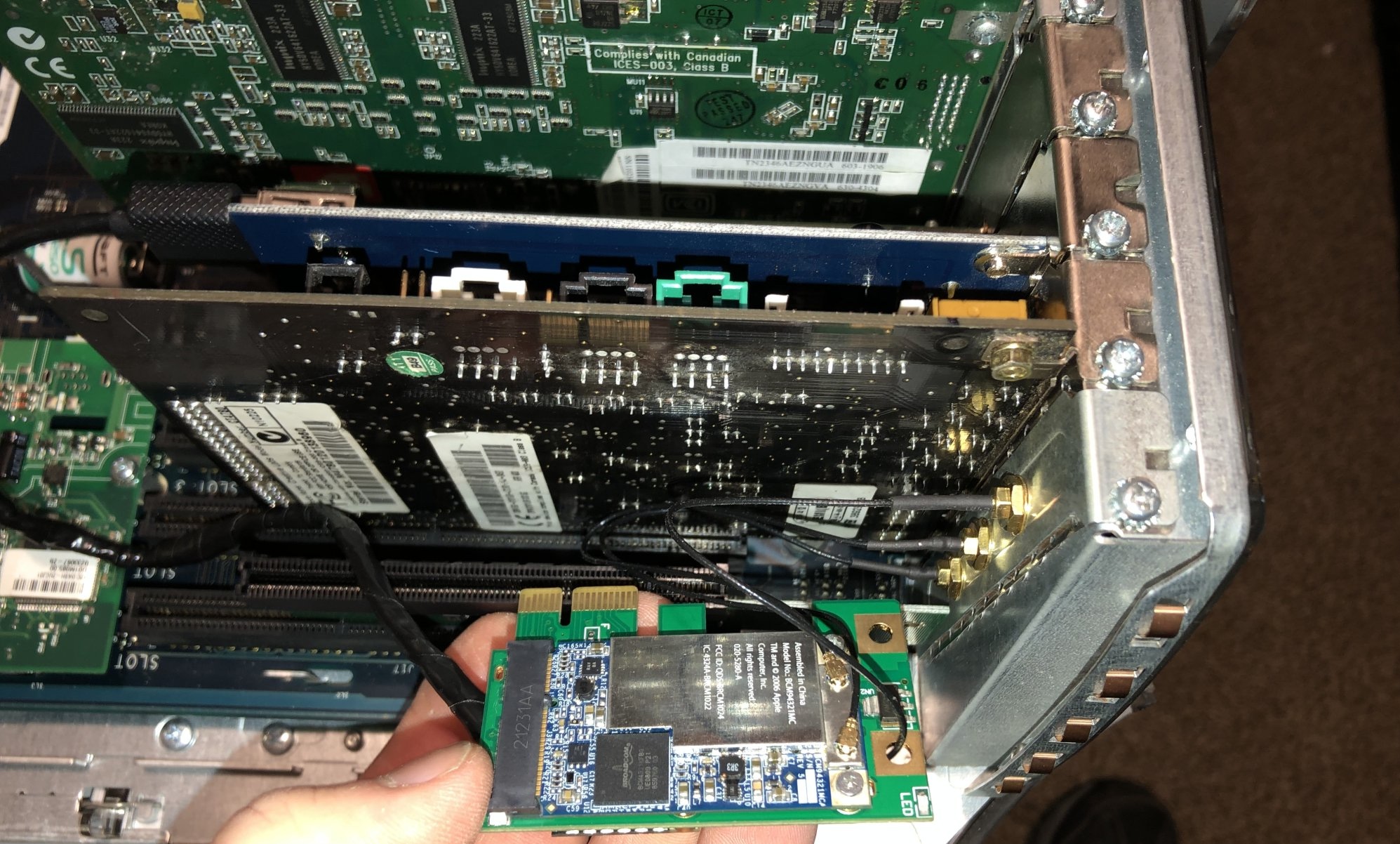
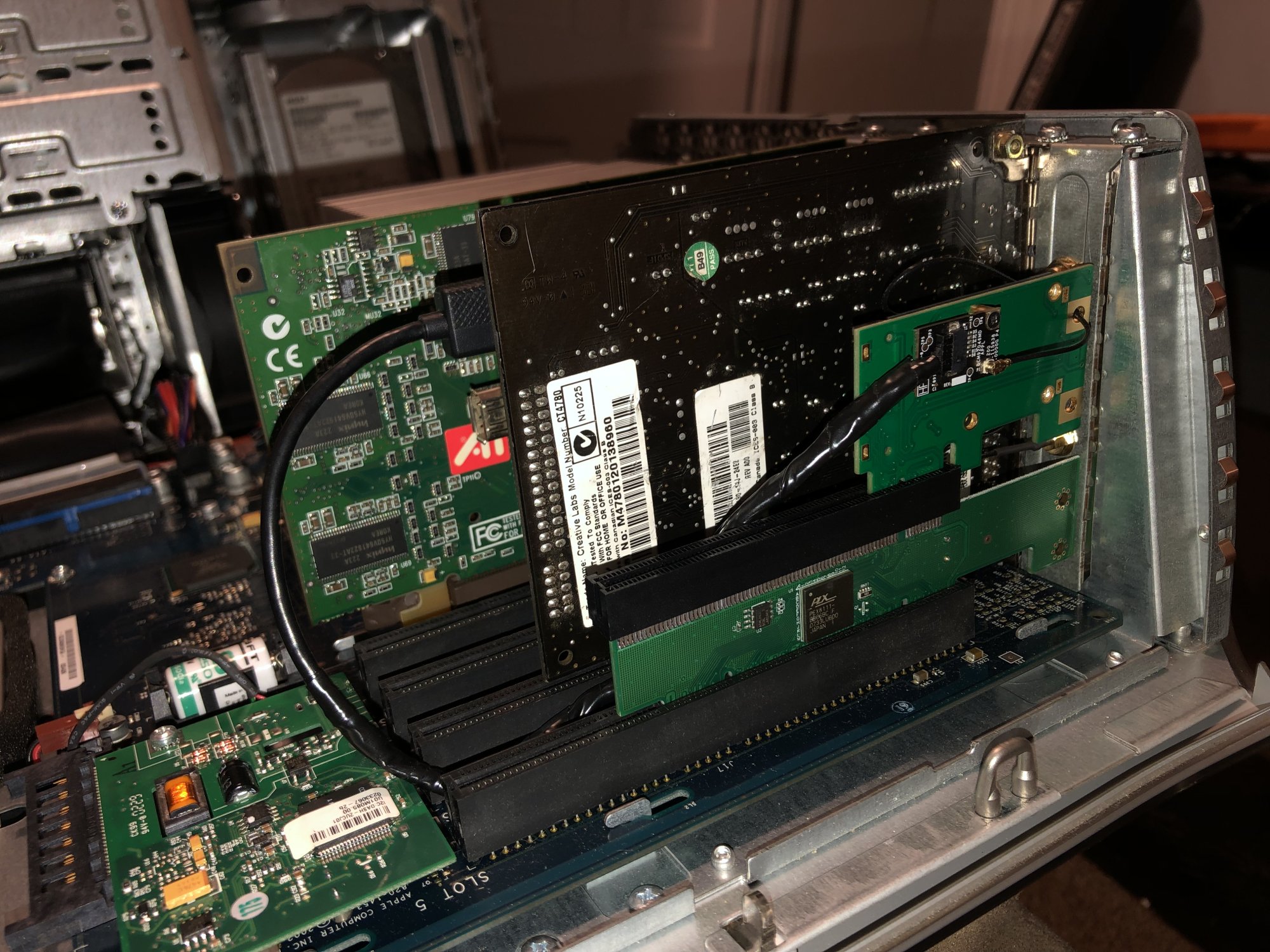
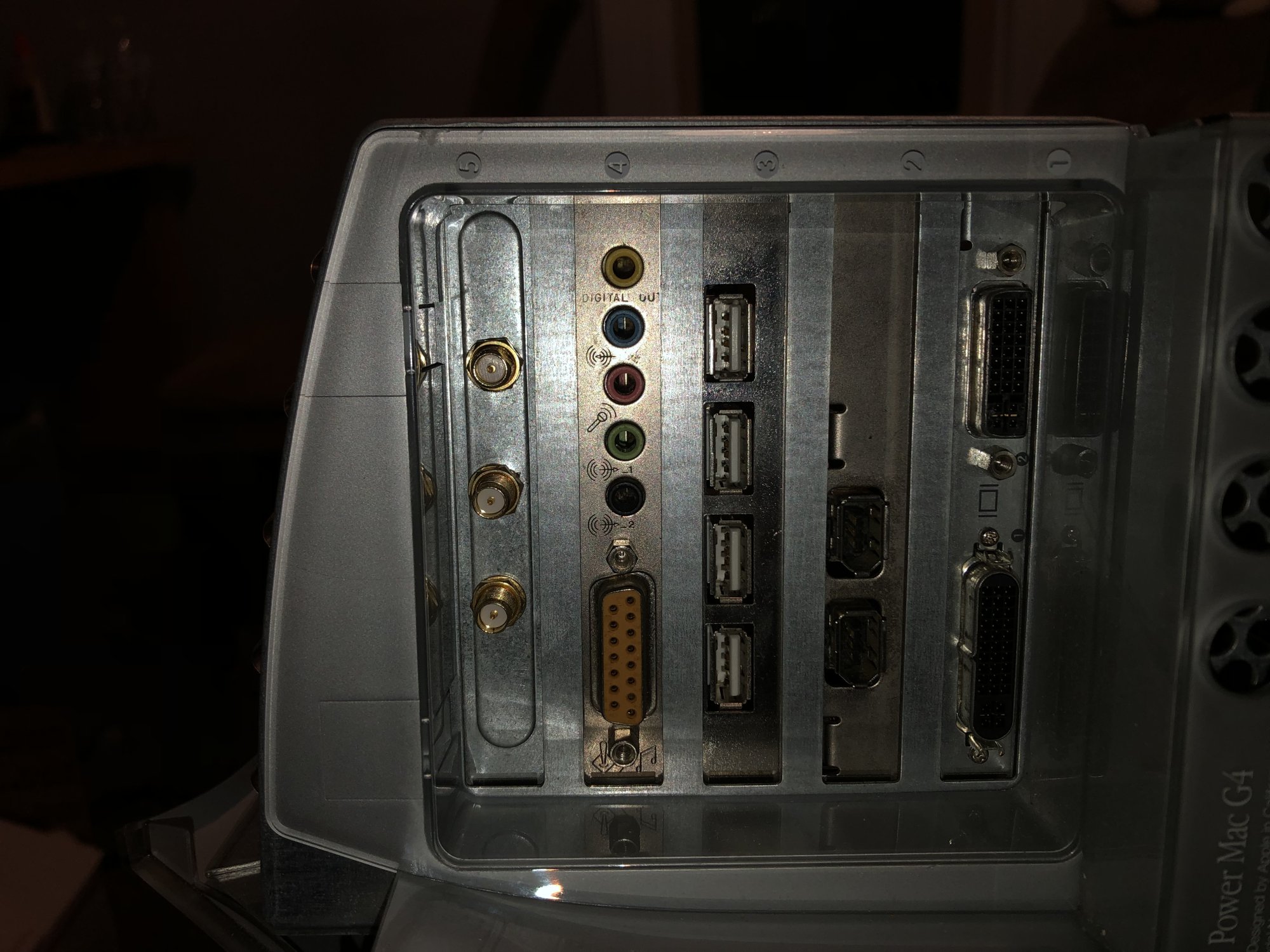 Credit for the above four photos goes out to WizzeMan96 of MacRumors.
Credit for the above four photos goes out to WizzeMan96 of MacRumors.
Wizzleman96: “After a PMU reset, SMC reset, and a PRAM reset everything works! I am thrilled to get WiFi and bluetooth on this old bugger. I have some antennas on the way for it. Right now the signal is only 1 bar amazing it works at all.”

